Jot Pro/Mini review; two fine-tuned stylus offerings
The stylus, as we know it, isn't very good. The digital pen replacement is often incorrect, clumsy, and downright useless. Let's be fair that if the stylus were any kind of reliably good, we'd have found out how to go paperless long ago. Sadly, they're typically not. The Jot Pro and Jot Mini aim to change your mind about the stylus, with their pinpoint accuracy and pen-like feel. Are they good enough to keep you reaching for your tablet or phone instead of paper, though?
The Jot Pro and Mini (the only difference between the two is size — the Pro is a touch longer and has a slightly larger circumference) are both aluminum, and have a rigid cutout for clipping onto a pocket. Without being flexible, whatever yo clip it to will have to be, but it was great for keeping the stylus in place when in a bag.
The screw-off top lets you discover the special tip that makes this one really unique. A pen-like point sit atop a clear, wide base. That base accomplishes a few things; it allows you to see what you're writing or drawing, but also tricks your screen into thinking the stylus tip is much larger.

Perhaps most handy about the tip on the Jot Pro and Mini is that they pivot. It's as if the tip is really a ball bearing, which makes it much more like a pen than you might think a stylus could be.
Where the duo stand out is in use. We gave them a go with several apps like Paper and Penultimate. The screen on your tablet is what needs to be fooled, so we wanted to know if the large screen on the end of the two styli could fool it.
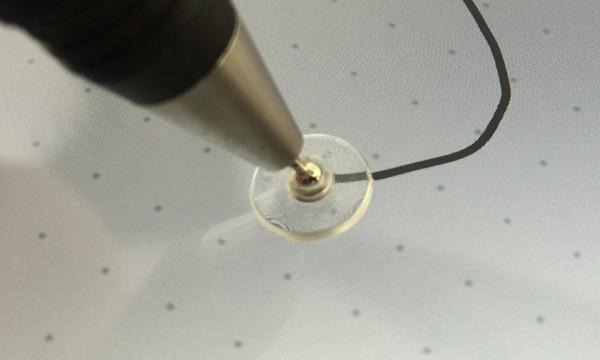
Time and again, the answer was yes. At every turn, the screen recognized the Jot Pro and Mini. We were literally never let down. Fast scrolling, slow writing — it didn't matter.
In pivoting on the ball at the tip, your larger screen can identify the stylus in any orientation you want to write. This is handy for those who, like me, tend to scribble things out at an angle.
The lone setbacks for me were the rigid clip and the cap. A screw-off cap either needs to be watched after or screwed onto the end of the Stylus. Lose the cap, and you risk damaging the tip.

The clip is nice in that it keeps the pen sleek and modern, but it has limitations. You won't be able to clip this onto anything but loose paper or the side of a pocket.
All in all, I really enjoy these two. The Jot Pro and Mini are ones that I can easily recommend should you find yourself in need of a good stylus that won't ask you to compromise on basic features. Happily, they also let you have more finite control with their see-through tips.
The Jot Pro and Mini can be found on the Adonit website. The Pro will set you back $29.99, while the Mini runs a mere $19.99.
