iWork for iCloud update brings set of collaborative tweaks
In an effort to bring about a new wave of online any-machine working for those in the Apple universe, iWork for iCloud has been updated by the company with a list of new features this week. This update includes updates for the iCloud iterations of Pages, Numbers, and Keynote, the whole lot of them still sitting pretty in the beta environment. While most updates work in each of the three apps, there are a few unique updates for Numbers and Keynote alone, as well.
Starting with the updates that only affect Numbers for iCloud beta, you'll be able to re-order the sheets you've got inside your spreadsheet. Previously this was only allowed offline. There's also a new availability of links in the Numbers for iCloud beta available using the HYPERLINK function. Keynote for iCloud beta gains the ability to skip slides by right-clicking and slide in the navigator.
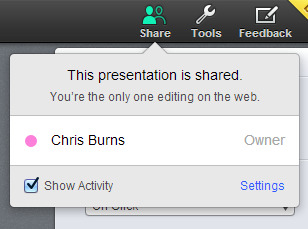
Each of the three iWork for iCloud apps: Pages, Numbers, and Keynote, now all have the ability to see a Collaborator list. This list shows all of the collaborators in a document actively at any one time. You'll also be able to see collaborator cursors as they move through the document live.
You'll be able to jump to any one collaborator's cursor in an iWork for iCloud app online by clicking their name in the collaborator list. Likewise, you'll be able to watch images and shapes animate as each of your collaborators move around.
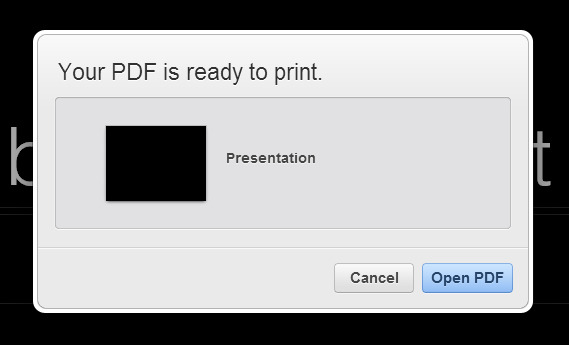
Each of the iWork for iCloud beta apps now work with the ability to print documents direct from the Tools menu. They've also all been given the ability to work with Folders – made to help organize all documents in as simple and familiar a way possible.
VIA: Apple
