iPad Pro 9.7 revisited: making it work for work
When Apple first unveiled the already much leaked iPad Pro, the 12.9-inch one, it made a very bold declaration. This iPad, which had a specially designed keyboard cover and worked with a specially designed stylus, is the ultimate PC replacement. It was, perhaps, the most controversial thing about the iPad Pro. Of course, like Microsoft's similar claim about the Surface Pros, the reality wasn't as rosy. We've already seen it in action, when Chris Davies took in on a trip just three months ago. But now we take another look at the iPad Pro, the same 9.7-inch model, to answer an equally burning question: how can it replace a PC, especially for some serious work.
The Experiment
Phil Schiller's PC versus iPad Pro statements weren't exactly based on hubris or a jaded view of personal computing. For people who don't have their day to day, much less 8 to 5, existence tied to a desktop or laptop, smartphones and tablets have indeed taken the place of personal computers. In that context, yes, the iPad Pro pretty much replaces a PC. But then, any iPad would fare as well. The iPad Pro, however, was aimed at a specific subset of users. Those who do live and die by computers, for their livelihood, sanity or both. Interestingly, this is also where the iPad Pro gets mixed feedback.
The iPad Pro, especially the larger kind, is clearly marketed for those who do creative work. Artists swear by (some at) their experience with the Apple Pencil. The large screen makes it convenient to view, organize, and retouch photos. And the extra beefy hardware, especially the 4 GB of RAM, rare for any iPad, gives it enough muscle for video editing right then and there.
But what of the writer whose hardware needs are more modest than the artist? What of the knowledge worker who churns out words instead of videos? As you might have expected, the experience was mixed as well.
For this redux, I took the 9.7-inch iPad Pro for an extended tour of duty, initially in conjunction with my trusty yet battered Surface Pro 3, then in a one-week sprint with no other device involved. This piece chronicles that journey, the bumps, discovered treasures, and lessons learned towards a new kind of PC experience.
Reality Sets In
The goal is clear enough: use the iPad Pro as my sole working device to see if it can really replace a PC. At least for this specific context only (hint: it doesn't fully replace it). Just like any new adventure, you start off full of energy, starry-eyed, and idealistic. It didn't take long, however, for you to reach you first mishap.
Apps are NOT the problem (anymore)
Let me get this out of the way first. Perhaps a few years ago, it was true that iOS apps paled in comparison to their Mac counterparts. While that still rings true to some extent, the developer community quickly rallied to plug up the holes left by iOS. In fact, some previously Mac or PC only software have descended upon iOS in one form or another. And no, I'm not talking about Adobe's hit or miss mobile apps. For example, just recently, Scrivener, one of the most popular writing software on Macs, got a universal iOS app.
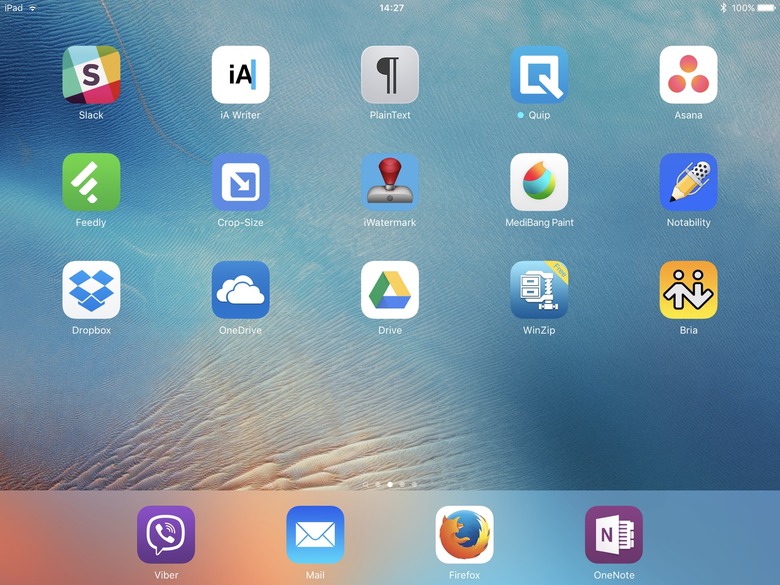
Sure, iOS apps are not going to match desktop software in sophistication, but there are trade offs to power as well, like resource usage, battery consumption, and price. There are a good number of iOS apps that have risen to the occasion and can, to some extent, replace their Mac or PC counterparts. Some might even offer a better experience overall.
File systems do matter
One of the most controversial "features" of iOS, or iPhone OS back then, when it first came out was the lack of a file system that was exposed to the user. Even today, that remains to be one of the debates around iOS, especially when compared with Android (which, to some extent, tries to hide that file system by default as well). The rationale for the design was simple, though arguable. People on their smartphones or tablets don't really need it. Photos end up in a gallery app. E-mail attachments can be opened in the e-mail app, so on and so forth. People don't do on phones and tablets the things they do on PCs. But that was half a decade ago.
The iPad Pro actually tries to make people do PC-like activities but doesn't adjust to that workflow, which is pretty disappointing when you consider that creatives, those who work with multimedia, need the flexibility to handle multiple files, sometimes simultaneously. The flexibility afforded by a file manager, for example. Even the simple act of renaming a file, or a photo even, is impossible on iOS.
This limitation rears its ugly head in two particular ways: uploading images and dealing with compressed (ZIP) files. All images, whether they be from the camera or downloaded off the Net, get saved with a generic name suffixed with the date and time. You have little to no control over that when uploading to websites or blogs. They either end up with a generic "image" name or that timestamped file name. No problem if the site allows you to rename the file afterwards, but you won't always be in control.
Tip: There is a workaround for this problem. Store your images on the cloud, like Dropbox or iCloud, and upload from there. Most apps and sites do let you import from cloud services in addition to the local gallery. Of course, it only works if you're online. If you're not, it's "image" all the way!
Downloading files that aren't photos or documents in iOS is, in general, difficult, but handling compressed files are even more bothersome. It's even trickier for ZIP files that contain "non-standard" file types. But for now, we can just concern ourselves with those that contain images and some text. You can't directly download those like you could on a PC. What you can do, however, is send them to an app. Luckily, there are quite a few apps that do offer the semblance of a file system when it comes to handling ZIP files. Other compressed file formats, however, might still be a deal breaker.
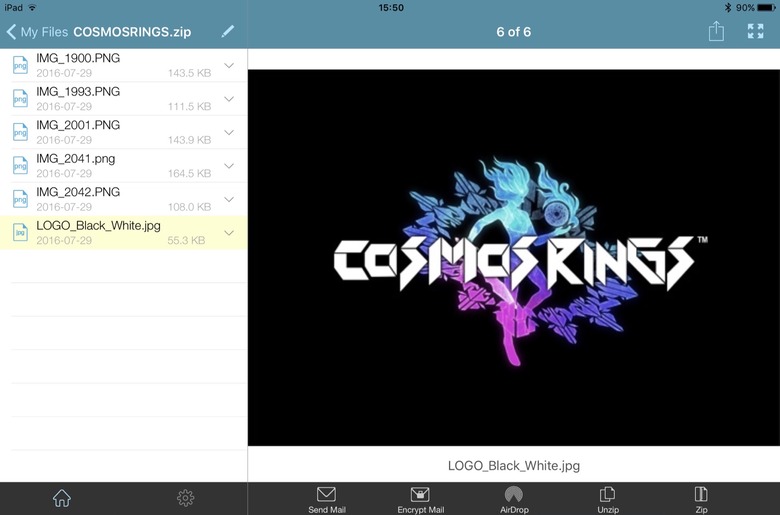
Of all the hurdles that have to be overcome to truly make the iPad Pro the ultimate PC replacement, it is the file system, not apps, that is perhaps the hardest. Especially given how iOS is deeply seated in that system, it will be near impossible to change.
A game of cat and no mouse
You might take your mouse or trackpad for granted, but try working without one for 8 or more hours a day and you'll learn to appreciate just how important these pointing devices have become.
Yes, you can definitely tap the screen or use the Apple Pencil when you need precision, but both actions not only break your flow, they're also not that ergonomic. The reason why mice and touchpads are hard to replace is because of their position in relation to our hands when we're typing on a keyboard. The movement sideways or downwards to move a cursor and click on an object on the screen takes less effort and less distance than raising a hand to touch that same object, much less picking up the Pencil to do the same. It's definitely possible and bearable, but you tire yourself easily.
It is quite unfortunate that Apple has continued to leave out support for pointing devices like Bluetooth mice. Like the file system problem, it comes from a period when it made little sense for smartphones and tablets. But times are changing and even Apple is poising the iPad Pro as a professional mobile device. Hopefully it will take that seriously itself.
The lack of support or Bluetooth mice, or any mouse for that matter, also makes it pointless to attach an iPad to a giant screen and hope to work from it. Sure, it mirrors the screen, but you'll still have to look down a lot to interact with objects.
One app at a time
This problem affects not only iOS but mobile platforms in general, Android and even Windows 10 included. Again, it harks back to a time when it made no sense to have more than one app, much less more than one instance of an app, displayed at the same time. Back then, it was really more a matter of resource usage, especially when screens barely made the HD mark. It eventually became associated with productivity and forcing focus on one item at a time. But that only works really for simple things.
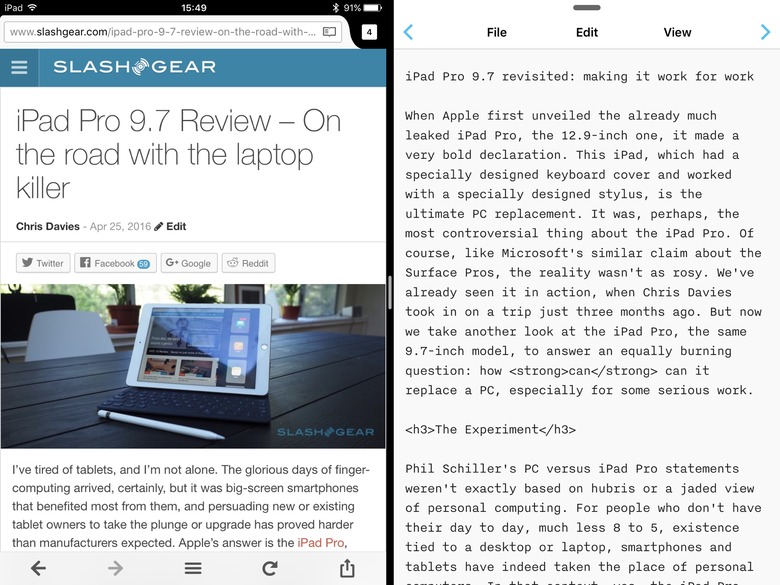
Professional workers, more often than not, need to view more than one thing at a time. It's not exactly a matter of multi-tasking, but multiple, simultaneous activities related to the same task. Say, one views notes while writing a summary, or watching a video while transcribing the content. Fortunately, Apple has agreed to a compromise and has finally added support for split screen, or even just slide over, in iOS 9. That actually works swell (though sometimes a bit random) when two different apps are concerned. When you need two views of the same app, you're out of luck.
None of the mobile platforms (and honestly even some desktop software) allow you to launch more than one instance of the same app for technical and security reasons. In most cases, that might be fine. But for one that is trying to do work, that is quite limiting. There are tricks around it, of course. Some apps, like web browsers, allow you to split their views internally. You can also have two apps of the same type, say, a text editor, opened, hopefully both supporting Split View. But these remain to be tricks and not proper solutions. Unfortunately, like the file system problem, this is a system at the very core of iOS and has little chance of changing any time soon.
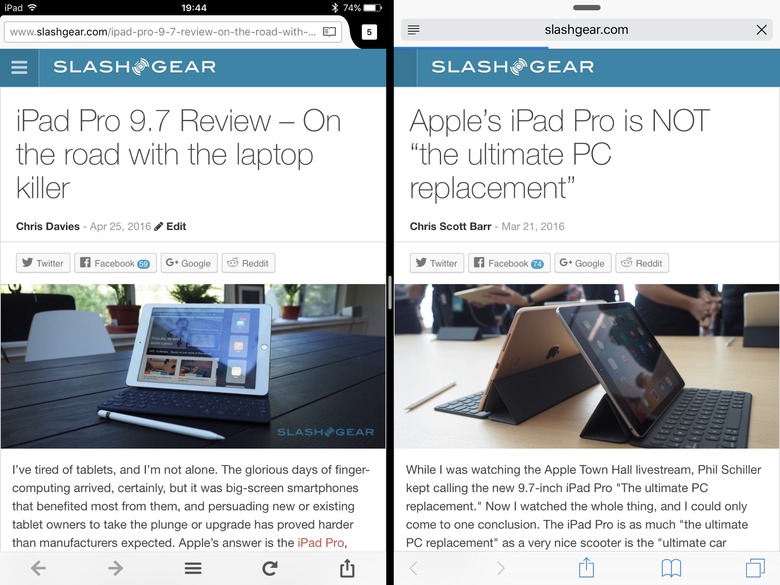
An exclusive split club
Split view is a powerful new feature that really changes the way iPads can be used not just for content consumption but also for serious content creation. Unfortunately, it isn't something that is complete yet, and at times the growing pains are, well, painful. Not all apps that you might like supports Split View. And some that do don't exactly do it well. Supporting the feature remains a decision to be made by developers and not something Apple can magically implement for everything. Perhaps someday it will be that way, but for now, it's sometimes a gamble.
Why Bother?
Given the problems above, why would one even bother trying to use an iPad Pro for work. Or is it even possible? To both questions, I give a resounding yes, but with a few caveats. It is entirely usable for professional work, be it writing, making art, or editing multimedia. You will, however, have to change your workflow and and your mindset. It does have attached benefits which could make the paradigm shift worthwhile.
The weight difference between my iPad Pro and my Surface Pro 3 is staggering, and the Surface Pro 3 is already thin and light by most laptop standards (of the same hardware). The very idea of being able to simply get up and go somewhere else to work, without the heft of a laptop and additional accessories, is just plain liberating. Tired of seeing the same old view outside your window? Craving for some afternoon coffee to fight off that heavy lunch? Just pick up the iPad Pro and go.
And it's not just the tablet itself either. Laptops, even the Surface Pro 3, require at least having a power cord with you along. Most of those aren't exactly lightweight or petite. Not only is the iPad Pro's charger smaller than most, you don't even have to bring it along. Unlike a laptop, it can be charged using a power bank, of course rather slower in comparison. Depending on the load I give it (like playing music in the background, which can be done on a phone anyway), the iPad lasts at least half a day from a full charge to 10% red. Plugging in a 10,000 mAh 5V/2.1A power pack gives me up to 55% in three hours. And that's while still working. No music though.
In the end, it's really about flexibility versus complexity. While a laptop will give you the latter and some of the former, it's comparing apples to oranges when it comes to mobility and portability. Before, it was a tradeoff between mobility and power, but the iPad Pro, both in hardware and apps, has come a long way that makes the power factor no longer an issue.
Wrap-up: We're Getting There
Does an iPad Pro replace a PC, by which we mean a traditional desktop or laptop? Hell no. It will be a massive presumption to claim that it can. I can't code complex programs directly on the iPad Pro (without resorting to remote compilers or tools like Pythonista). I can't download arbitrary files, whatever their nature or purpose. And while iOS has no lack of high quality games, not all of those are comfortable to play on a large screen. And yes, game controller support on iOS still has a long way to go.
But does an iPad Pro replace a PC for work? In most cases that involve word processing, spreadsheets, sketching, simple video or photo editing, and even web development, it already does for many people. Even those with some special requirements find that, at the very least, the iPad Pro gives them the option of starting something on the go, later finishing or polishing it with a more powerful computer.
The iPad and iOS have come a long way from a mere sidekick to becoming a main weapon. Of course, there's still a lot of room for improvement, though some may never come. Sometimes, it requires a change in processes and mindsets. Hopefully, there will come a time when neither will be needed.

