iOS 7 lockscreen bypass followed by simple fix
This week iOS 7 is out for the public, readied for not only the newest wave of iPhone devices in the iPhone 5s and iPhone 5c, but for legacy iPhones, iPod touch, and both the iPad and the iPad mini. What's being called a lockscreen bypass has been discovered just one day after the software's release, this bypass allowing some actions to be taken on the smartphone or tablet with iOS 7 aboard without needing a password – while this may be concerning to users who add a password to their smartphone to lock users other than themselves out entirely, there's a rather simple fix.
The so-called security issue works with a simple combination of key presses. While this may come as no surprise for some, the lockscreen in iOS 7 has access to the device's Control Center. From the Control Center, a user is able to tap the timer button, bringing up the Clock app. From here, holding down the power button on the device and canceling the shutdown process brings up the machine's multi-tasking screen.

Once in the multi-tasking environment, a user is able to see apps on the device's homescreen, see which apps have been opened recently, and access the device's Camera Roll. This same process can be skipped over entirely if the user allows the camera to be seen from the lock screen – from the Camera Roll, a user is able to share, upload, edit, and delete photos at will.
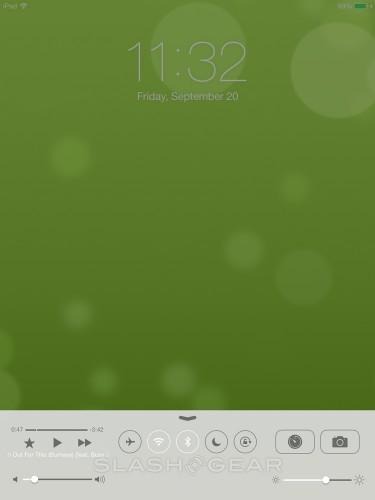
Meanwhile apps seen in multi-tasking mode cannot be viewed in detail – only shadows of their former selves are able to be seen. The "fix" for this little exploit is rather simple.
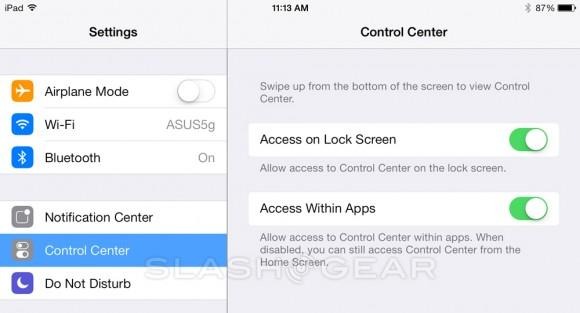
If you'd like to deny access to all of this from all users in the near future, you'll have only to head to Settings – Control Center – Access on Lock Screen. Flipping the Access on Lock Screen to off will result in – you guessed it – the lockscreen no longer offering access to users.
"Apple takes user security very seriously. We are aware of this issue, and will deliver a fix in a future software update." – Apple
The above comes from an Apple spokesperson sharing with AllThingsD. So that's a simple fix and (possibly) no worries – meanwhile feel free to continue random assortments of button presses to find other ways in to iOS 7. It's likely they'll be in short supply. Be sure to have a peek at our full iOS 7 review while you're at it.
