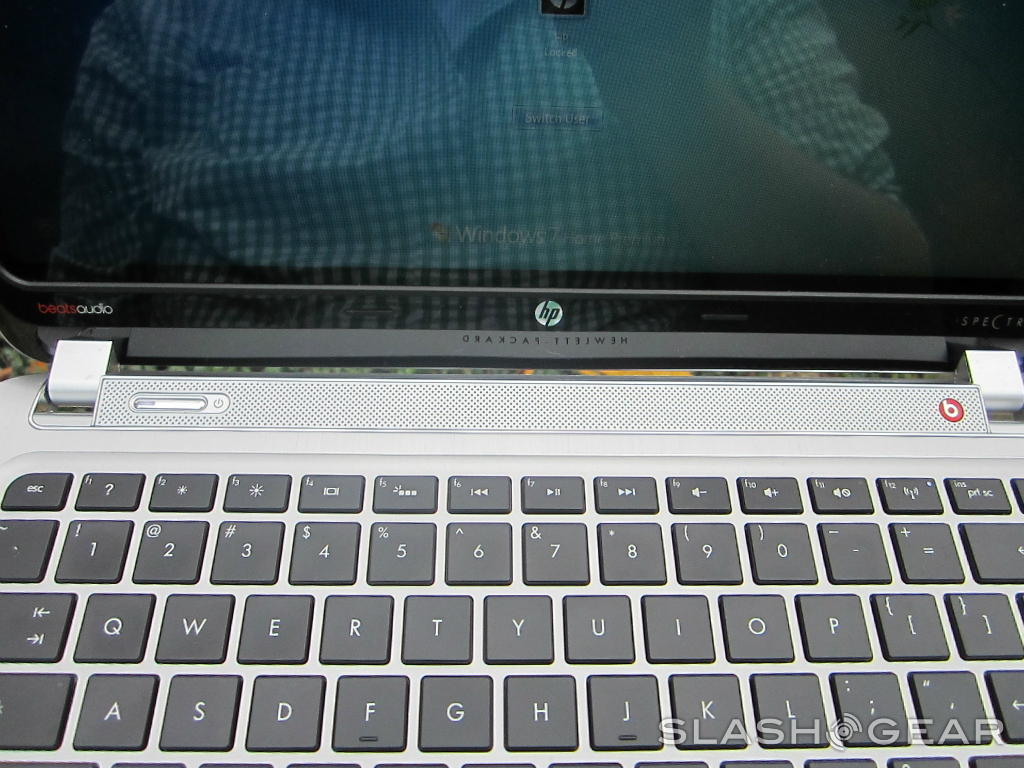HP ENVY Spectre XT Ultrabook Review
Ultrabooks, whether you like them or not, are here in full force. Manufacturers left and right are releasing ultrabook after ultrabook, so now the question isn't "who can make the fastest ultrabook?" but rather "who can make the best looking ultrabook?" Ultrabooks invite style – the entire idea behind them is to give consumers an incredibly portable and speedy laptop, after all. You don't want your super fast ultrabook to looking boring and plain, right? Of course you don't. You want your ultrabook to be sleek and well-designed. HP knows this, introducing us to ENVY Spectre XT, and it's certainly easy on the eyes. But does the Spectre XT have what's required on the inside, or will it be doomed to using its good looks to get by? Read on to find out.
Design
It has to be said right off the bat: the HP ENVY Spectre XT is a sexy machine, and a far cry from HP laptops of the past. Whereas old HP laptops had a tendency to look cheaply made, the Spectre XP looks like a higher-end piece of equipment. The brushed metal chassis looks great, as do the ports on the side and the speaker grill that has taken up residence above the keyboard. This ultrabook will definitely turn some heads, so if you're in the market for a machine that will get some attention, you need look no further than the Spectre XT.

On the outside, we have a pretty minimalistic look. On the right side of the device, the power jack, a USB 3.0 port, an SD card slot, and a headphone jack have taken up residence, while the Ethernet port, full-sized HDMI port, and another USB 3.0 port are found on the left side. The Ethernet port features a hinge that keeps the port flush with the rest of the machine when there isn't a cable attached, which is a really nice touch – too often, we have the look of these sleek ultrabooks ruined by an ugly square Ethernet port that doesn't really fit with the overall design. There isn't anything really noteworthy on the bottom of the machine aside from a pair of speakers (more on those later) and grills for air intake and cooling.

For as good as it looks, there is one aspect of its design that leaves me feeling a little bit nervous. The screen is attached to the rest of the unit through two hinges, which gives me the feeling that it wouldn't take much to snap the Spectre XT in half. I'm not willing to test that feeling, of course, but its lightweight and thin design adds to the idea that this is a delicate machine. If you pick one up, be prepared to treat it gently – this definitely is not an ultrabook that you can be rough with. Then again, most ultrabooks these days have a tendency to be a little on the delicate side, so I'm not sure that the Spectre XT's fragile design should be a hit against it.
In short, the Spectre XT probably isn't the best machine for those who are clumsy or don't think much about the abuse they put their devices through. Though it's one awesome looking machine, you'll have to take care to treat it well, because after all, sexy looks won't mean much if you destroy your Spectre XT, whether that's an accident or a case of negligence.
Hardware
The Spectre XT looks excellent – there's no question about that, but depending on how much you crave power, its internals may disappoint some. That isn't much of surprise, considering that most ultrabooks try to strike a balance between speedy internals and reasonable prices, and the Spectre XT is no different. Let's start things off with the processor. The Spectre XT has an Intel Core i5 processor with Ivy Bridge microarchitecture, which is about as middle-of-the-road as you can get when it comes to Intel hardware. That's not to say that the processor is terrible, as its 1.7GHz clock speed should keep things moving pretty quickly.

The Spectre XT also comes equipped with Intel's rapid start technology, which means that both boot and resume-from-sleep times will be pretty short. The fact that the Spectre XT uses a 128GB SSD for storage helps with that too, as does the 4GB of DDR3 RAM. 128GB is a little on the light side, especially when around 30GB will be used for system recovery. That leaves you with just under 100GB of available storage space to use, but to take full advantage of that, you're going to need to delete the software that comes pre-installed on the Spectre XT.
Luckily, you can choose to upgrade to a 256GB SSD when you purchase the Spectre XT, but at the end of the day, that still isn't much. Everything is moving toward digital these days, and even though you'll probably want to play your movies and games on another machine, it might not be long before you find yourself making room on your SSD, especially if you go with the 128GB XT variant. The speedier SSD is definitely nice, but the lack of significant internal storage space makes someone like me, who embraces the digital age with open arms, cringe.

The screen is nice, but it isn't anything we haven't seen before on other ultrabooks. You've got 13.3-inches of real estate to work with, running at a maximum of 1366x768 resolution. That means no 1080p HD, but we can't really expect that from an ultrabook that is supposed to be lightweight and easy to transport. Still, even though there isn't any 1080p HD, it would have been nice to see the Spectre XT running at a resolution other than 1366x768, especially since the look of this ultrabook screams "high-end." The screen has a glossy finish, which means that glare will inevitably be a problem at least once in a while. Viewing angles are also quite touchy – for the most vibrant visuals, you'll likely have to do some adjusting, otherwise you might be dealing with washed out images on-screen. Despite this, the screen does manage to look really good when you get the perfect viewing angle down, and I'm pleased to report that the screen is plenty bright to boot.
The Spectre XT makes use of Intel 4000 integrated graphics, which is disappointing by not unexpected. Integrated graphics will be enough for the mainstream consumer, but don't expect to do much gaming on this guy. Indie games and other programs that aren't too graphics-intensive will run just fine, but if you have need of a computer that provides solid graphics power, you'll probably want to look elsewhere.

If there's one thing I have the overwhelming urge to rave about, it's the keyboard. You've got the same chiclet style keys that are found on most notebooks these days, but they offer a satisfying sound when you're typing up a storm. If I had an HP representative next to me right now, I'd kiss them for not skimping on the size of the keys either. One thing that drives me nuts with a lot of ultrabook keyboards is that the enter, shift, and backspace keys are usually reduced in size. Not this time around – you've got a full-sized enter key, so you don't have to look at the keyboard every time you want to hit it. It may seem like a small feature, but to those who use a computer all day, it will be a big plus.
The keyboard also looks great in the dark. The backlighting is vibrant, due to the fact that each key is individually lit. This means that you won't have to worry about areas that are more illuminated than others, and every key is very easy to see in the dark. Workaholics, take note – you'll be able to use this ultrabook anywhere, at any time of day, thanks to the perfectly backlit keyboard.

The trackpad is quite good too, offering the perfect amount of resistance in my opinion. Two-finger scrolling is spot on, and double tapping the icon in the upper left hand corner will turn off the trackpad's functionality, meaning that a quick double tap is all you need to make sure that you don't actually brush the keypad and screw up everything in the blink of an eye (trust me, it happens all the time, especially with overly sensitive trackpads).
Press anywhere on the trackpad and it will respond with a very satisfying click, leaving no question as to whether or not your click actually registered. The trackpad is nearly perfect, but there is one problem I have with it: the whole thing is one unit. The lack of actual, separate left and right mouse buttons means that sometimes you'll left click when you mean to right click and vice versa. The trackpad is a little on the tiny side too, which compounds this problem. It isn't the biggest issue, but I'm sucker for real buttons, or at least some indication of where I'm pressing.
[sgbenchmark id=180 show=system]
Positioned above the keyboard is a grill for the speakers. There are four internal speakers in all, complete with Beats Audio branding. Sadly, the speakers were a little on the disappointing side. They're certainly better than the speakers on most laptops and ultrabooks, but even Beats Audio couldn't stop these from sounding tinny when the volume is cranked up. Bass also isn't what it should be, so if you value bumping lows when you listen to songs, you should probably consider something different. Keep in mind that they're not terrible; they're just not excellent. They can definitely get loud though, but I'm not sure that should be big plus. After all, what good are loud speakers if the sound quality is off?
The speakers will serve their purpose though, and they manage to do their job decently. However, if you take your music quality seriously, you probably already have a pair of really good headphones that you can use instead, so it's best to go with those.
Software
The model we were given to review came running Windows 7 Home Premium 64-bit, but users can upgrade that to either Professional 64-bit or Ultimate 64-bit. For most, Home Premium will be sufficient, but it is nice to have the option to upgrade if you choose.
Some of what's installed on the Spectre XT is stuff you might actually use, including a free two-year subscription to Norton AntiVirus. The only downside to having Norton along for the ride is that it will annoy you with pop-ups every time you turn the computer on or wake it up from sleep, so activate it as soon as you get your Spectre XT out of the box to save yourself some headaches.
The Spectre XT also comes equipped with full versions of Adobe Photoshop Elements 10 and Adobe Premiere Elements 10, which are very nice to see. HP gets big kudos for including those. The free subscription to Norton and Adobe Elements are the most notable pre-installed programs, but other than those, there's still a fair amount of unnecessary software you'll have to wade through. CyberLink YouCam is there if you want to use it with the HP TrueVision HD webcam, but it certainly isn't needed, making it a good candidate for deletion. You've also got Internet Explorer on board, which is expected but still as lame as ever – ditch it and go for a different browser like Chrome, Firefox, or Opera instead.
Of course, Microsoft programs are there in full force, including Microsoft Office Starter 2010, which you'll probably want to keep around. Others, like Windows Live Movie Maker and and Windows Live Messenger will likely be left untouched by the majority of consumers, so don't feel too bad if you want to lose those when you get your Spectre XT booted up and ready to go – remember, storage space is at a premium, so if you see programs that you aren't going to use, it's a better idea to delete them instead of letting them hang around.
Benchmarks
It's time to turn to our old friend Geekbench, which tells us what we already knew: with the Spectre XT, you're not getting a powerhouse. The computer's specs are merely average, but it's important to keep in mind that this is aimed at the mainstream crowd, which isn't exactly power hungry. People who take tech very seriously will want to skip the Spectre XT, but rest assured, this is one speedy computer.
[sgbenchmark id=180 show=score]
In that respect, the Geekbench results can be a little deceiving. For things like browsing, the Spectre XT will be plenty fast. As stated above, integrated graphics and a middle-of-the-line processor mean that there isn't much in the way of sheer power to work with, but the RAM, SSD, and CPU ensure that you'll be able to do basic tasks quickly. If that's what you're looking for in an ultrabook (as you should be) then the Spectre XT is worthy of your attention.
Battery
Sadly, the 4-cell lithium-ion battery on the Spectre XT isn't all it should be. HP says that we can expect 8 hours of power, but in my own tests, I didn't get nearly that much life out of the XT.
To test the Spectre XT, I started at 100% (obviously), turned the screen brightness down to 50%, kept WiFi on, and proceeded to play games (Plants vs. Zombies and Wizorb, if you're wondering), browse the web, and watch some videos. The computer powered down to prevent any data loss right around the 4 hour and 30 minute mark, so that was the end of the test.

Of course, battery life is going to vary depending on what you're doing, but for those who travel and need to work on battery frequently, there are other ultrabook choices that come with a longer lasting battery. For everyone else, the battery will probably still be sufficient provided you don't spend too terribly long away from the charger, but there are still better choices out there when it comes to battery life.
Wrap-Up
I know that some of things in this review sound pretty negative, but the HP ENVY Spectre XT is actually a pretty solid ultrabook. The battery is disappointing and the speakers, despite sporting Beats Audio branding, aren't anything to write home about, but other than that, the Spectre XT is capable of running with the best of them (ultrabooks, that is).
Of course, when it comes to ultrabooks, all of them strive for the same thing: portability and speed. The Spectre XT is lightweight and small enough that I can't imagine portability ever being an issue. Likewise, it's a fast little machine, and if that's your primary concern when it comes to picking out a new computer, then you won't be disappointed with the Spectre XT.

It's one sexy ultrabook too. There are others that look similar to the Spectre XT, but the brushed metal gets me every time. The keyboard is really something great, and the trackpad is just a couple missing features away from perfection. Since you'll get to know the keyboard and trackpad quite well over the course of your time with the Spectre XT, that is only a good thing.
However, all of that sexiness comes with a price, both figuratively and literally. The Spectre XT definitely feels a bit fragile, and I still can't get over the idea that it would be ridiculously easy to accidentally snap this thing in half. The literal price for this good looking machine is $1,000, and that certainly isn't cheap. I feel like that's going to prove to be a pretty big barrier for the Spectre XT's target audience, especially when the mainstream cares less about good specs and more about getting a reliable computer that's at least relatively inexpensive.
Don't get me wrong here – I wasn't expecting the Spectre XT to be a $400 piece of equipment, but I feel that $800 or $850 would have been a better asking price for this ultrabook. Still, if you need a good ultrabook and don't care much about the $1,000 price tag, go for it. The Spectre XT really is a good computer, and I think if you can get past the price (and have a good pair of headphones lying around), you'll have no problem loving the Spectre XT.