How to turn on the Facebook app's HD photos and video switch
Photos and videos uploaded to Facebook with mobile devices tend to lose some quality between the phone and the web. This is a default action put in place by Facebook. Lucky us, Facebook has included a few switches that can be flipped to allow far higher quality media to be uploaded from the iPhone and Android devices. This can be done with just a few taps, just so long as we know where the taps are.
The switch isn't supposed to be a secret, really. At least that's what the creators of the app might have us believe. But it – and they, since there's more than one – are hidden beneath a few layers of menu lists. They're also in different places depending on which type of device we're using.
iPhone and iPad (iOS)
The below screenshots show how to activate both HD photo uploads and HD video uploads on an iOS device like the iPhone or the iPad. This sequence of taps begins with the Facebook app being open (obviously), tapping the three horizontal lines in the lower right-hand corner of the screen, and moving down to the Photos and Videos list option.
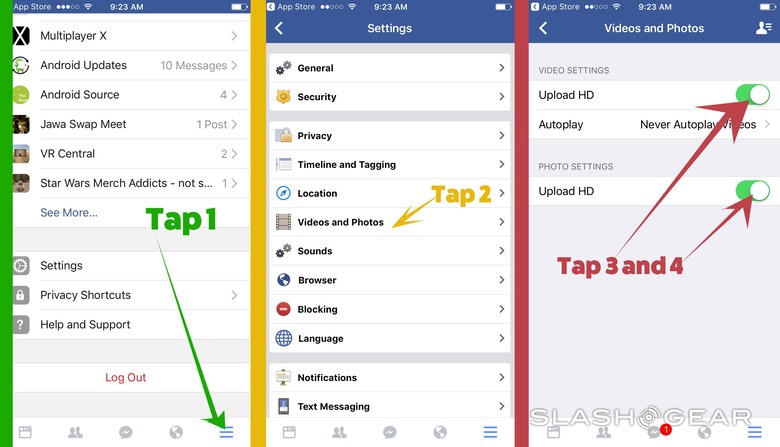
Tapping in from there leads to the couple of switches we want to switch to Green. There's also an option to stop videos from auto-playing here – another helpful option that's not right out in the open.
Android devices
To switch on HD photos on an Android device, head to the three horizontal lines and tap. There will be an extensive list of options – just massive amounts, depending on how many groups and apps and whatnot have been added to one's own Facebook page. The one we're looking for is General Settings. Inside this, there's a switch to turn on HD photo uploads.
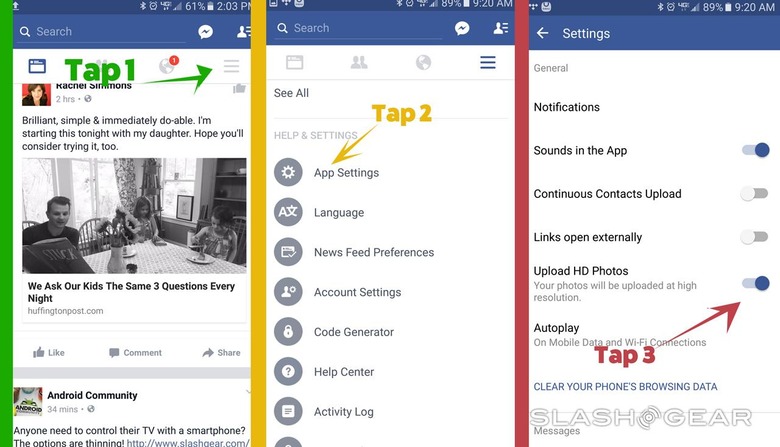
Oddly there is no option to turn on HD video in the Android app. This means either that Facebook hasn't yet updated to allow the option OR that the app already allows HD video by default.
Facebook's help center seems to think the latter is true, while we're fairly certain that uploading a video via desktop beats the quality of a video uploaded directly from a phone 10 times out of 10.
