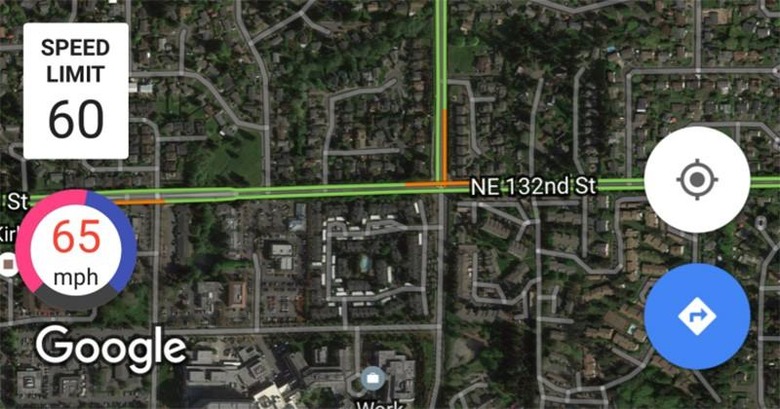Here's how to add a speedometer to Google Maps on Android
A couple of weeks ago, Waze announced they would be adding a handy new feature to their popular app. Since speeding is a problem that we've all had at some point, the people at Waze decided it was high time to start tracking our speed. So they integrated a speedometer into the app, which would warn you if you went too far over that limit. Well Google Maps is finally getting that feature on Android. But it's not exactly what you're expecting.
Google still hasn't added this functionality that nearly ever dedicated GPS system has had for a decade or more. And since plenty of people still prefer Google Maps over Waze, developer plusCubed decided to take matters into their own hand, and make a companion app to do this for you. Sure, there's no way to add it directly into Google Maps, but these guys have found a method that works.
Since they can't add it directly into the app, Velociraptor creates a floating icon over your map. This will automatically appear every time you open up Google Maps, so that there's no extra work involved. It will then display the posted speed, as well as your current speed.
Within the app, you can change things such as whether or not you want the speedometer shown, the units of measurement you want to use, and at what threshold you want the warning to sound.
The only downsides appear to be the fact that it always stays on the left side of the screen, and can only be moved up or down a little bit. And currently it can't discern between whether you're looking at the map, or trying to type in directions, so it's just always floating, sometimes in the way. The other big drawback is just for iOS users. Namely, the app only exists for Android, and it's unlikely that we will see something like this on the App Store. Hopefully Google adds this as a standard feature in future updates.
VIA: Lifehacker