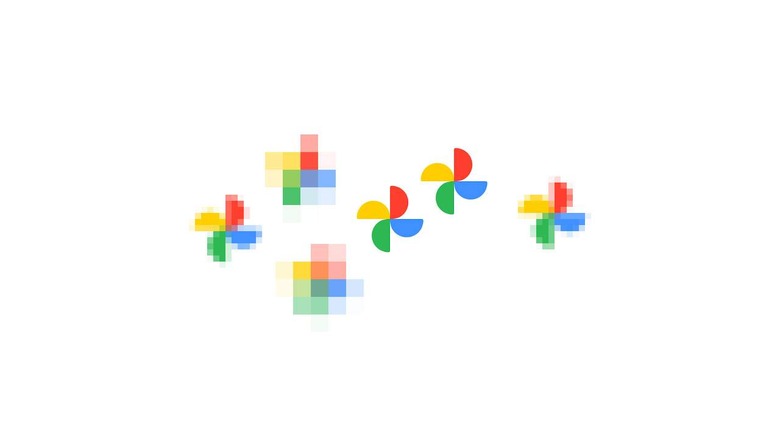Google Photos makes documents easy to find - so you can delete them
A Google Photos update this week added a Documents tab to assist in the process of finding documents in one's photo collection. This might not seem all that important if you believe you've never used your smartphone or smart device camera to "scan" a document before. Why would you? As some users are finding out, they've captured far more personal, private, or otherwise important information via casual smartphone snap than they initially believed.
If you've ever taken a photo of your driver's license, shared it, then forgot about it, you should probably make sure you take care of that file. This photo – a photo that's required of many new-age services in order to gain access to a more personal and/or "verified" sort of network – has been a part of many users' lives in the past half-decade.
But why should you delete a photo like that? Surely it would be better if your smartphone had a photo of your driver's license or personal ID so that it could be returned to you if you ever lost the device?
Instead, consider including said information in a separate file, or on a piece of paper wedged between your phone and its protective case. Or just write your number with a felt pen on the back of your phone, or on the edge. Really, anything is better than keeping a photo of your personal ID on your smartphone.
Because IF someone gains access to that image, they have the same powers they would if they had the ID itself. This is just the beginning of a stack of cards that falls when you take a peek at the full collection of documents you've captured on smart devices over the years.
To see what you've got flying around the cloud, update your Google Photos app and tap the "Search" button. There you'll find several sections including People, Places, and Things – and now Documents.
If you find files there you'd rather not have living on Google's servers, tap the photo and tap "Delete". Once you've done this, the file isn't actually completely deleted from Google's servers. You'll still need to head to "Library" and tap "Trash". There you'll find your deleted files for a further 60 days, after which they'll be deleted for real. You can choose to delete these files for REAL from this screen too.