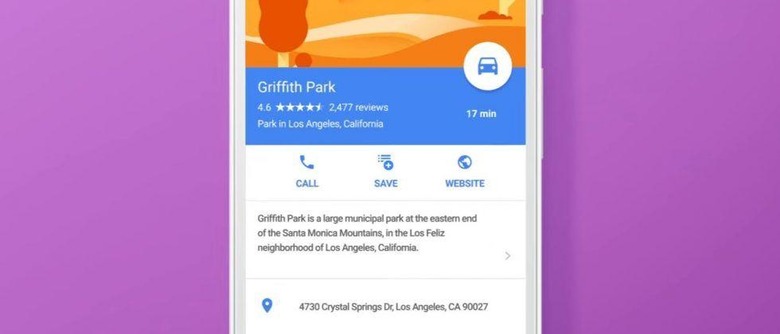Google Maps now lets you create and share lists of places
Most of us have a wishlist of places we'd like to visit, but with a world as wide as ours, keeping them all straight can be a little tough sometimes. Google Maps is coming to the rescue with a brand new feature being rolled out today: shareable lists. Beginning today, you can use the Google Maps app to create lists of your favorite places and share them with family and friends.
What's more, you can also follow the lists that other people create. If you're planning a trip, this allows you to create a list of places you'd like to visit before you even arrive, keeping you from forgetting an out-of-the-way museum or restaurant when you're in the midst of your vacation. Beyond that, you can follow lists created by people who live at your destination, giving you insider knowledge on the places worth visiting.
Adding locations to lists seems straightforward enough: simply find a location, tap on the name, and then tap the "save" button you see in the pop-up menu. Google has already created a few general purpose lists for you to use, but if you want to get a little more specific, you can create your own.
If you want to share the list you've created, you'll need to open the sidebar menu, select "Your places," and then from there head into the "saved" tab. You'll see your lists laid out before you, and then it's simply a matter of selecting the list you want and tapping the "share" button. You'll be given a link that you can then share with friends via text message, email, or social media. The whole process of creating and sharing lists is outlined in the video you see below.
One cool aspect of this new functionality is that you'll be able to download entire lists for offline viewing. This new feature should be appearing within Google Maps soon, but for what it's worth, I'm not seeing it just yet on Android. For now, head down to the comments section and let us know if you can create Google Maps lists on your smart device!
SOURCE: Google