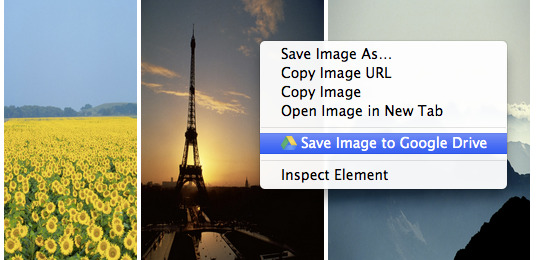Google launches Save to Drive Chrome extension
Google has announced the launch of the new extension for users of Google Chrome. The new extension is called the Save to Drive Chrome extension and gives Chrome users a new way to save images to their Google Drive account. Once the extension is installed, a right-click on the image will give you the new storage option.
Along with the typical save image as option, you will have an option for Save Image to Google Drive. Users will also be able to click on the Drive extension icon to save an image of an entire page or an image of the visible page. Users can also save HTML source code for page and a web archive.mht file if desired.
After the save is completed using the extension, users will be offered options to open the file in Drive, rename it, or view it in your Drive list. When viewing the file in the Drive list users will be able to choose to add the image to a folder or share the image with others. The extension also adds new ways to work with images that are already stored in Drive.
Users can now zoom by scrolling or use a new "fit to page" and 100% button to automatically size images. Users will also be able to specify a part of the image by selecting a region and add a comment to it. The extension is available to download now.