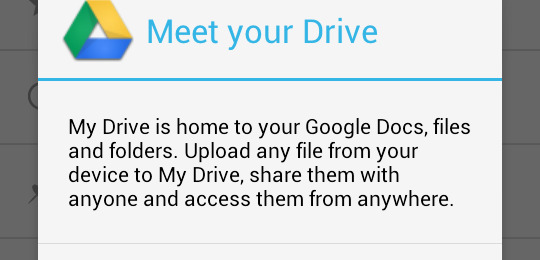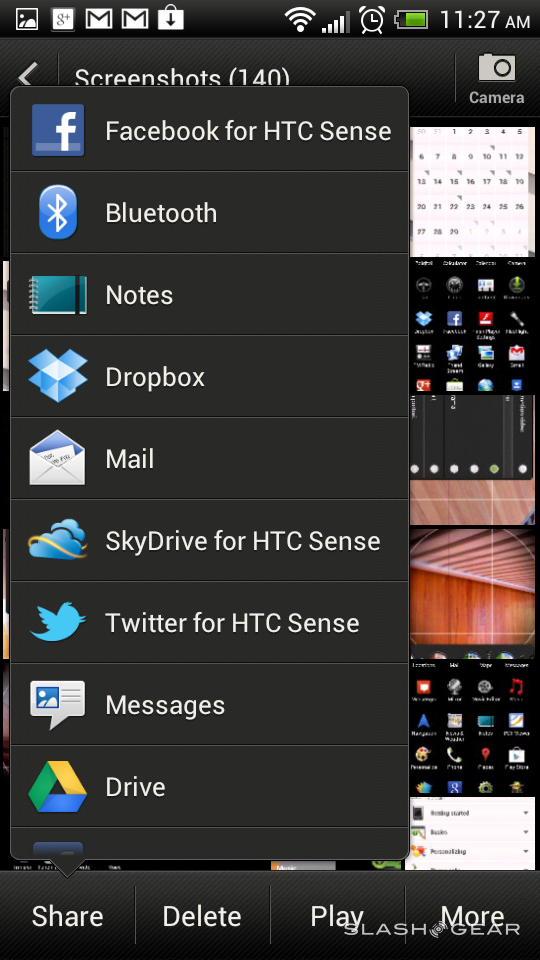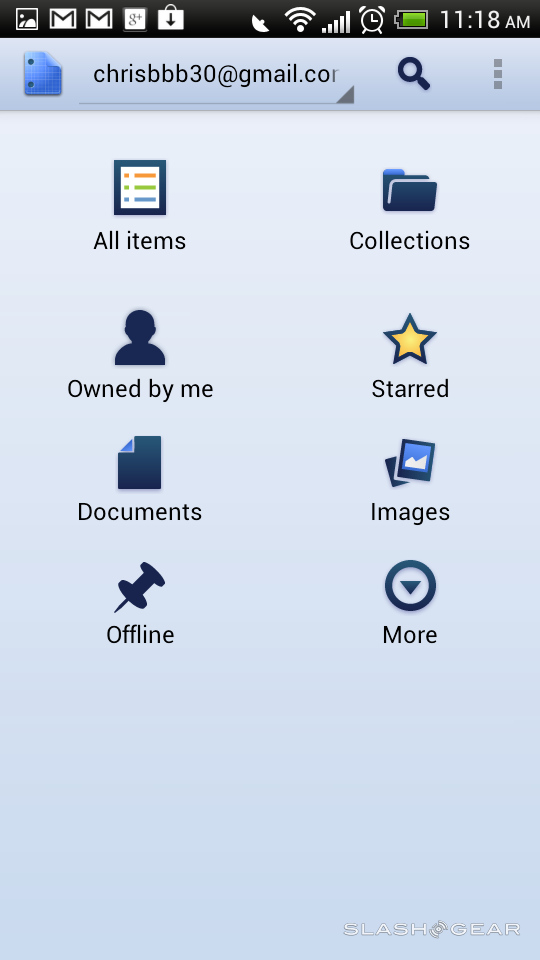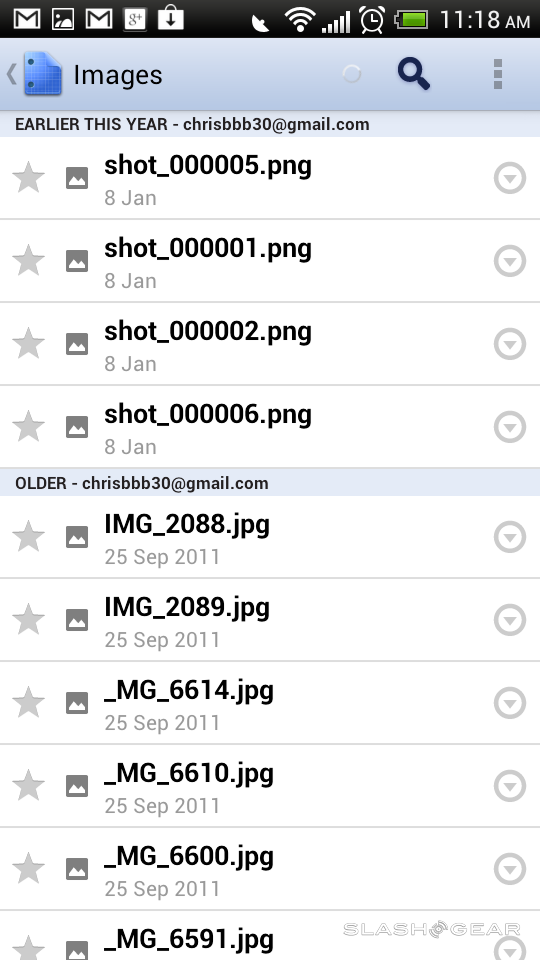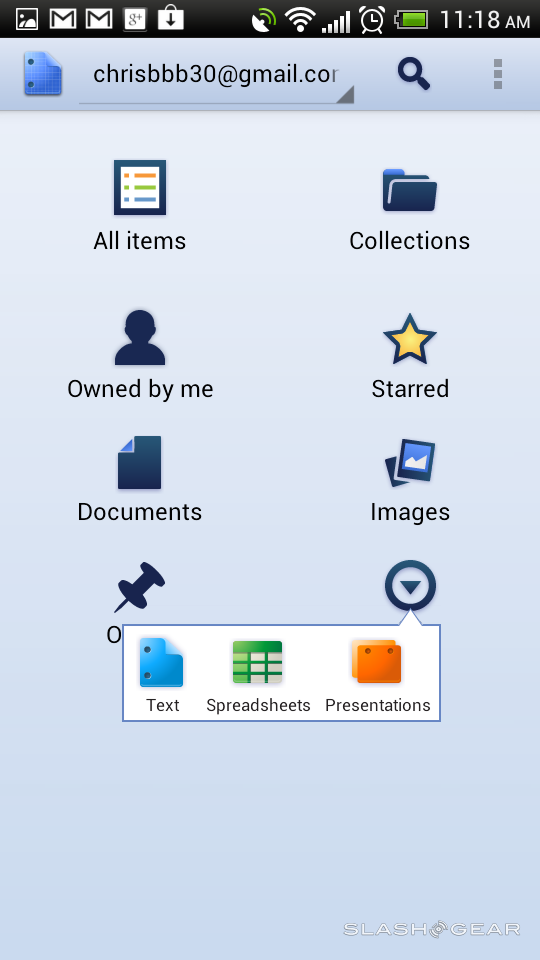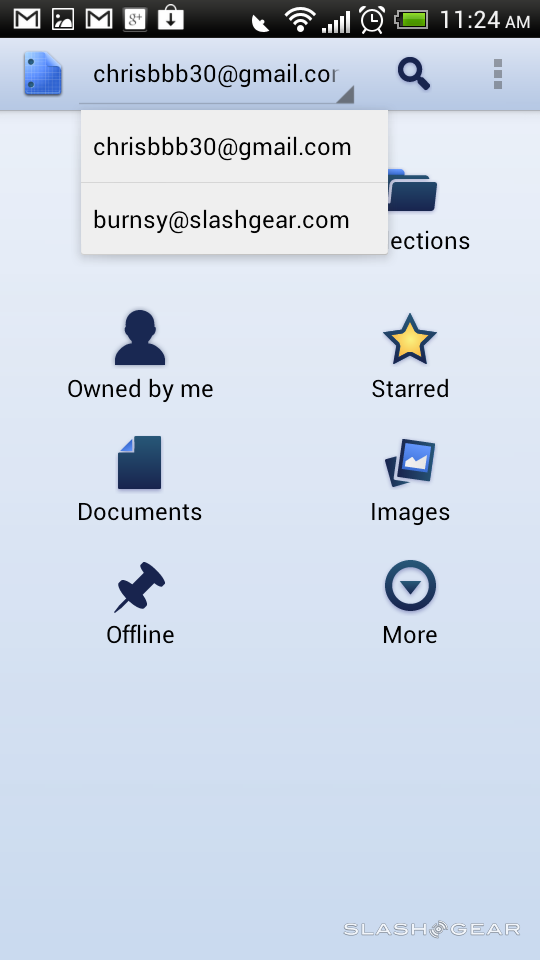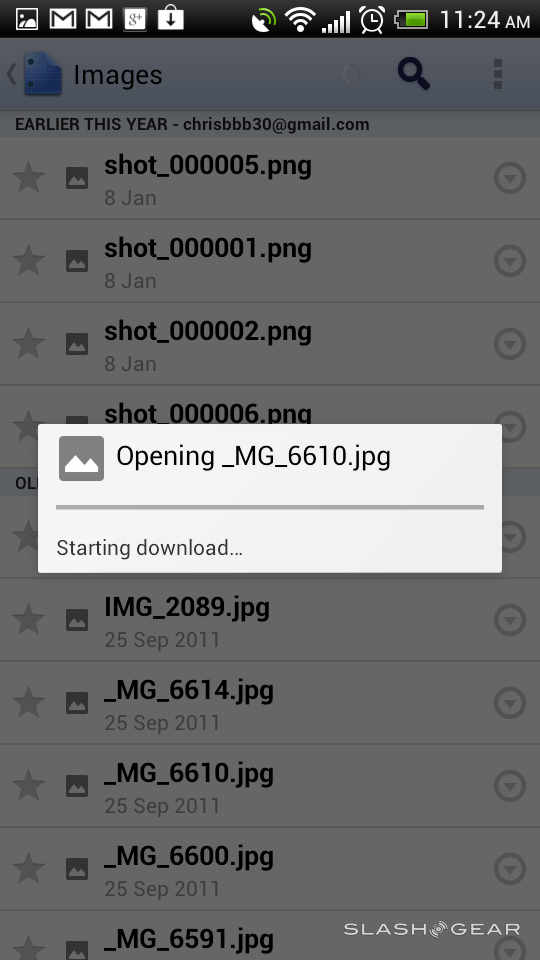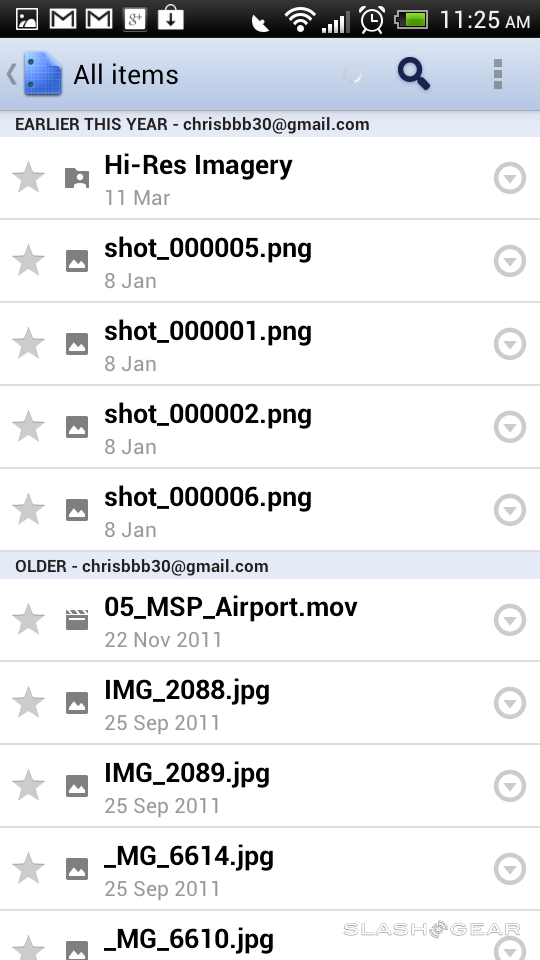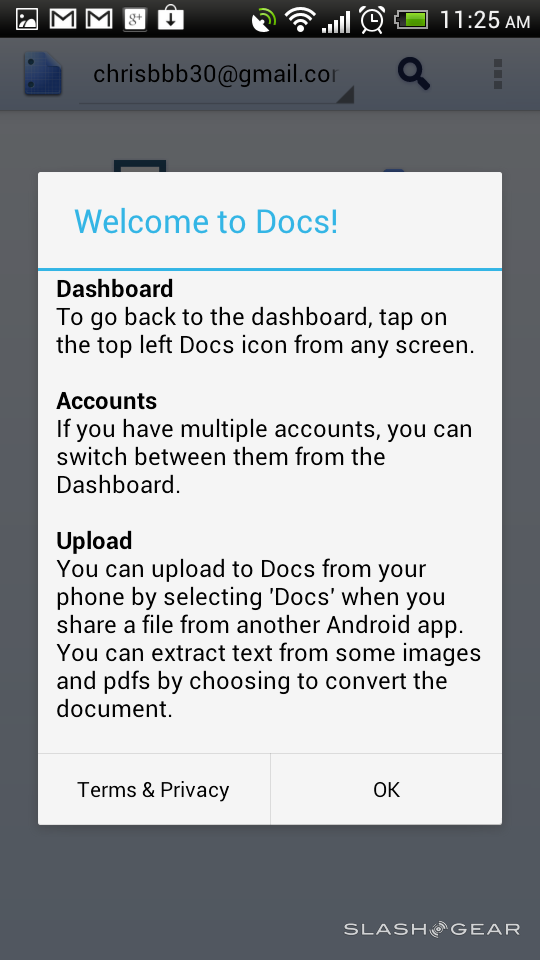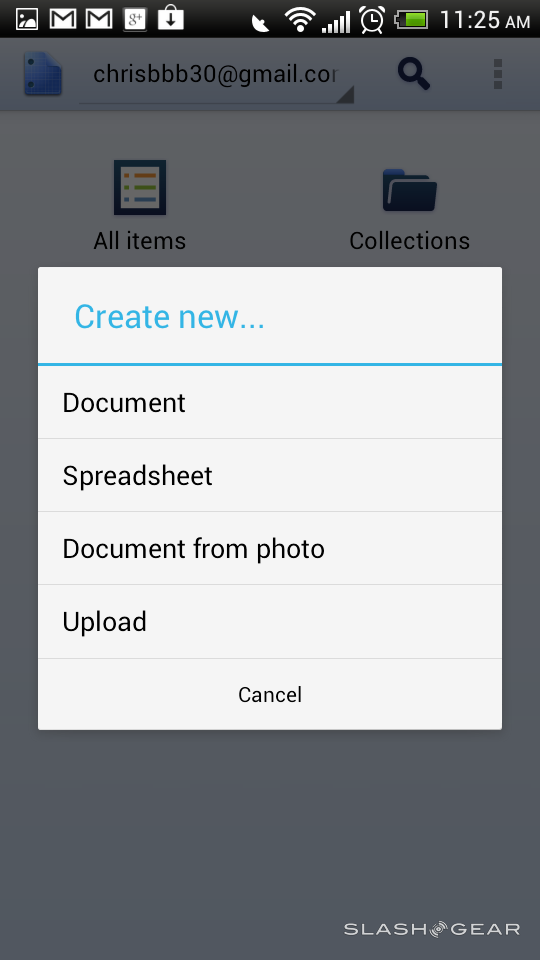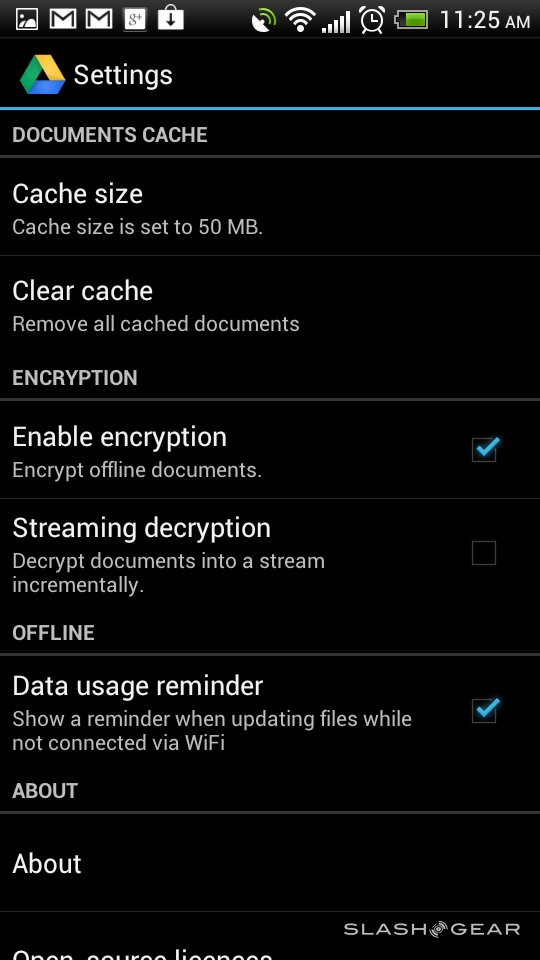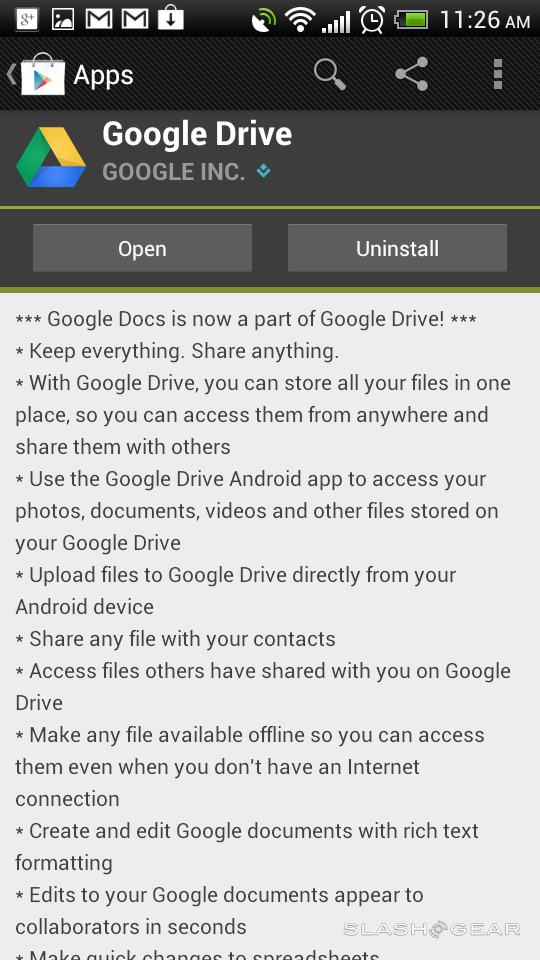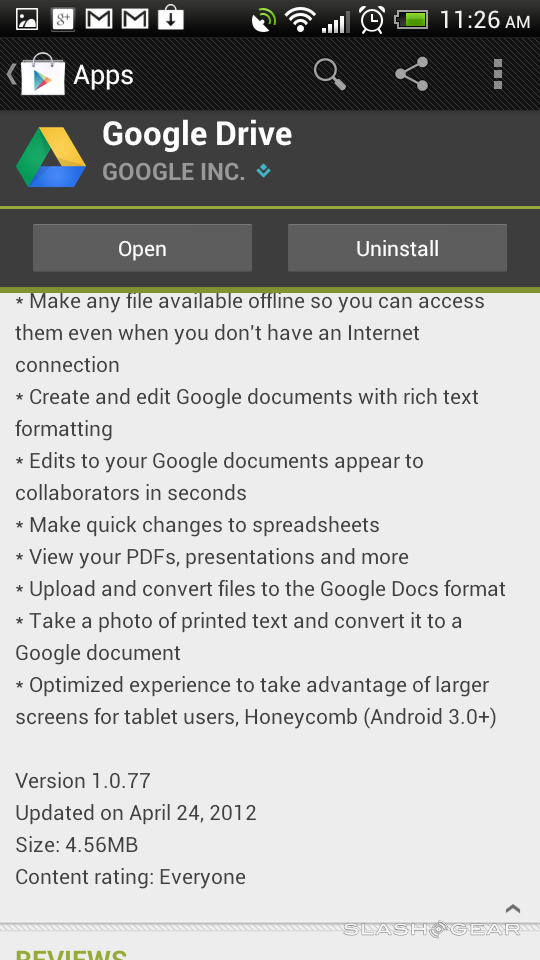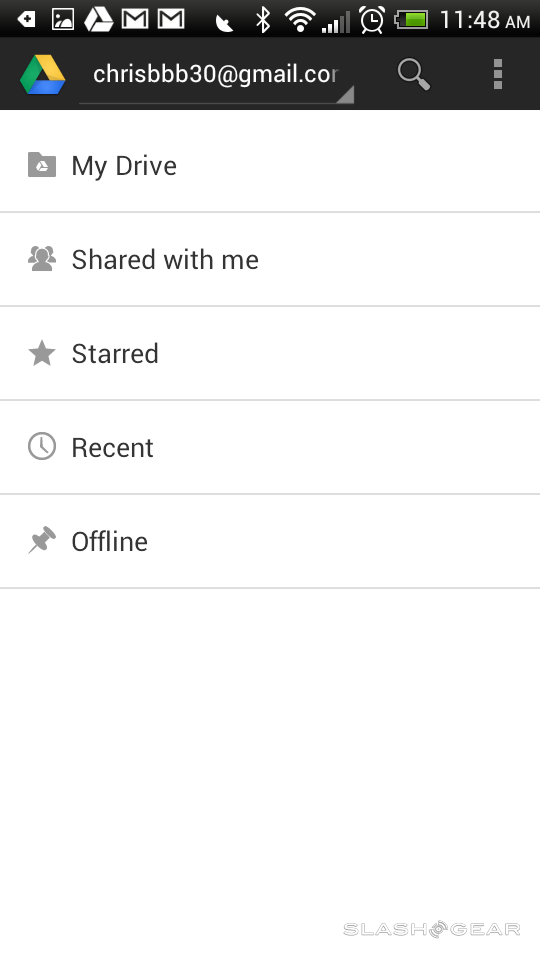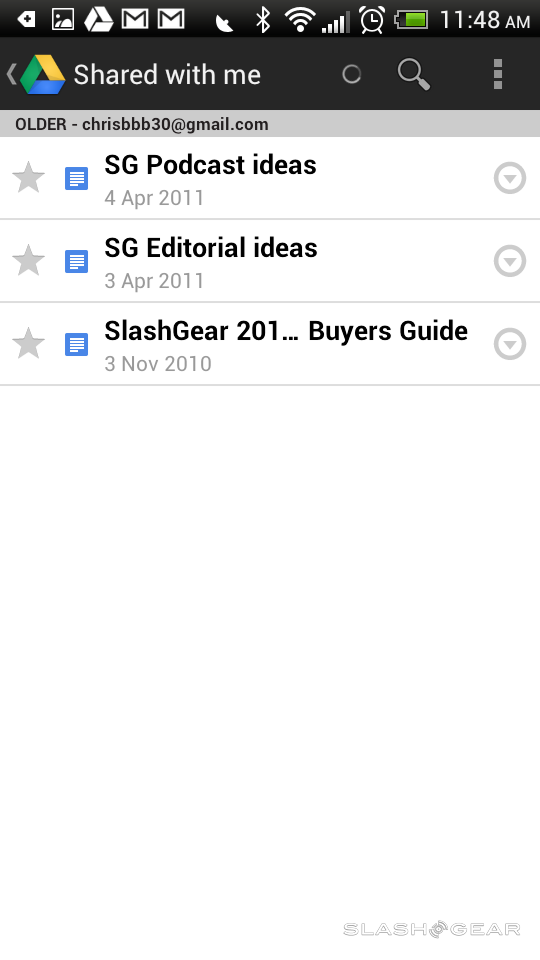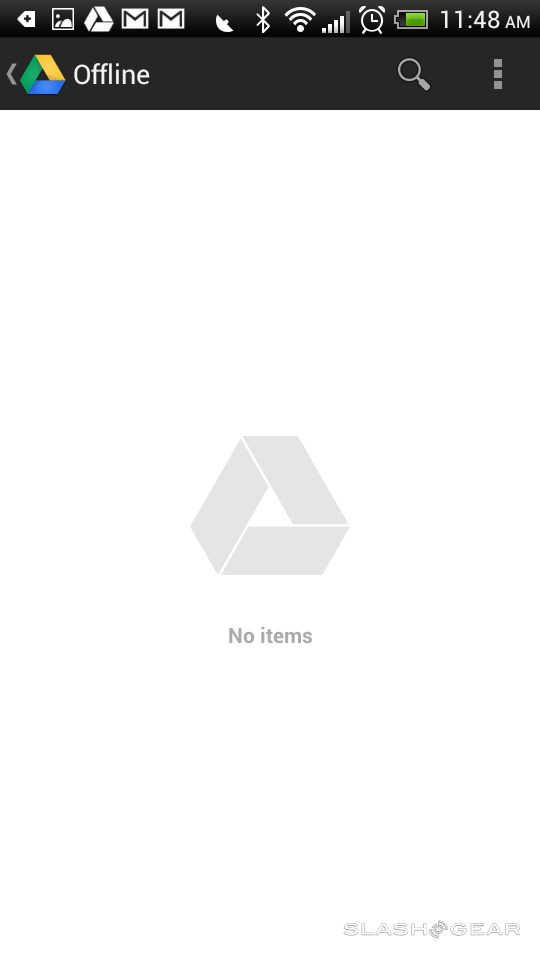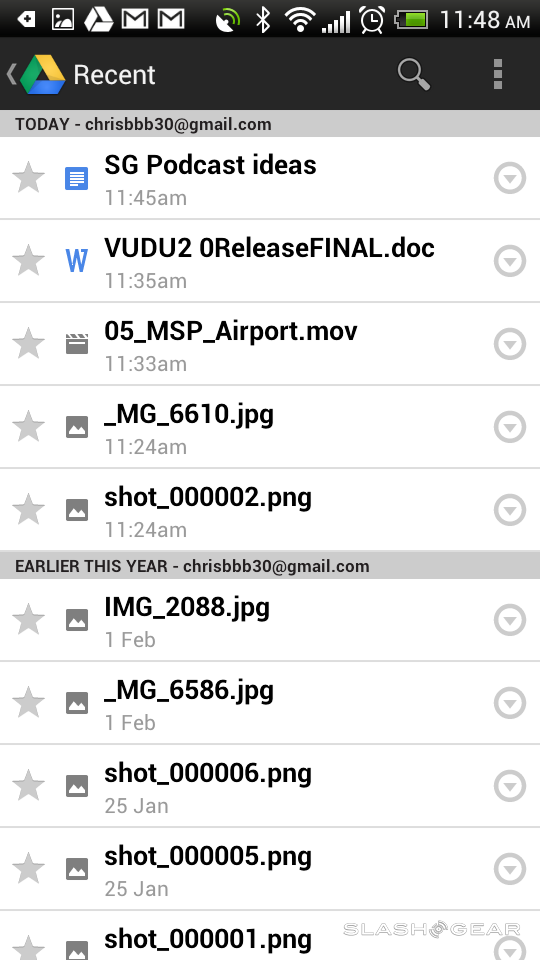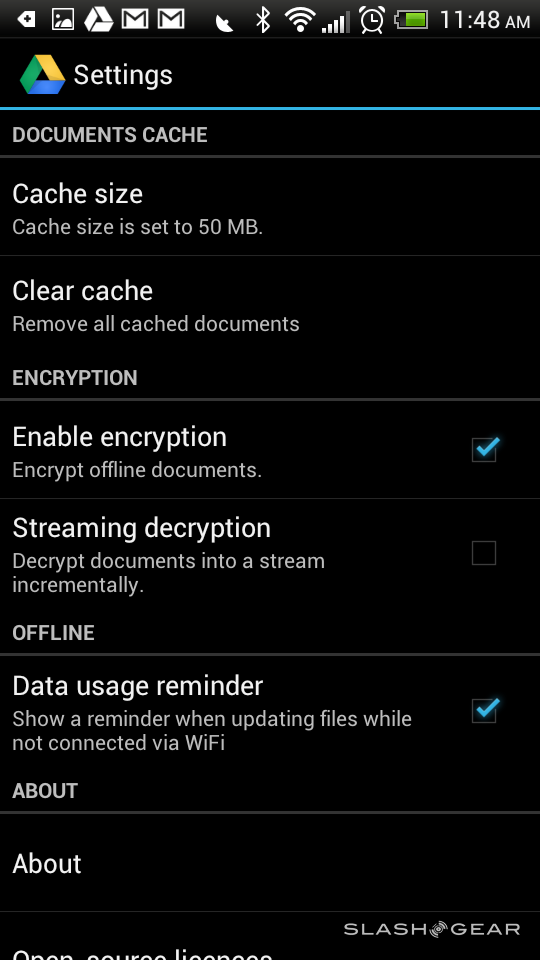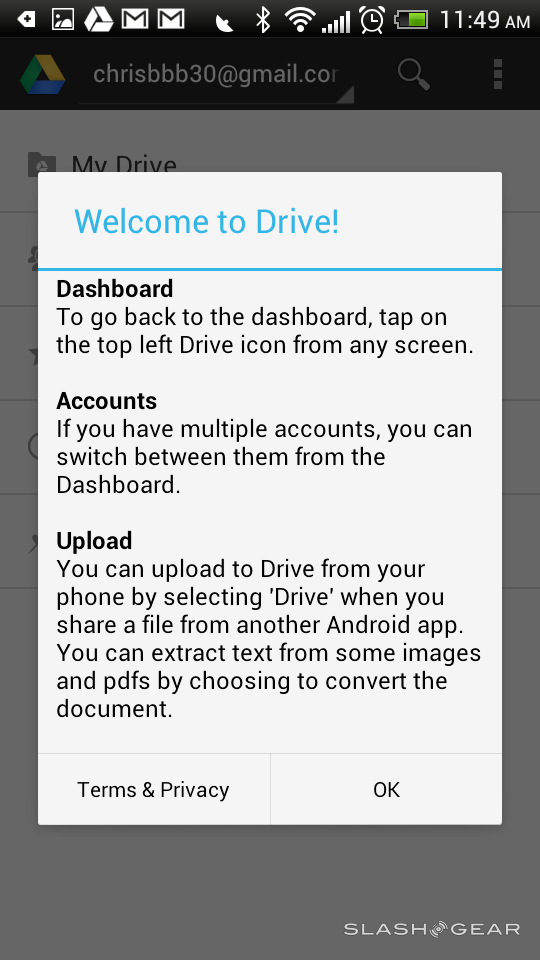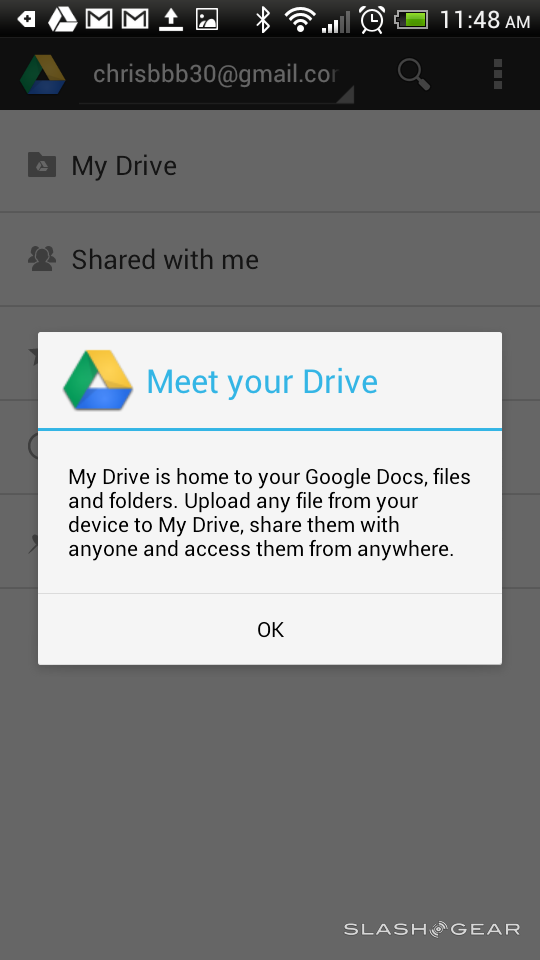Google Drive Hands-on for Android
The folks at Google have just made their cloud storage initiative Google Drive live this week and we're taking an early look at the Google Drive app for Android. What we've got here is an extremely simple to use folder system connected to Google's servers in the cloud, with separations between documents, images, text files, spreadsheets, and presentations. This app effectively replaces Google Docs, integrating that environment into the greater Google Drive world.
This application is free, of course, and connects with Google Drive's free 5GB of storage space. You can have multiple accounts connected on one device, very similar to Gmail, and each of these accounts can have their own 5GB of space to start. Prices on expansion for storage space are as follows: 25GB for $2.49/month, 100GB for $4.99/month or even 1TB for $49.99/month.
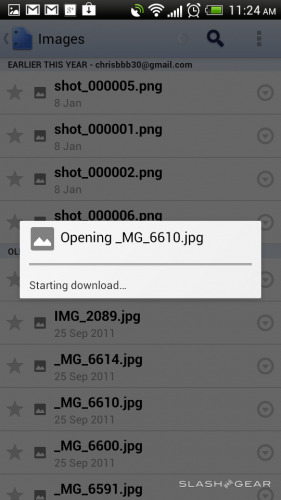
This system integrates what you've had stored in Google Docs in the past as well as some images from Picasa. The images you see in the "Images" folder here come from earlier uploads of mine made specifically to Picasa, in fact. Google Plus integration appears to be in the mix as well, but updates do not quite seem to be pushing quite yet.
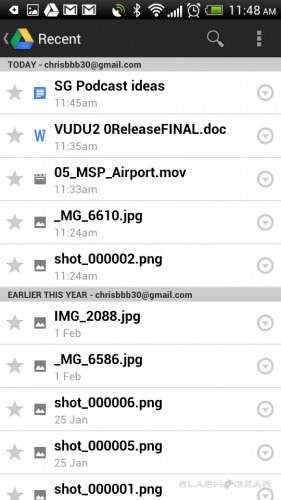
This app has the ability to open essentially any sort of file you've got on hand, from .doc files to jpegs to movie files galore. We'll be checking to see if any truly odd types of file are able to be opened in the future. For now though, anything Google Drive can hold, it can pretty much open.
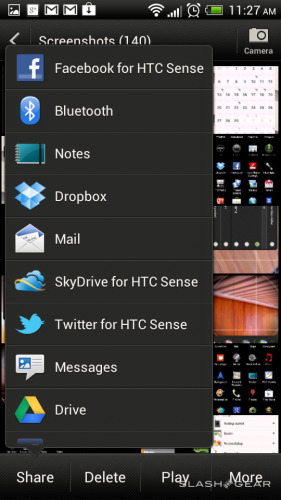
When you open a file that's stored in Google's cloud, it must first be downloaded to be viewed. This is in contrast to some other cloud storage initiatives, and does seem to happen for every file type save for simple .txt files which are almost always going to be so small that it'd be silly not to just preview them over the web. Some files can also be edited in Google Drive – txt files being an example of this, once again.
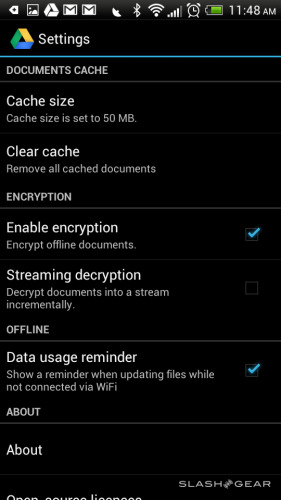
Have a peek at Google Drive for yourself via Android (currently only on the mobile version of the Google Play App Store) by searching "Google Drive" as well as your Chrome web browser – or download it for your computer in app form here: download for desktop.