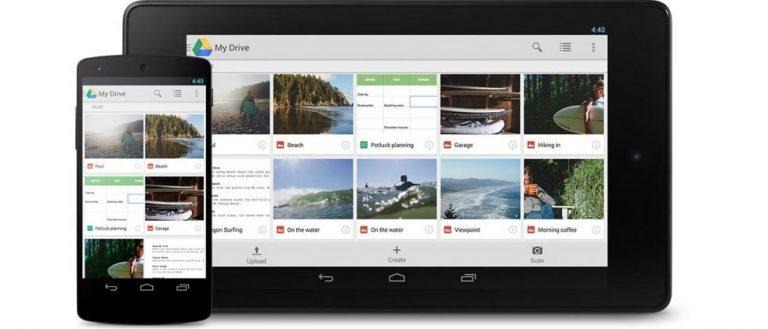Google Drive better handles duplicate files via version history
Google Drive has made a small but significant change that better enables it to handle duplicate files. When the same file is downloaded and then re-uploaded, rather than changing the name to reflect that it is a duplicate, Drive will list the most recently uploaded file as "version x," making it easy to see which file you edited last or to find an older version of the file that you may need.
The idea here is that many people upload their files to Google Drive, then download them at some point to make changes, then upload the revised file to the cloud again. When that file is uploaded again, it can be difficult to find what you're looking for based on naming structure, or impossible to find old pre-edit changes if the new file replaces the old one.
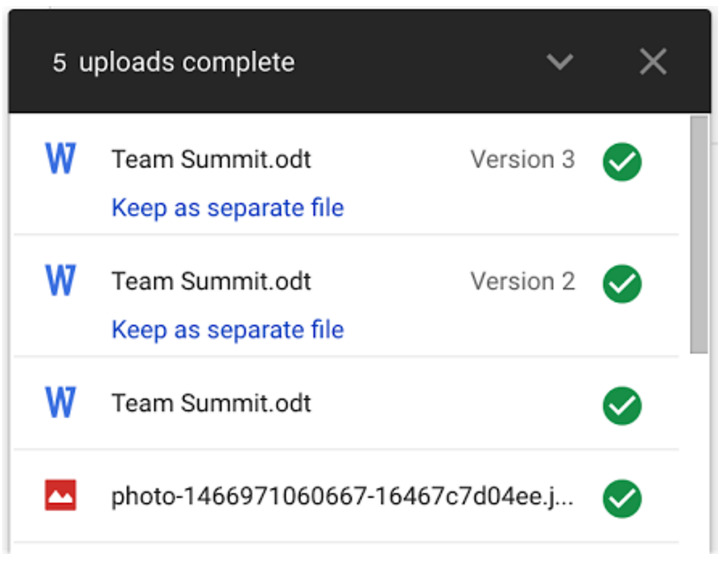
Google explains that once this feature goes live, whatever files are uploaded with the same name will be "reduplicated, and the old file will be in revision history." If you upload folders with the same name as existing folders, they'll be merged together for easier management.
If you don't want this "deduplication" to happen, you can stop it by clicking "Keep as separate file" after the upload is complete. This will keep them as separate duplications rather than different versions of the same file.
SOURCE: Google