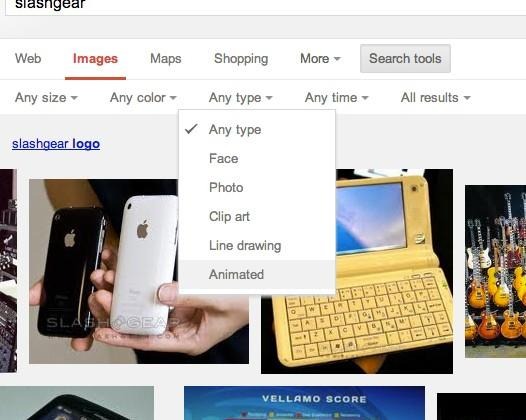Google Animated Gif Search Filter: here's where you find it
Though this week Google has addd an animated .gif image filter to its images search engine, it's not the easiest thing in the world to find. If you're the type of person who wants to work with animated images all day, every day, you'll want to know where this filter is and how to get to it rather quickly. As it stands, there's a couple of clicks you'll need to walk through before you get there – and it starts with "Search Tools".
Once you've searched for a term in Google's web-based search engine, you'll want to click the Images button if you've not already done so. Once you're there, you'll be clicking Search Tools, then Any Type, then "Animated". That's where the fun begins.

1. Google Search
2. Images
3. Search Tools
4. Any Type
5. Animated
If you're seeing an image that's more massive than the Google Search preview allows, the image will not be instantly animated – you'll need to view its source image. If it's small enough, one click will show you how excellent the animation is. If you're searching the word SlashGear, you're going to find some rather absurd stuff right off the bat.
Have a peek at the very, very limited rules that Google has set for these images thus far, and get ready for more filters in the immediate future. At the moment you'll be able to find animated gifs of just about anything. Have a peek at the Google Search timeline below as well, and get pumped up about more Search action in the future!