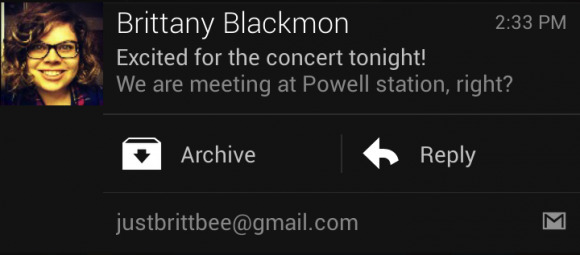Gmail updated for Jelly Bean - notifications pulldown reply activated
It's time to get minimal with Google's newest update for the Gmail app for your Android 4.1+ Jelly Bean devices – complete with notification pull-down menu buttons for reply and archive! This update shows the message (as you're seeing in the first image here) in extremely short form along with Archive and Reply buttons, this giving you super-quick access to your mail and a way to bust out of viewing every single message as you'd have to otherwise. This update works for devices working with Android 4.1 Jelly Bean or newer and there's been no comment as yet on similar features being pushed to iOS.
With the iPhone you've got the ability to tap a notification of a Gmail email and get into that email in full form, but a quick reply or archive are not presently up for grabs. The Android update coming your way today also adds some advanced search functions for "faster search and better search suggestions" for greater ease in finding messages both online and when you're nowhere near a web connection.

This update also allows you to work with existing notification features so you can tell your Android device which messages should be popping up for you as a notification and which shouldn't. According to Google:
So if you filter and label all the messages from your mom, you could set a ringtone to let you know you received a new mail from her and then quickly reply (because we know what can happen when you ignore your mother!).
Listen to your mother! And reply to her quickly with a notifications pull-down tap with this newest update today. You can head to the Google Play app store for the Gmail update right this minute or simply wait until you're notified of an impending update automatically – whichever you choose.
[via Google Gmail Blog]