Firefox Focus is a super simple private browser for iOS
Almost all respectable modern web browsers these days, be they on desktop or mobile, offer a way out of obnoxious ads, activity tracking, and potential invasions of privacy. But more often than not, these features come at the cost of a bit of complexity, which can be intimidating for an already anxious user. Mozilla, who only last year was finally able to bring its Firefox browser in full to iOS, might have a solution. For iOS only as well. It is called Firefox Focus, and not only is it already private by default, it is also dead simple to use.
That simplicity comes from the fact that Firefox Focus doesn't support almost all the basic features you'd find in web browsers, even those on smartphones. There are no menus, very few settings, no cruft. There aren't even any tabs at all! All you get is one, single, simple page where you type in an address or search terms and off you go.
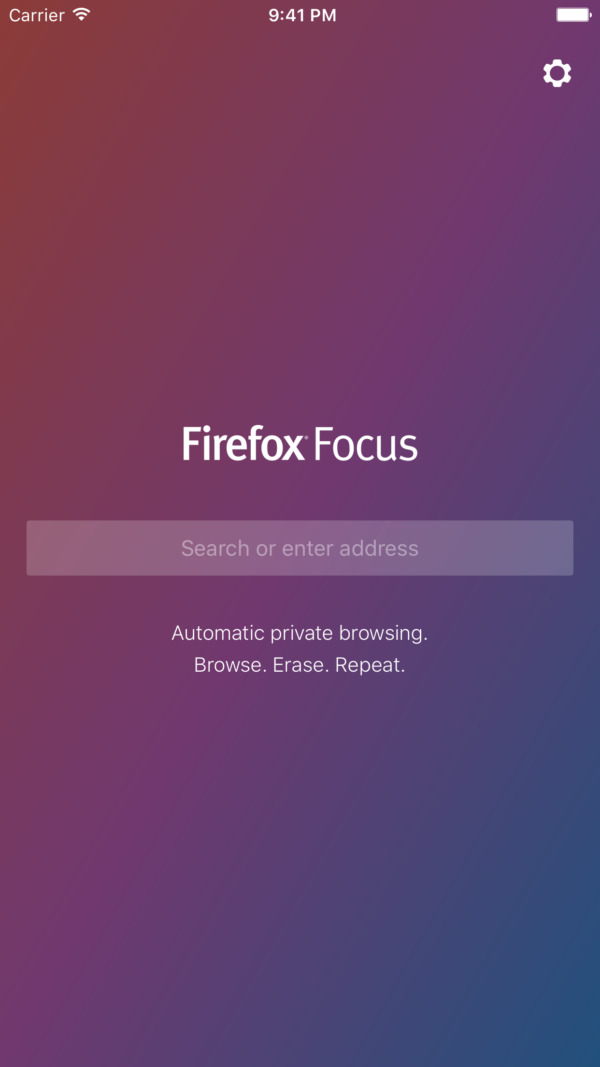
In exchange for that ultra minimalist experience, Firefox Focus offers users the peace of mind that their browsing isn't being monitored. It disables tracking and removes ads. Even further, it doesn't even store your browsing session locally on the device. And to assure you of that, there is a lone "Erase" button for you. No need to dive into menus. Because there are none, except for the settings.
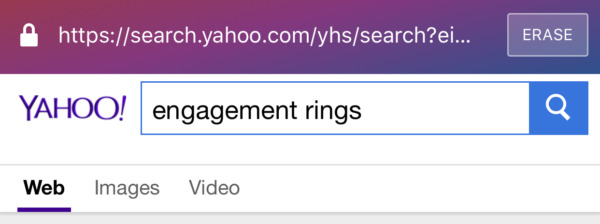
As a side effect, Mozilla says that you might notice some speed improvements in browsing some sites. These would be the sites that implement tracking features, which bog down performance, sometimes rather considerably.
The downside is that, of course, you get none of the conveniences that the likes of the full Firefox browser offers, like multiple tabs, saved passwords, bookmark sync, and so on. Of course, that's exactly the point of Firefox Focus in the first place. Luckily, it does have a button that will immediately bring you to a full version of Firefox, in case you want to leave the safe and private confines of Focus.
SOURCE: Mozilla
