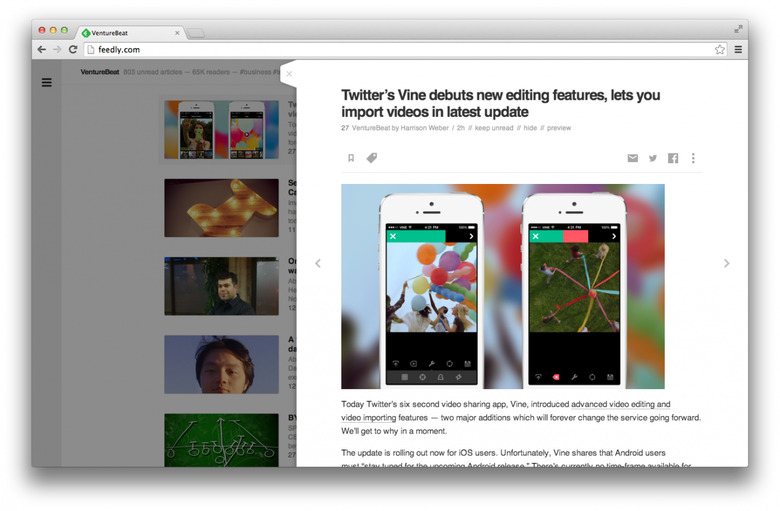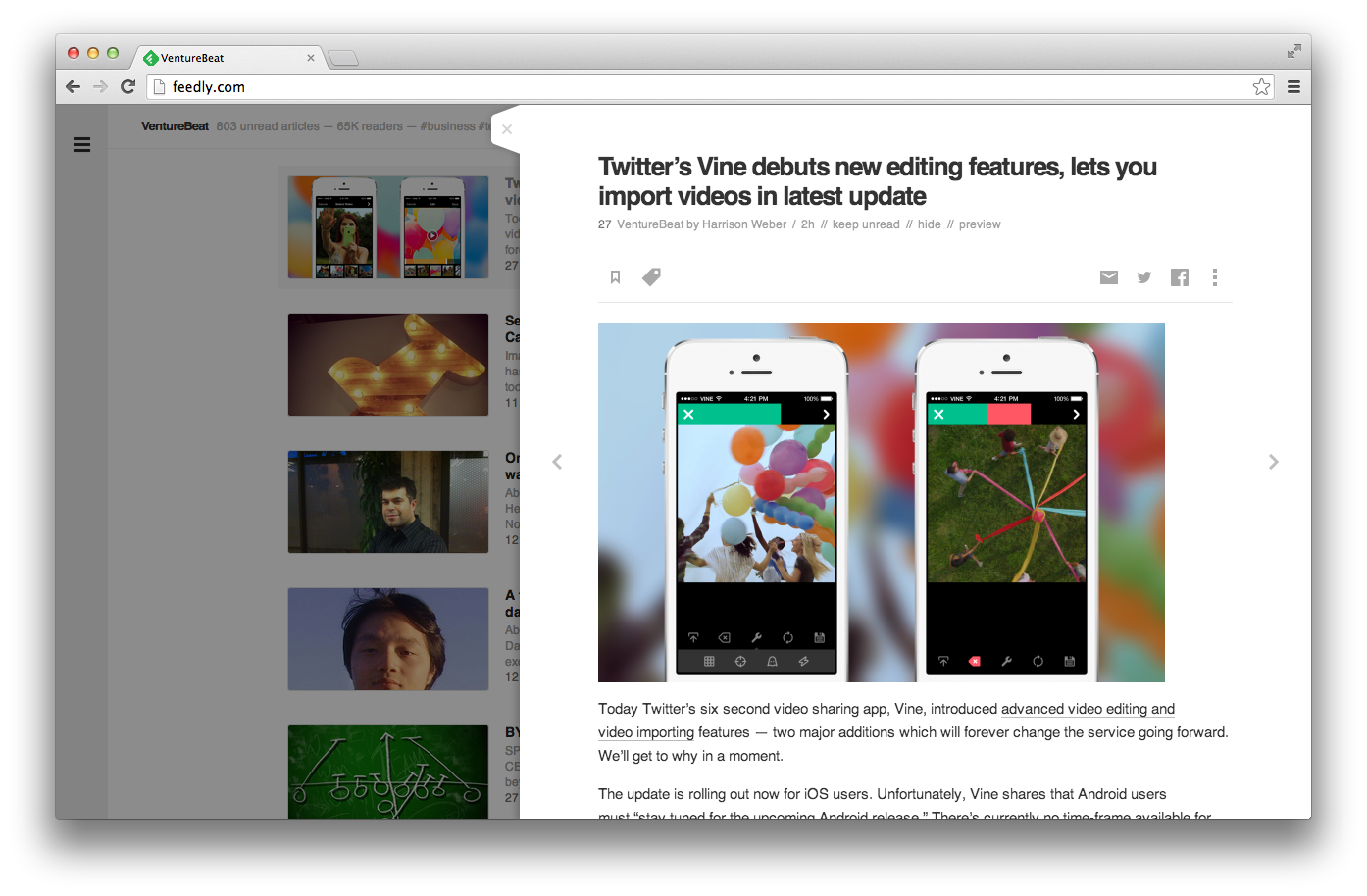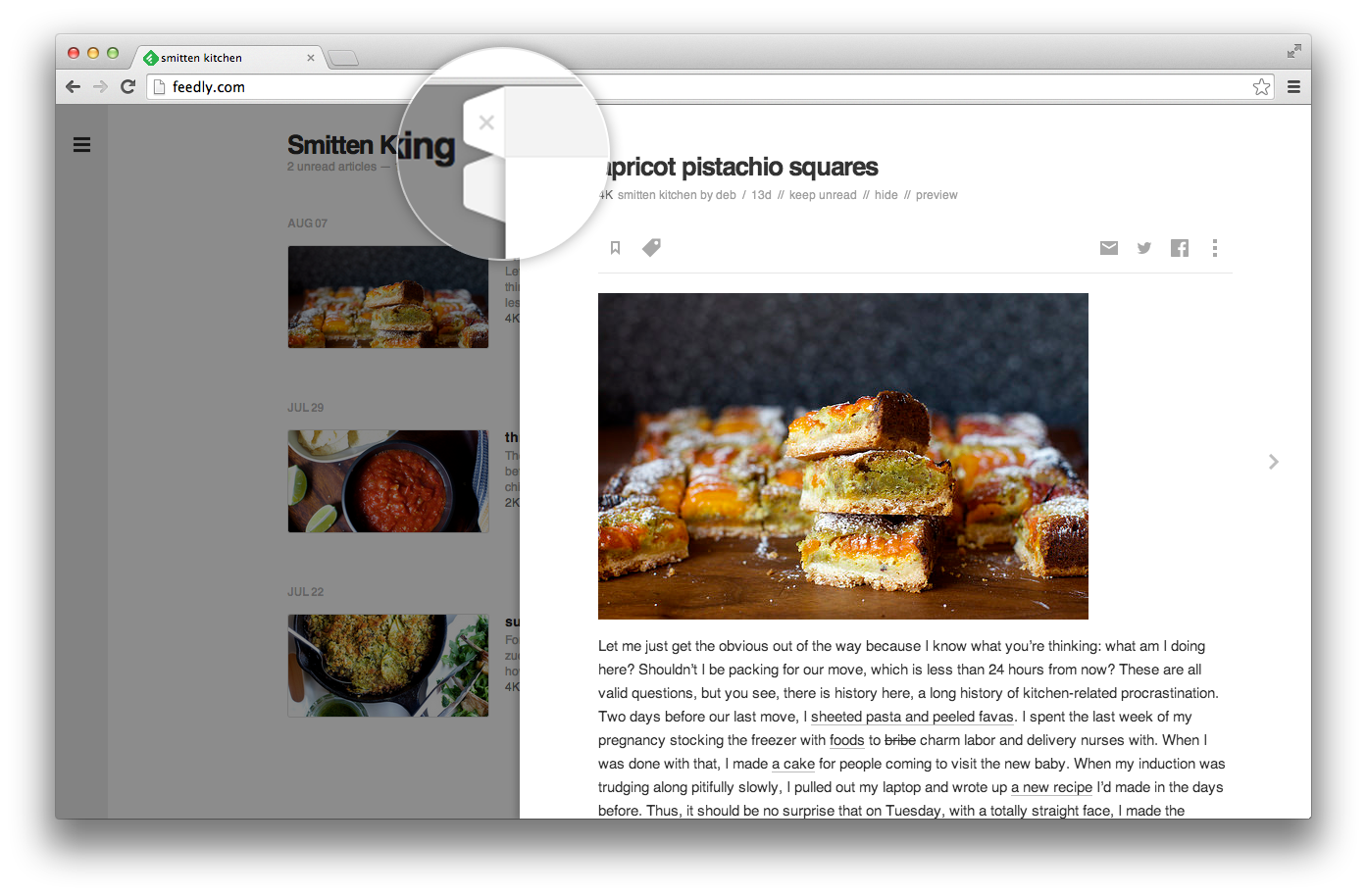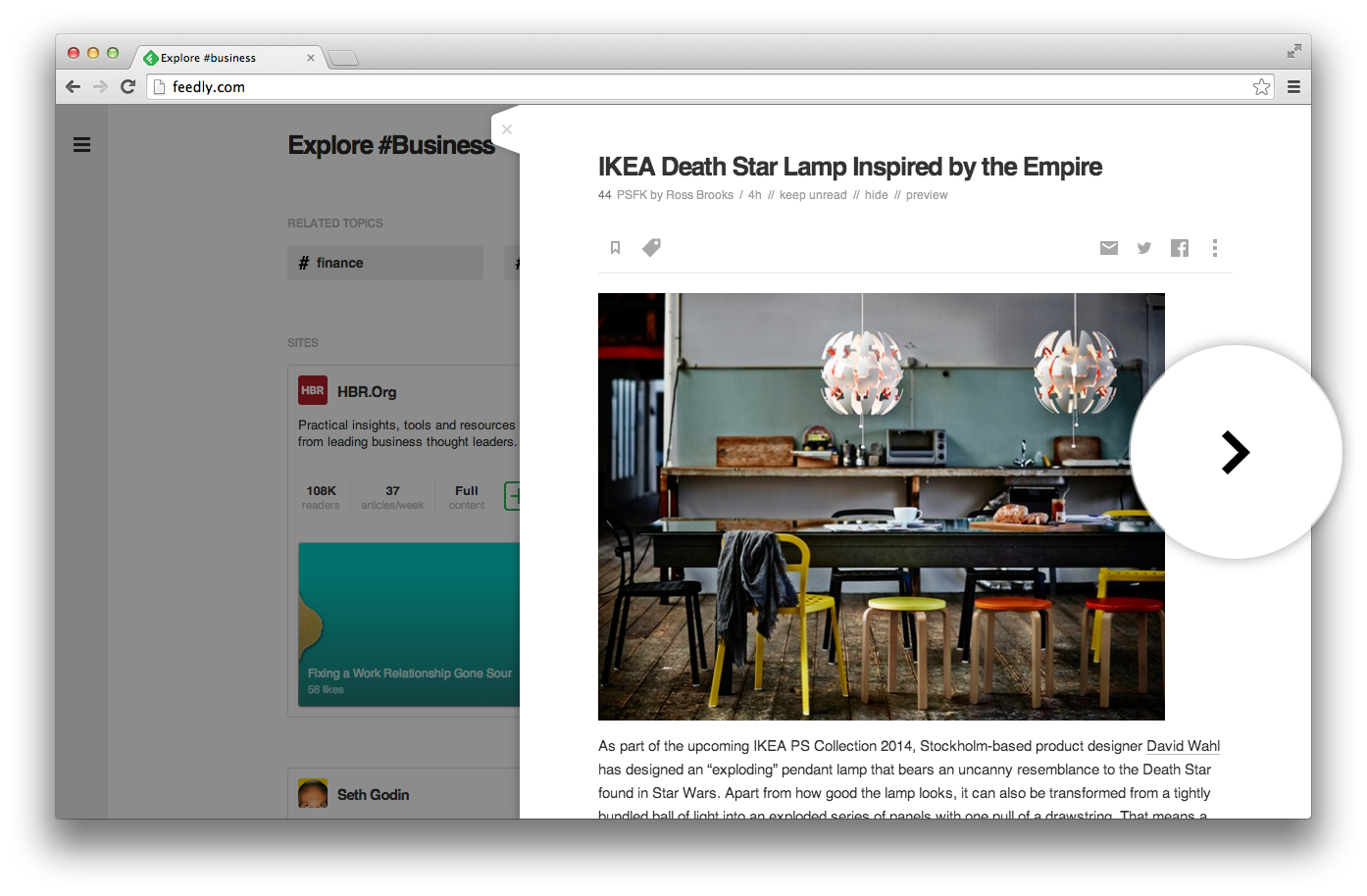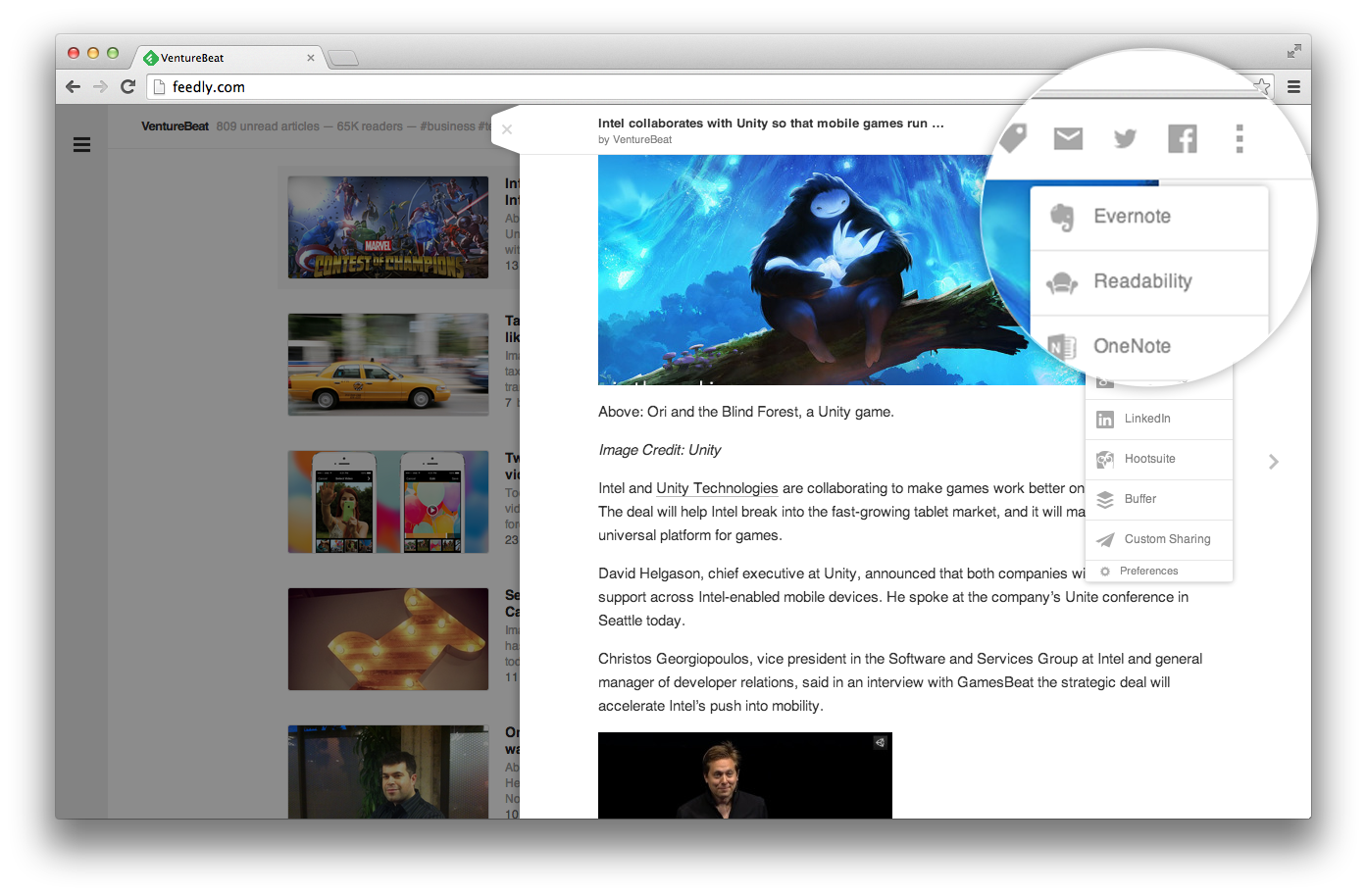Feedly Slider offers a fresh look at your tired RSS feed
If you're an information junkie, you probably have a well cultivated RSS feed. One of the more popular options, Feedly, has made some neat changes to how they offer up info. Available now, the new Slider option should make getting news faster and more enjoyable.
When using Feedly on the desktop, it can be cumbersome to read a lot of content. Each item opens up below the headline, and for those articles that populate wholly, navigating back to the top to close the article can be annoying. Slider changes that, and will instead offer the article in a pop-out view.
When you click on a headline, the news will now open up from the right-hand side of the screen, shading the rest of the window. Slider is also nice in that it offers news up in a friendlier context, much like Pocket or Safari's Reader option.
Not only for your news feed, Slider works for all items in Feedly, even those you share for later. If you have a favorite saving or sharing tool, those items remain at the top of the slide-out window, too.
The Slider functionality is available now via opt-in, and customizable in your preferences menu. It's a subtle change, but one that may have you using Feedly for more than just a news aggregate. If nothing else, Slider makes navigation and reading quicker, a feature many like about services like Pocket. Slider is desktop-only (for now, at least), and works via the web or desktop app.
Source: Feedly Blog