Facebook's New Reaction Buttons: Like, An In-Depth Guide
Today Facebook's "Reactions" update ushers in the social network's biggest change since the introduction of the Newsfeed. Here you, the user, will be able to select from several different emotions where before only "Like" would do. To make the most of your journey into the future, we've created an in-depth guide – how to tap, how to decide, and how to react to reactions. Let us be your guide across the threshold of confusion!
First of all, don't take this change lightly. If you're the sort of person that feels obligated to "Like" every single photo, video, update, and news article that you've read or seen, this is going to be a big deal for you. Your whole world is about to get more complicated.
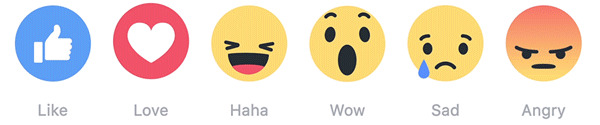
Now you have more than one option – not just "Like." Think of the implications. You have so much more to consider now! It's not just a matter of acknowledging that you've witnessed a photo of your friend's cat or toddler.
Now you have to tell them what you feel, too!
Stress Level Skyrocket
What's most important here is to think really, really hard about what these reactions are actually going to mean. Liking something on Facebook never really just meant you liked it. It always meant something more.
When you're selecting from your new set of reactions for Facebook, you're going to have to consider what people are going to be thinking of your choices. Everyone can see which reaction you chose.
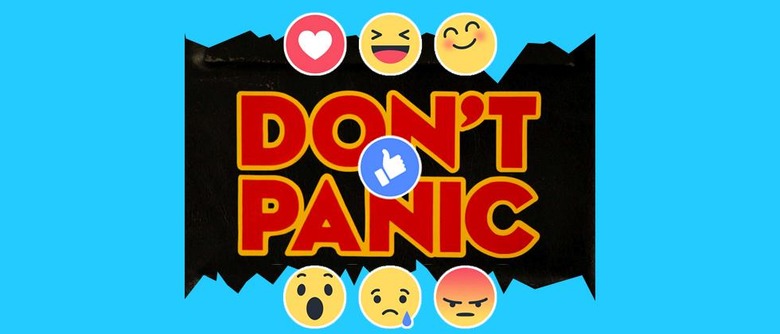
That information is public!
There is no option to make your reactions private.
Isn't that crazy?
Because of this, you're going to be out there – in public – showing what you think of everything you see. It's going to be a nightmare for you.
Instructional Videos
Just look at this video from Facebook. It's about a dog thing that realizes it's able to select more than just the Like button. It recognizes that everyone is going to be reacting to it in more than one way.
See how the dog thing doesn't stress out? See how well the dog thing handles the pressure?
Be like the dog thing.
Next you'll see how you will be selecting your reactions, one at a time, on a smartphone.
It's not complicated.
It's not too hard.
You too, can learn to be a Reactions star.
You'll find something similar on your desktop machine. Instead of holding your finger down on the reactions collection, you'll just hover your mouse.
See all the options?
The Result
Facebook admits that, at first, the reactions you choose won't matter much. But soon...
SEE: You don't want a Facebook "dislike" button
"In the beginning, it won't matter if someone likes, "wows" or "sads" a post," said Sammi Krug, Facebook Product Manager.
"We will initially use any Reaction similar to a Like to infer that you want to see more of that type of content. Over time we hope to learn how the different Reactions should be weighted differently by News Feed to do a better job of showing everyone the stories they most want to see."
"Initially, just as we do when someone likes a post, if someone uses a Reaction, we will infer they want to see more of that type of post."
What does it mean for you, the common user?
It means you've got to get out there! Find good content! Make sure your photos are amaze-balls!
Make sure you're posting things that everyone is going to have a positive reaction to.
Or else!

