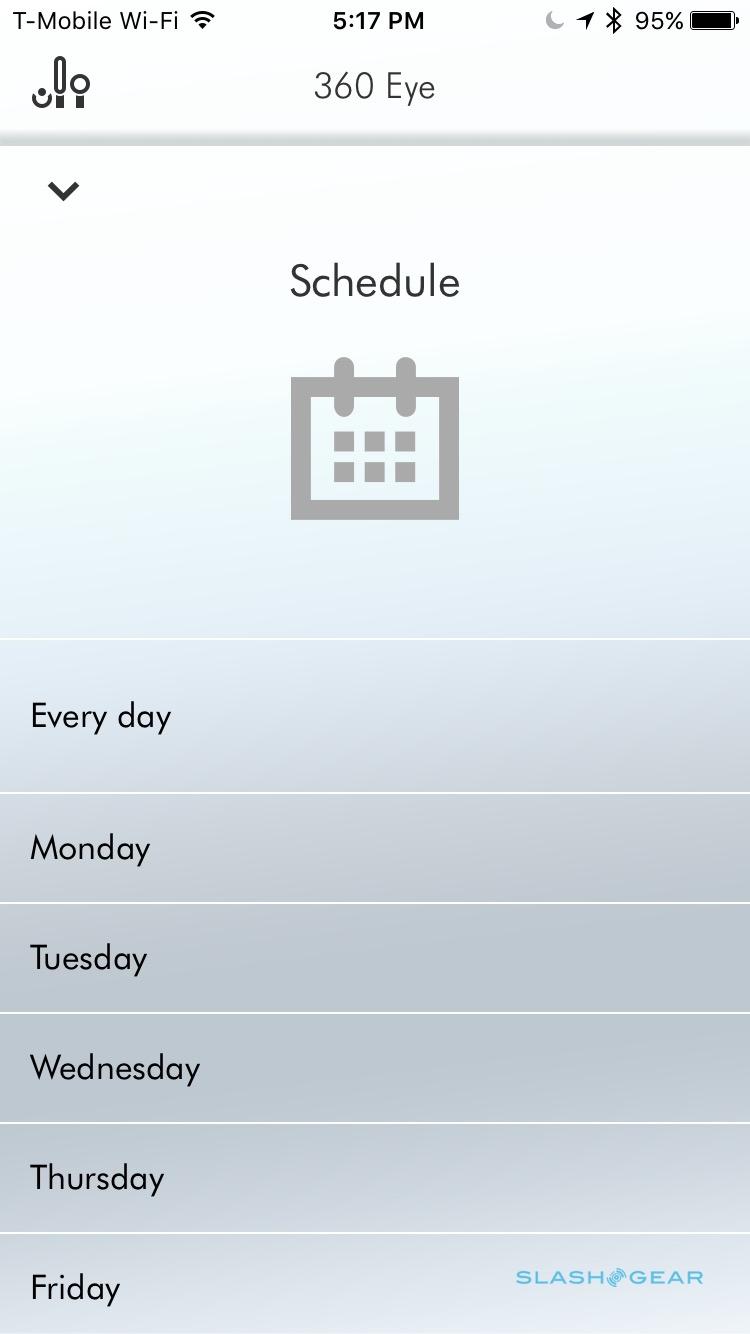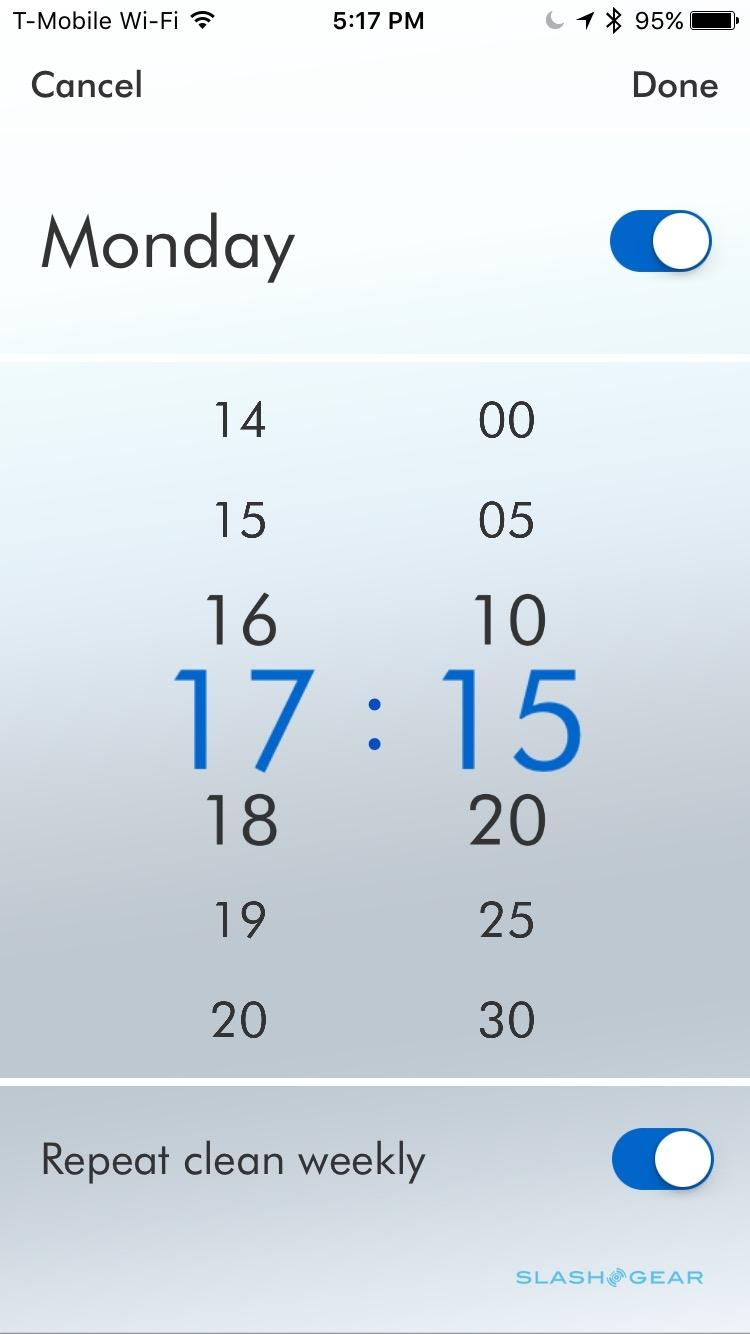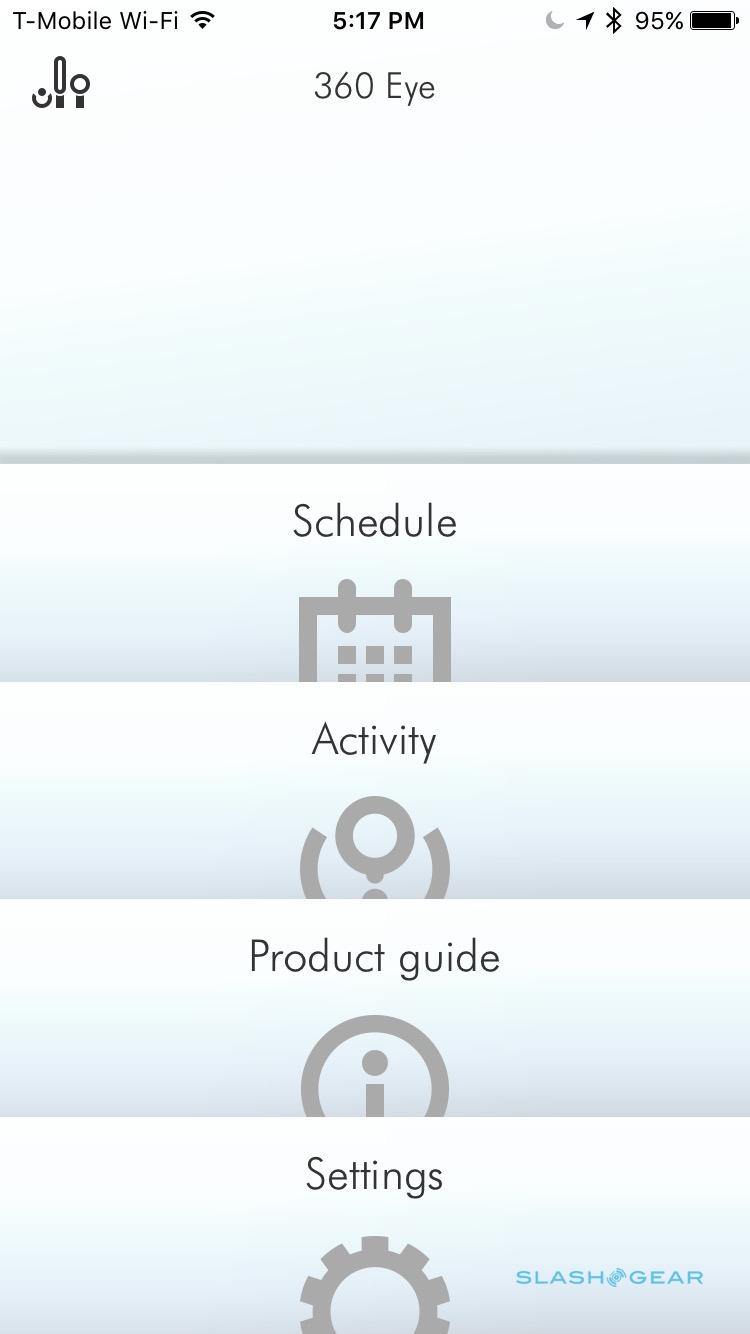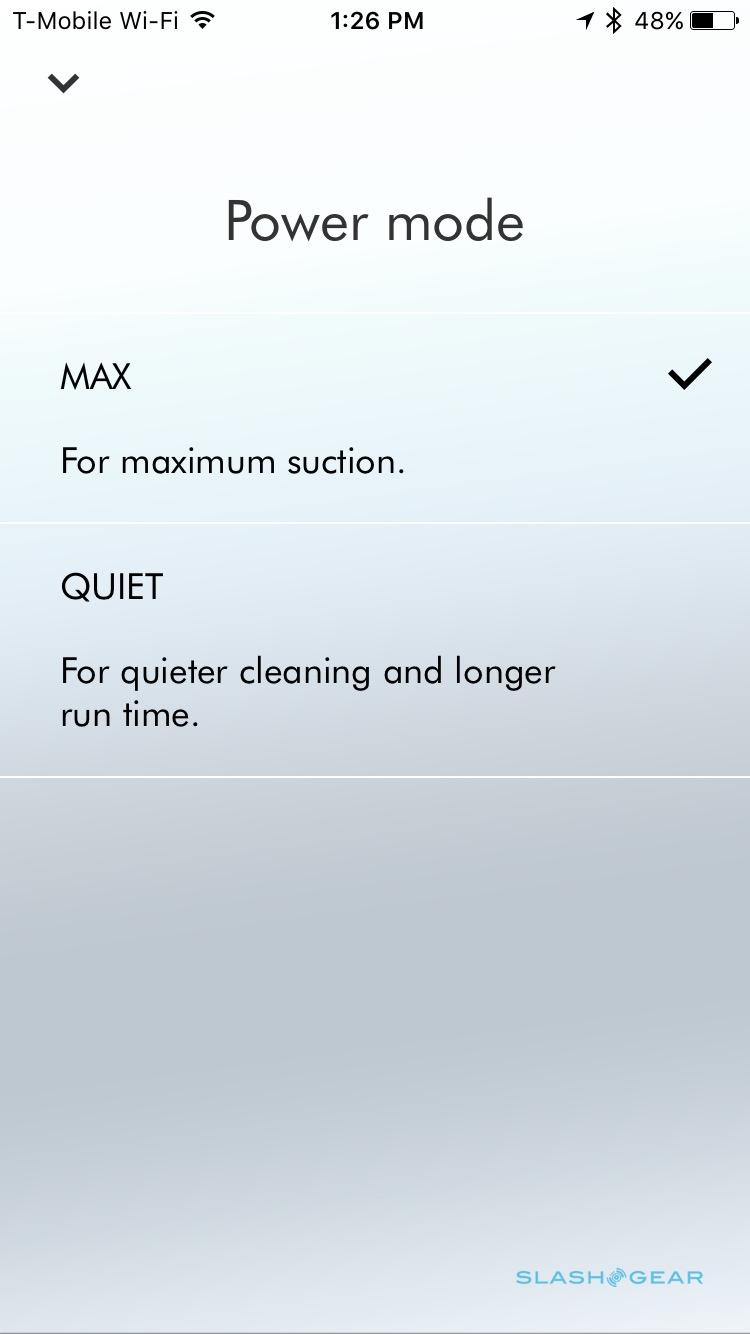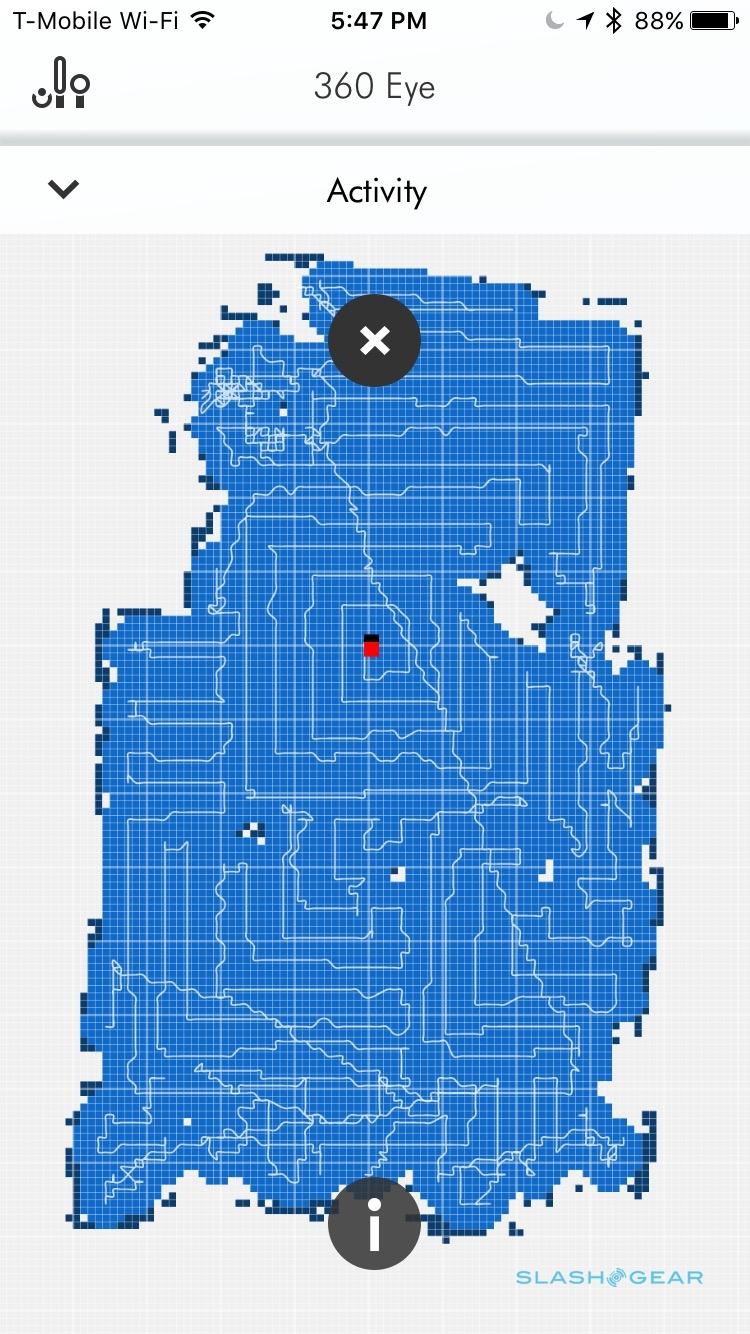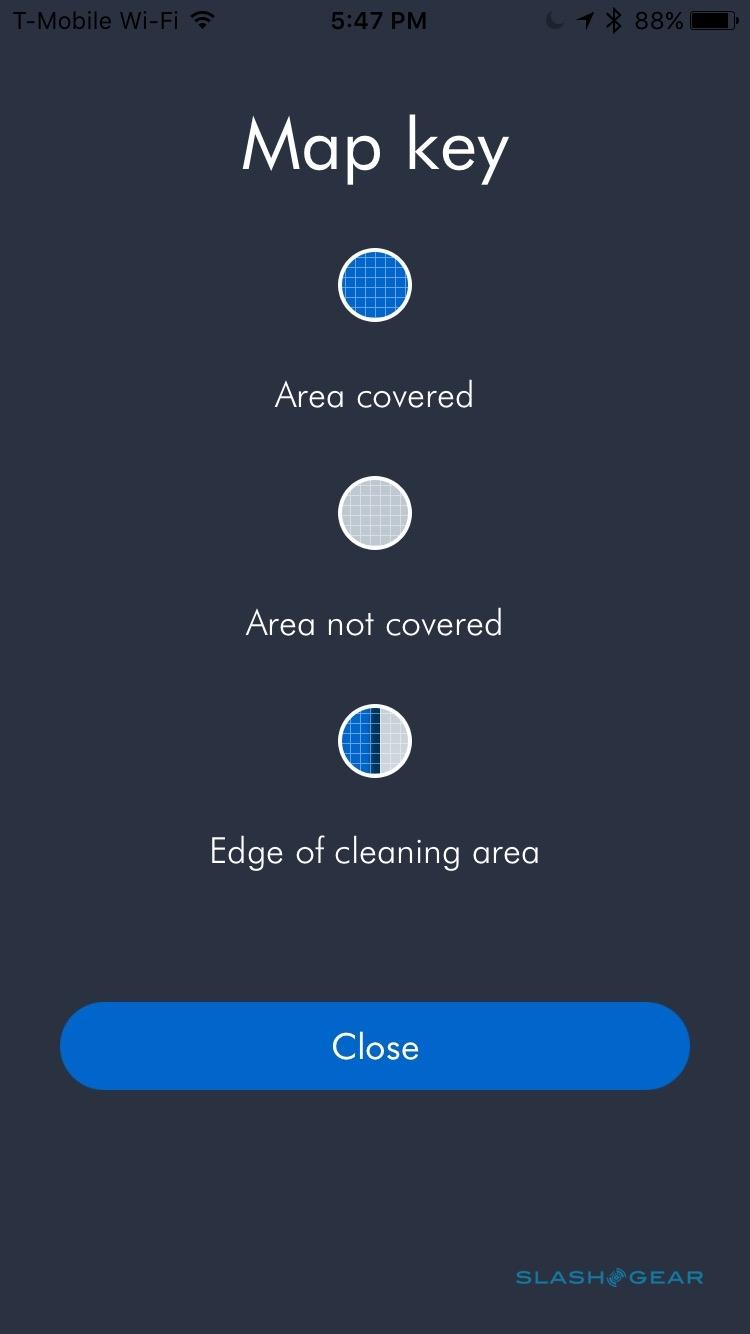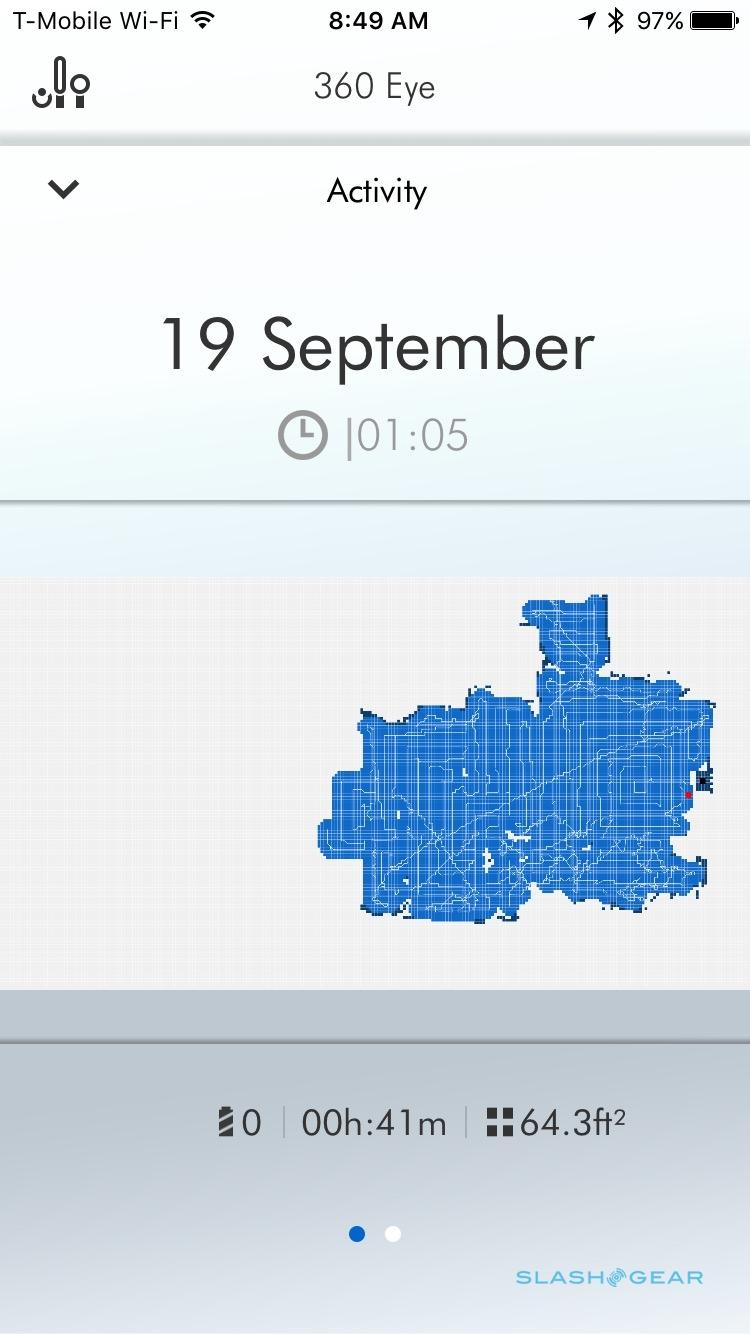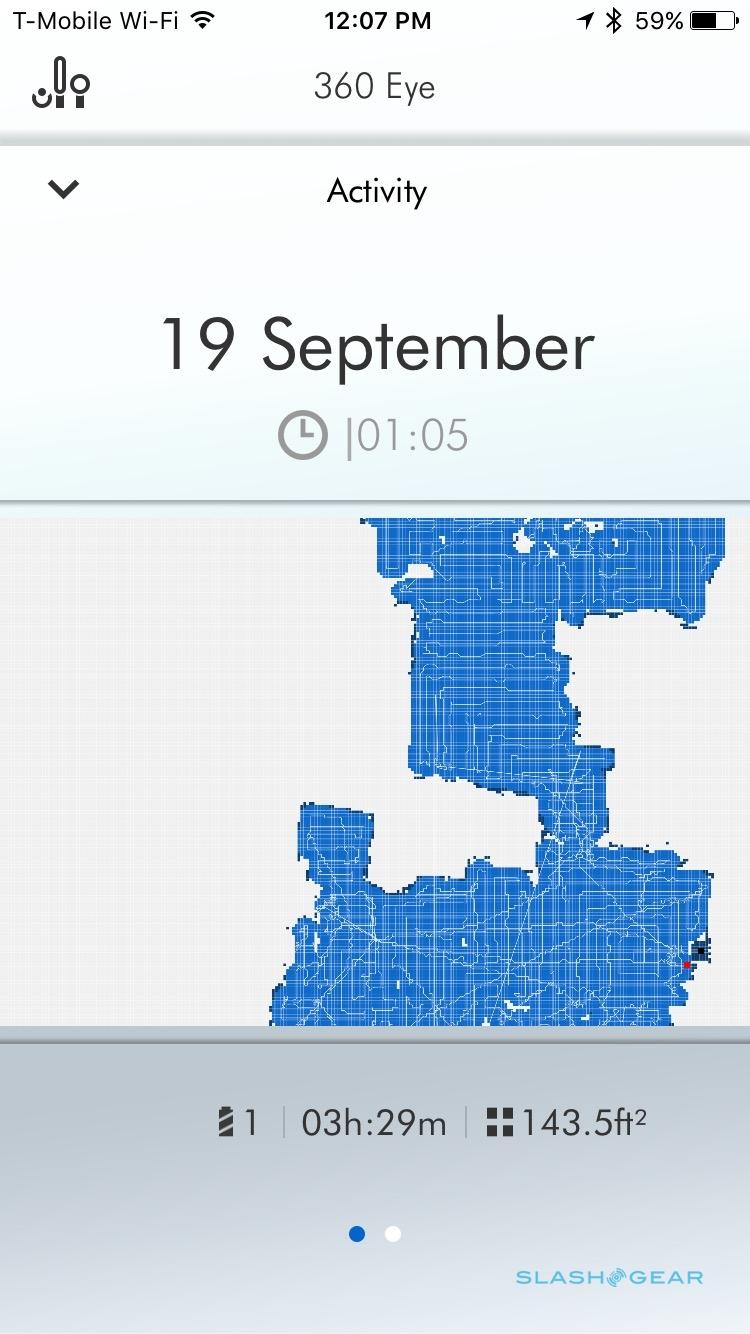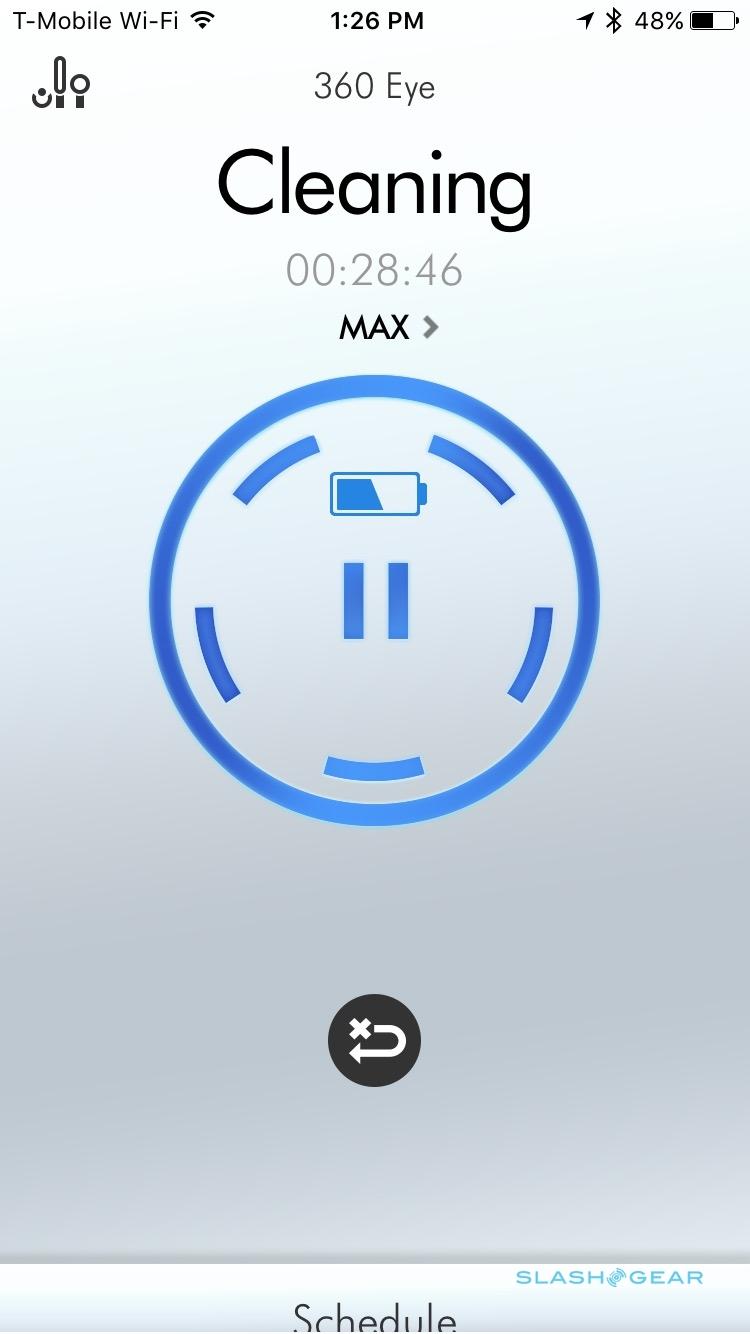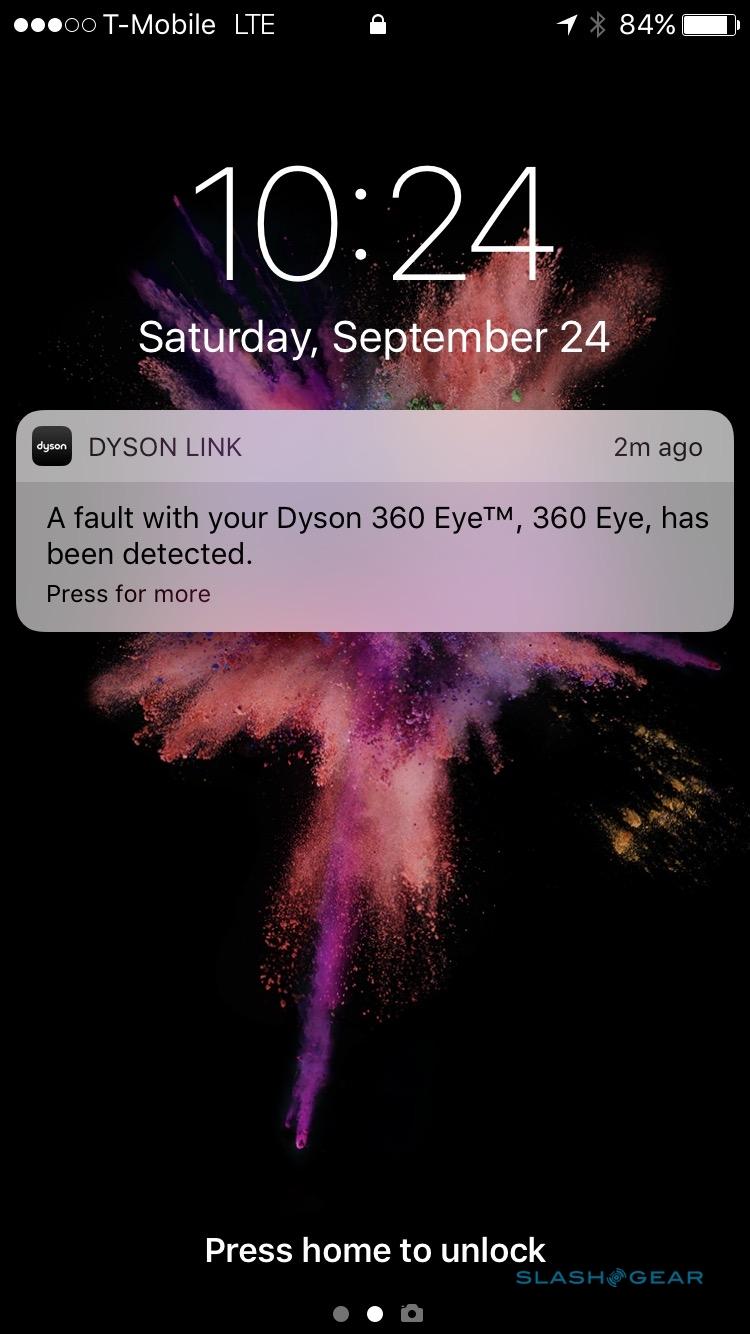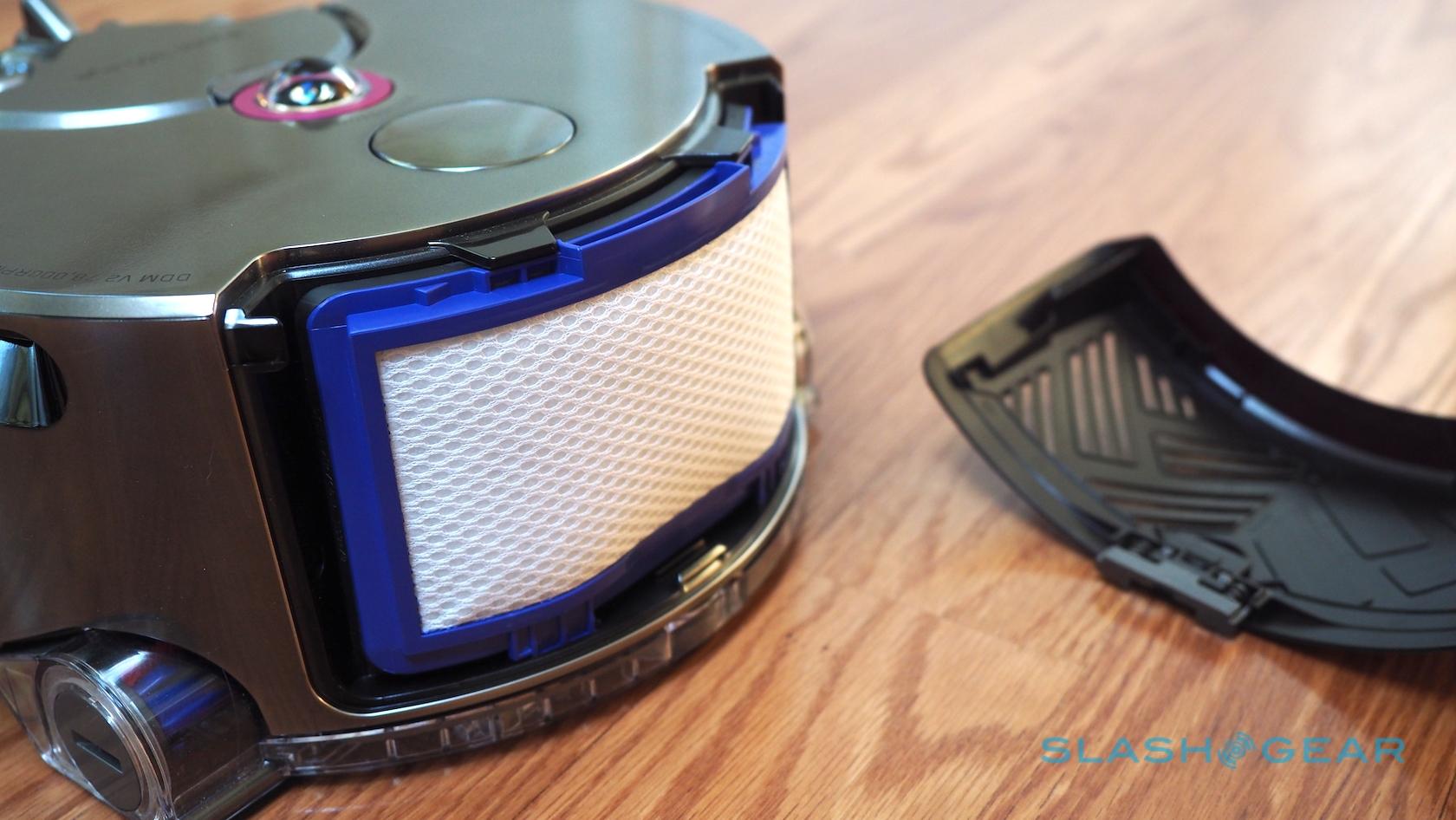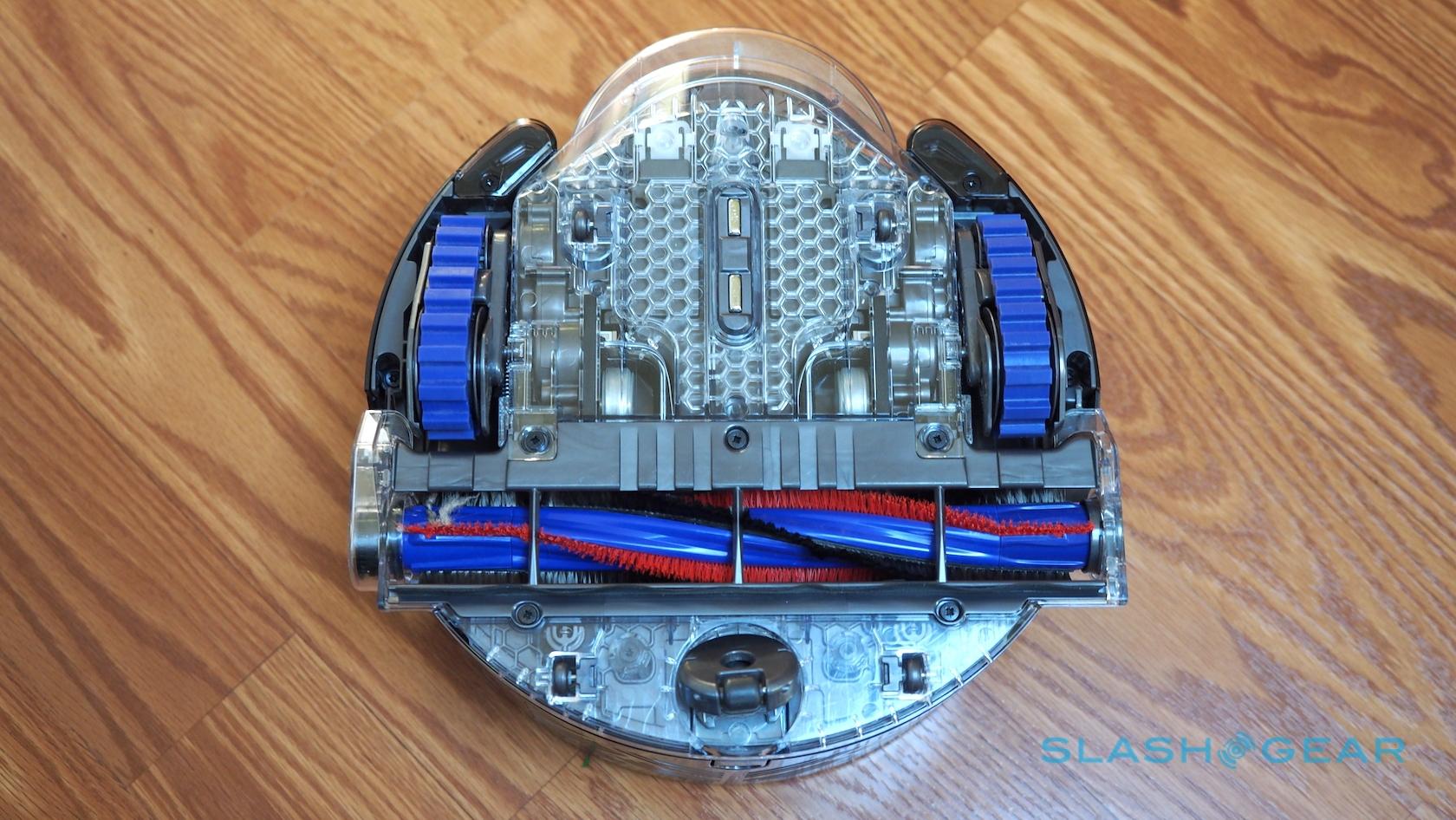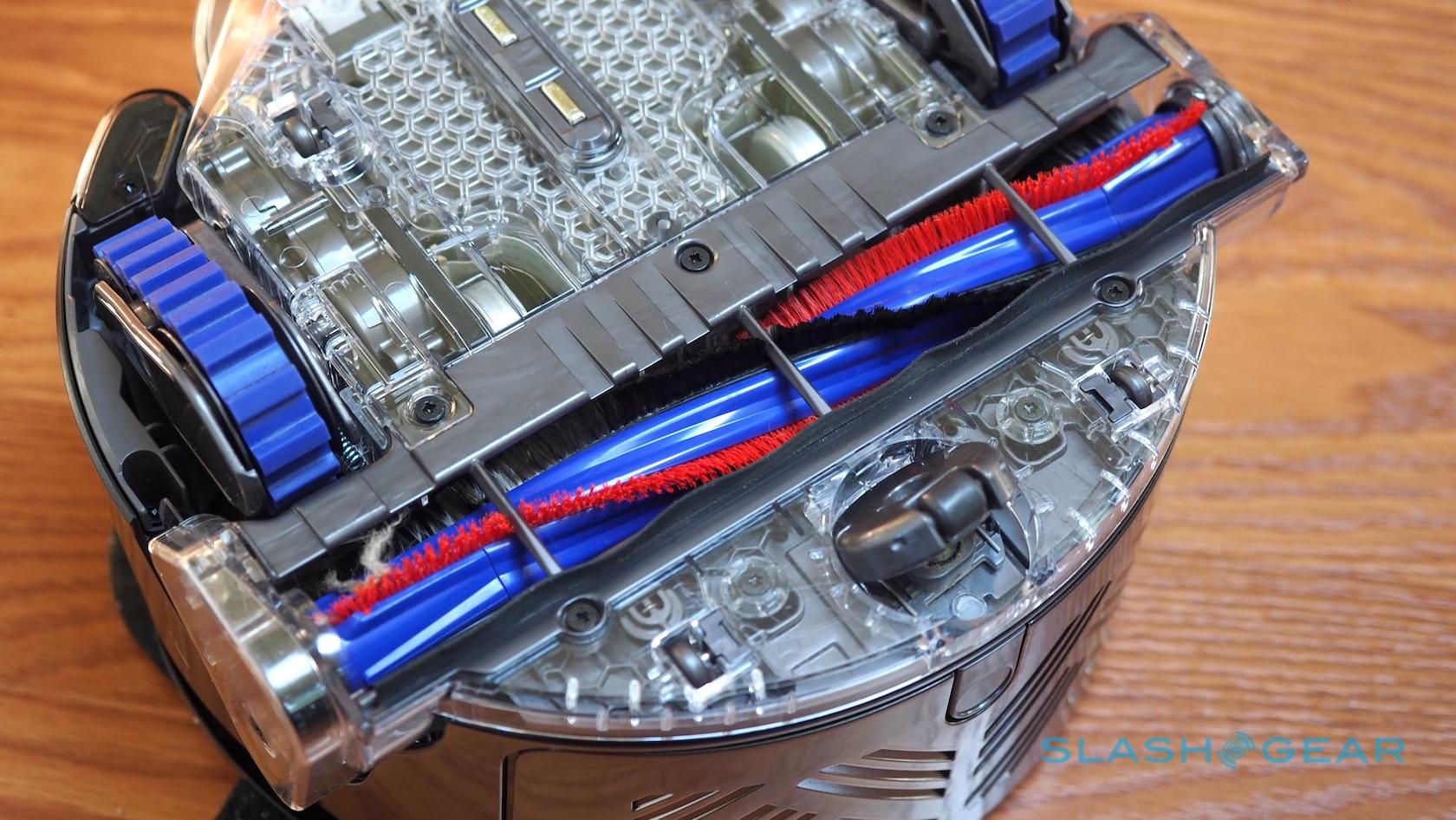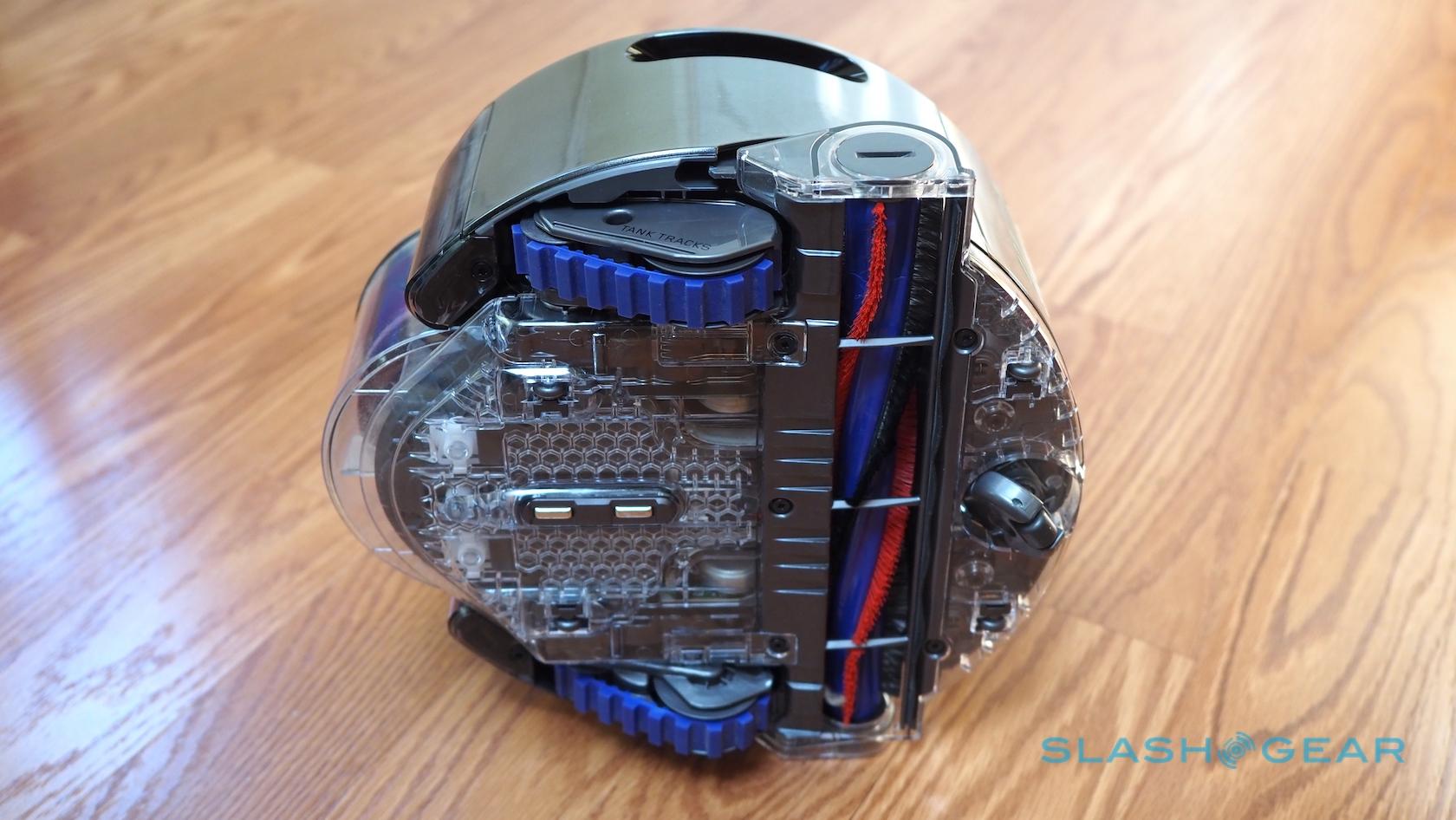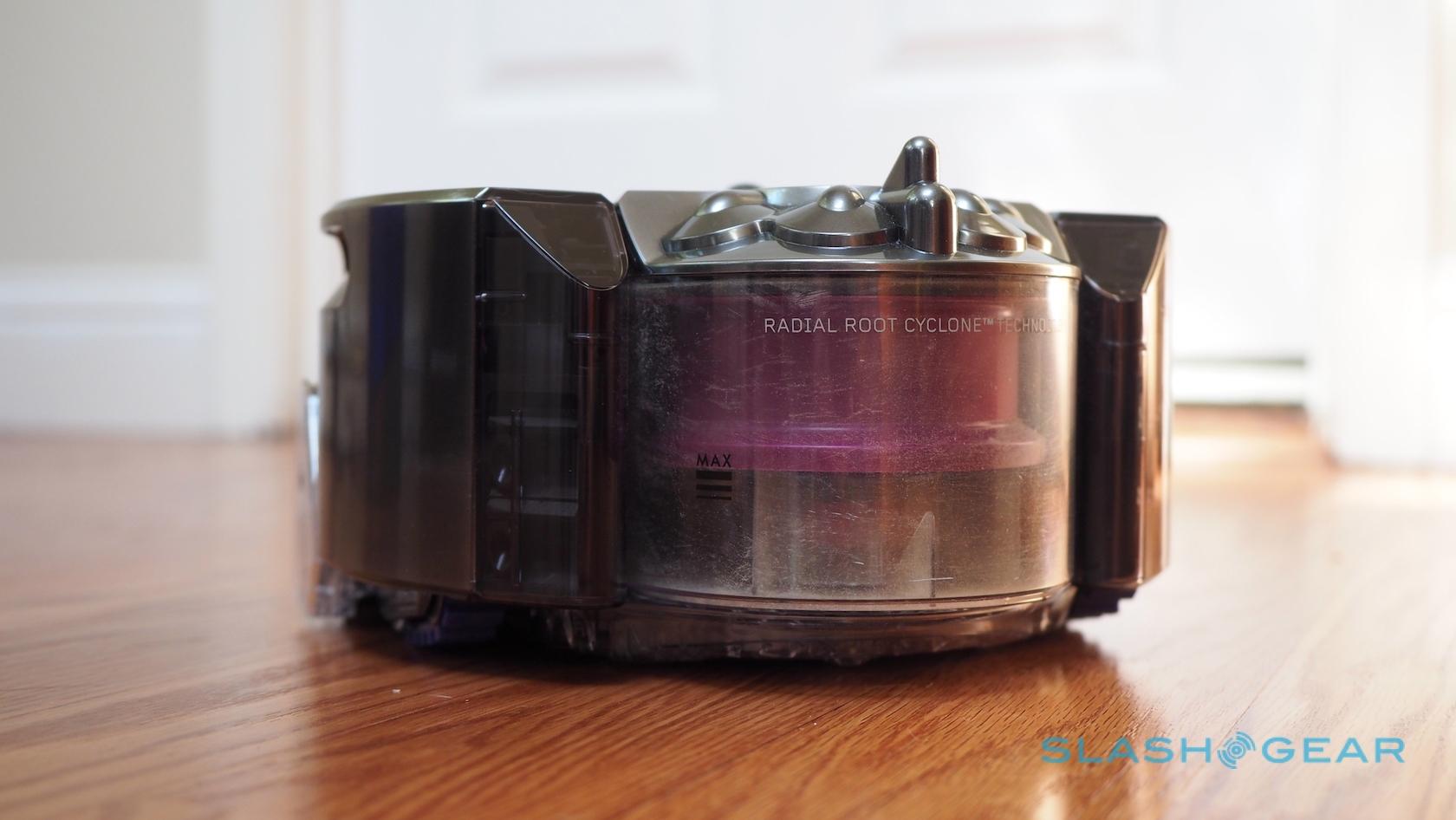Dyson 360 Eye Review: A great robo-vac with blind spots
- Excellent cleaning
- Compact footprint more nimble around chair legs
- App is straightforward and summaries are useful
- Potential for firmware to address shortcomings
- Very expensive
- Tank tracks aren't infallible
- Edge performance can be hit and miss
- No way to block off zones or no-go areas
Dyson's first robot vacuum arrives with plenty of fanfare, promising more suction than the competition, more flexible trundling on its tank tracks, and smarter cleaning with vision-based navigation. As with all the British icon's products, however, that doesn't come cheap: the Dyson 360 Eye has the familiar grey, blue, and fuchsia plastic of its manually-operated vacuum siblings, and a similarly hefty $999.99 price tag.
In a sea of low, wide, circular or puck shaped robot vacuums, the 360 Eye stands out. Literally, in fact, as it's taller than most of its competition: 4.72-inches to the highest point, the domed camera lens. Conversely, it has a much smaller footprint than its rivals, being considerably narrower.

Whether that's a benefit or a drawback depends on your furniture. I was convinced, at first glance, that the Dyson would be too tall to fit under my sofa, but in the end there wasn't a problem; meanwhile, the narrower design meant it was far more nimble at navigating in-between the table and chair legs in the kitchen, and thus more got cleaned.
Of course, if your sofas, beds, or coffee tables are lower then you're going to have issues, and one of the flatter but wider competition makes more sense. Dig out a tape measure before you buy.

The charging station is a folding L-shape of sturdy white plastic. Its companion power brick can plug into either the left or right side of the dock, and is designed so that you can wind the spare cable around it rather than have it trail on the floor as a potential robo-hazard. Placing the 360 Eye on top the first time turns it on and puts it into WiFi pairing mode, allowing you to connect it to the Dyson app and teach it your home network credentials.
Unlike most other robot vacuums on the market today, Dyson's uses a vision-based navigation system. The camera atop the 360 Eye gives it, as the name suggests, a 360-degree view of the room; it uses the different features it sees to judge where it is physically.

The downside of such a system is that it requires light to work properly. If there's insufficient daylight or artificial lighting, the 360 Eye has IR lamps in each of the hand-holds on either side of the robot, though I can't help but think that Dyson is missing a trick since it's WiFi-enabled and could in theory turn on connected lights like Philips' Hue.
Unfortunately, as with other wirelessly-linked Dyson products, there's no sign of opening up the 360 Eye to third-party platforms like IFTTT.

There are two cleaning modes on offer. Press the 360 Eye's button while it's sat on the docking station and it will clean as much of the space it can reach, returning automatically to recharge and then head out once more until it has explored – and vacuumed – the limits of the area.
You can also trigger the same routine remotely, through the app, either by hitting the clean button or scheduling certain days and times when you want the robot to run.
Alternatively, if you lift the 360 Eye off the dock, put it in a space, and hit the button, it'll clean as much of the area as it can reach on a single charge, returning when the battery is low to the point at which it first began.
There's no spot-cleaning mode, or remote control for directing the robot manually to a specific point you want vacuumed, though since I've found it's usually easier and quicker grabbing a traditional cleaner for that sort of precise targeting, it's not a function I particularly missed.
Unlike most robot vacuums, you can check in on progress through Dyson's app. It's not a real-time view of where the 360 Eye is in your home, and you only see an overview of the path it took rather than photos from the eponymous camera atop the robot, but you do get a battery gage, the duration of the current clean, and a count of how many times the whole process has paused so that it can recharge.
Errors, like a jammed brush, are flagged up with lights on top of the robot as well as with a push notification to your phone. The usefulness of the latter really depends on whether you're home or not: if you are, it's much better to know straight away so that you can go extract the cable, rug, stray sock, or cat from the vacuum's maw. If you're out, of course, you get the pleasure of knowing in advance that the chores won't be done by the time you're back.
Worth remembering is that, when it's off its dock and not active, the 360 Eye powers down. That also means it disconnects from the WiFi, I found, so you can't log in from the app and see its progress.
Though Dyson bills its tank track system as being far more flexible than the simple wheels on rival robot cleaners, it's not infallible. It merrily navigated the doorway lips between my rooms, but still managed to get stuck while trying to negotiate the edge of a stone fireplace.

Admittedly, it was more ambitious in attempting to clamber up than any other robot vacuum I've tested – most just bump off the ridge and go scooting off in the other direction – but it does highlight a real issue with the 360 Eye. Right now, there's no way to prevent it from attempting to tackle an area other than physically blocking that area off.
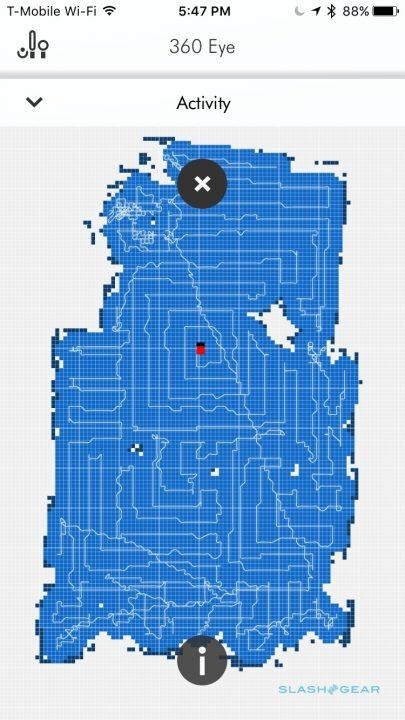
If you don't want it to wander into a room, that can be as simple as closing the door, but it's more tricky when you're dealing with things like hearths and other obstacles that are low enough for the Dyson to think fair game but still too much for it to actually succeed. Sometimes the 360 Eye can reverse and extricate itself, but other times it can't and you have to give it a hand yourself.
It's a problem other manufacturers have addressed in various ways, including virtual barriers – usually lasers projected from battery-powered beacons – or magnetic tape you can run around the periphery of a zoned-off area.
Dyson supports neither. Ironically, the maps the robot generates are probably precise enough that I could've blocked out no-go spaces, but that's not supported.
Overall, though, I prefer the tank tracks to wheels. The 360 Eye still has the familiar appetite for stray phone charger cables and such that all robot vacuums suffer, but it was able to run over more heavyweight cords – like the cables for an air conditioner or a laptop power brick – without breaking a sweat.
NOW READ: bObsweep PetHair Plus Review
Also as with every robot vacuum, the Dyson works best if you run it regularly: they're really intended for frequent use, with the occasional human-powered touch up around the edges of the room, along any stairs, and in other spots the robot can't reach. Unfortunately, the 360 Eye's dust bin is considerably smaller than what rivals offer: just 0.33 liters compared to 0.6 liters in iRobot's Roomba 980, 0.7 liters in Neato's Botvac Connected, and a full 1 liter in bObsweep's PetHair Plus.

It means you'll be emptying it more frequently, a process which is both straightforward – you press the button on top of the bin, slide it out, pull the lid off, and shake the dusk and fluff out – and mildly annoying, since the 360 Eye docks bin-first and so you can't empty it without first moving the robot itself. If you do that while the robot is recharging midway through a cleaning cycle, it can trigger an error and refuse to resume. Then it has to start again from scratch.
Dyson's runtime is less than its competition, too. On paper it's 45 minutes per charge, whereas some other robots manage as much as two hours from a full battery. The app does offer a second, "Quiet" power mode to the default "Max" which is meant to run for longer as well as make less noise; figure on roughly twice the runtime, though of course less thorough cleaning.
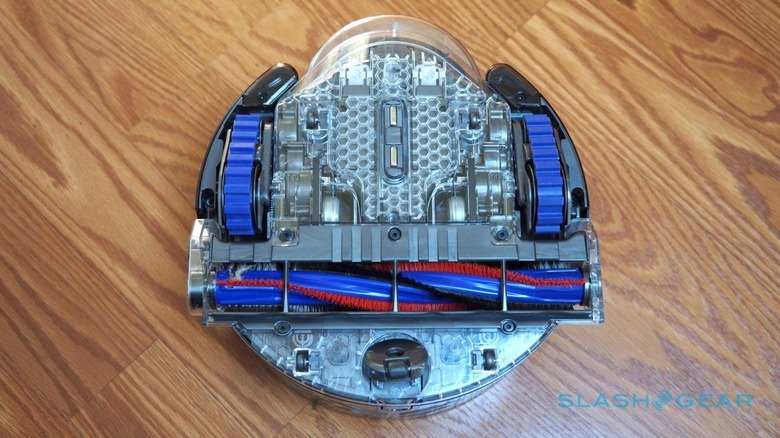
Of course, the idea is that you don't sit and watch the 360 Eye – or any robot vacuum – at work, but instead leave it to do its thing while you get on with more entertaining activities (or just go to work). The Dyson had no issues returning to recharge mid-clean and then resuming where it left off; on one multi-room clean, for instance, it covered 143.5 square feet in 3.5 hours, stopping once to recharge. Given a charge takes around 2.5 hours, that suggests it managed the full clean in approximately an hour of actually being active.
And the cleaning itself? No complaints here, and in fact the 360 Eye did better on my mixture of hardwood and carpeted floors than either bObsweep's vacuum or Neato's Botvac Connected. Even run on a daily basis, the bin always came back with a decent amount of dust and pet hair; when I sent the Dyson out following the rivals I had on hand, it still gathered up cat dander that they had missed.

Part of the advantage is that the brush bar runs the full width of the robot, which means that – unlike some competition – there's no need for a little spinning side-brush. They can be handy for digging into corners or against skirting boards, but can also end up flicking dust back onto previously cleaned areas.
The 360 Eye's edge performance can be patchy, I found, however. At times it's reluctant to hug the walls as its design would suggest it could.

Still, overall I've been impressed. Dyson says its cyclonic system is twice as powerful as its rivals, and though that clearly takes a toll on battery life, it's more like running a regular vacuum around the floors than what you might expect from a robot.
Problem is, Dyson's cleaner is still a robot and so you still need to do a pre-clean tidy to get charger cables, books, and anything else on the floor out of the way if you want an efficient clean. Then there's the fact that it costs a whopping $999.99.

On the one hand, Dyson's manual vacuums aren't cheap, so throwing robotics into the mixture was never going to make the price any less painful. All the same, it positions the 360 Eye at the top end of the robo-vac market, and I'm not convinced that – today, at least – it offers sufficient advantages over its rivals to warrant the premium.
Yes, the suction is probably the best I've seen, but Dyson is missing some of the simple features: the ability to zone off no-go areas, for instance, and consistent edge cleaning. The tank track design is an improvement in some cases but a problem in others: that comes down to the layout of your home and what furniture you have, as does the decision to go with a small footprint but a tall body.

My hope is that Dyson's much-vaunted firmware update potential addresses the limitations, none of which seem like they should necessarily be impossible to fix. In theory I should be able to show it where not to roam using the app and the camera on my phone, and by storing the room maps it generates – rather than recreating them each time, as is currently the case – it could identify common problem points and figure out how to avoid them itself.
For the moment, a thousand dollars is a lot to play early-adopter, and you have to be a true Dyson addict to take the plunge. No robot vacuum cleaner offers the perfect "set and forget" fix to home cleaning, that's just the nature of the technology, but there are much cheaper ways to get a reasonably close experience to what the 360 Eye currently offers.