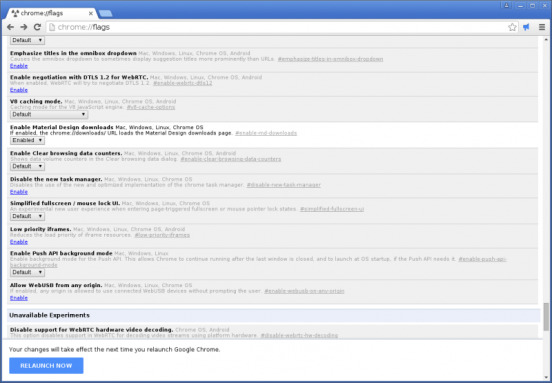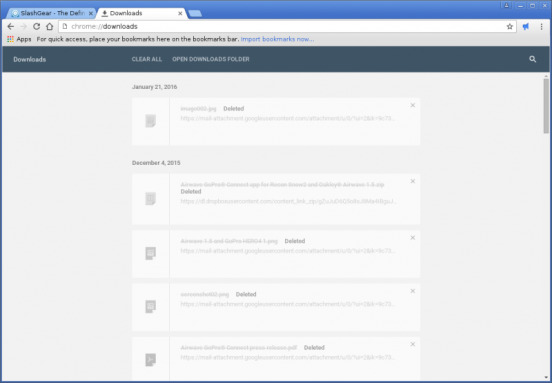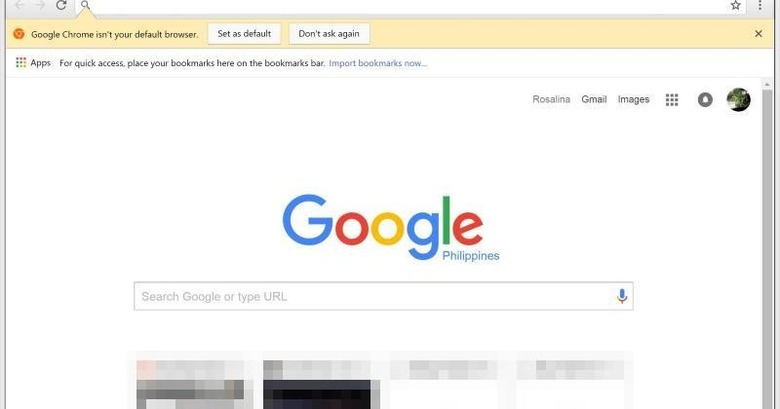Chrome is finally getting some Material Design love
Material Design, the rather striking design language that Google introduced in Android 5.0 Lollipop, wasn't meant to be limited to Android only. It was created to permeate all of Google's digital presence, from mobile to the Web. While we have indeed seen that happen in most cases, one app that has been left in the old age is Google's very portal to the Web, the Chrome web browser. That is finally tstarting to change. Two years in the making, Google is finally on the fast track to make give Chrome some more Material.
It's not Google hasn't been working on giving Chrome a Material Design makeover, but, until now, there hasn't been much public sighting or a hint at a release. A request on the Chromium bug tracker, however, hints that it could be coming soon. How soon? Perhaps by version 50 (we're currently in version 49). Though judging by the missing pieces, we might have to wait a bit longer.
So what has changed? Unlike on Android, the changes in Chrome are less conspicuous, which is just OK, considering the chrome (user interface) of Chrome (ha!) should really get out of your way and put content front and center. Still, a broken or hard to use UI can also ruin the experience, hence the need for attention to detail.
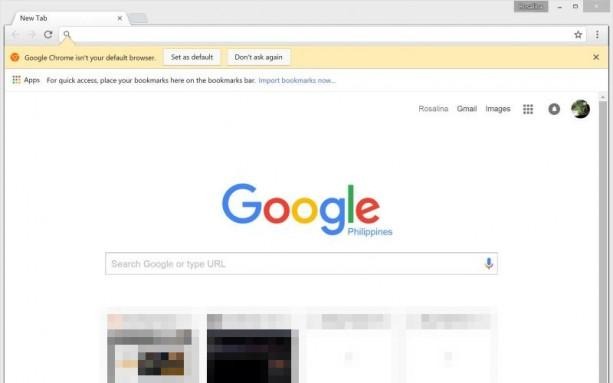
The screenshot above shows some of the changes you'll see in a Material Design Chrome. For reference, this is how it looks like, without the makeup.
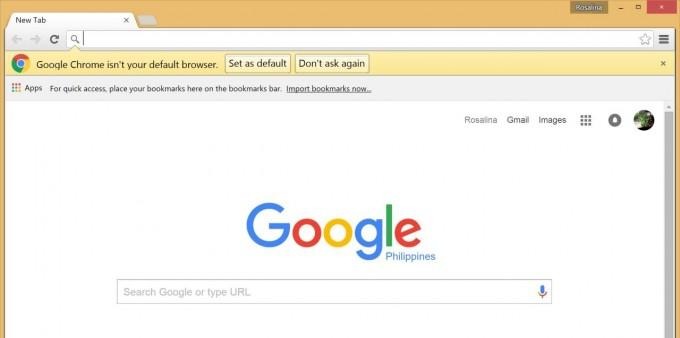
A couple of the more visible changes include the color scheme, the icons used in the toolbar, particularly the old "hamburger" icon replaced by three dots, and the style of informational message popups at the top. The icon set, too, has been changed, aligning with Material Design's minimalistic aesthetic.
You can actually already test this if you're really curious, though given their still unreleased status, doing so could have some unplanned effects on your browser. Hopefully it won't make it randomly crash. To test it, simply type in "chrome://flags" in the address bar and search for "Material design in the broswer's top chrome", set it to "Material", and restart Chrome.
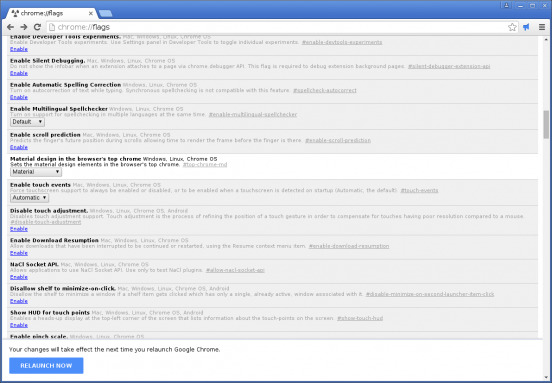
Those aren't the only newly themed parts of Chrome either. And at least one doesn't even require you to set any flag. Whether you do the above or not, going to "chrome://md-settings" in the address bar will take you a Material Design version of the Settings page ("chrome:/settings"). That said, not every option or button there is working.
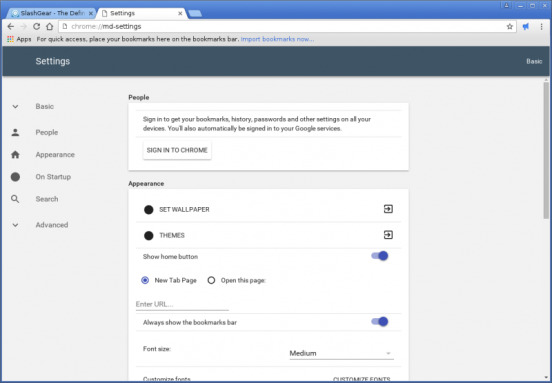
One final piece is the Download page. This you have to set another flag. Again in "chrome://flags", look for "Enable Material Design downloads", relaunch Chrome, and you're good to go.