Axiotron ModBook Review Part 2 - I'm sad to see it go...
This is the final half of my review of the Axiotron ModBook, sadly I am shipping it out, back to them, tomorrow. I must first say that I have surely fallen in love with the MacBook and OS X as a result of this review as I'd never used either prior to this review.
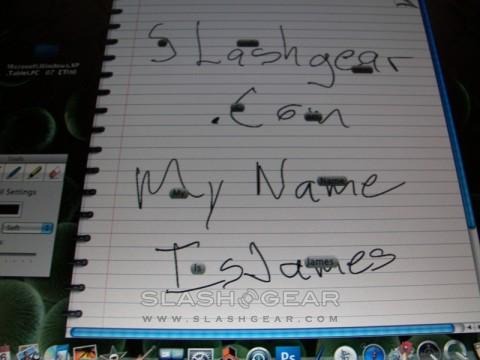
The tablet may not be the way to go for myself, so I asked for my sister's assistance in writing this review, due to the fact that she is a visual artist and has more experience and more use for something like this. I asked her some questions to try and get the dirt on this tablet and the only complaint she could give me was that occasionally, due to all the software on the tablet that uses the pen, when she was in Photoshop the pen would still be doing whatever action it was doing in another previous application and she would have to minimize Photoshop and make sure the other apps were closed, that was it, that was her only complaint. Now she wants a ModBook, or at the very least a Wacom tablet.
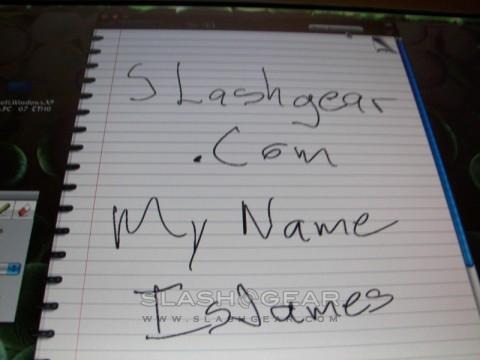
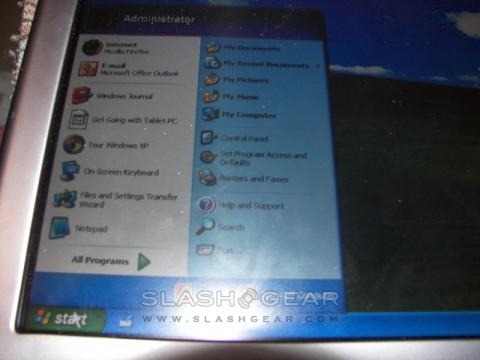
Much past the visual arts side of things, I couldn't find anything else to mention in my review, so I checked the sites that were linking to my unboxing video from the first half of the review and came upon a forum that didn't exactly appreciate me, or the fact that I had a ModBook, which some of them had backordered for over a year. However, I offered up an explanation and asked them for some questions about the ModBook they wanted the answer to, and then I answered them. Those questions and answers are below, and I am happy to say I think I've appeased them, at least for now.
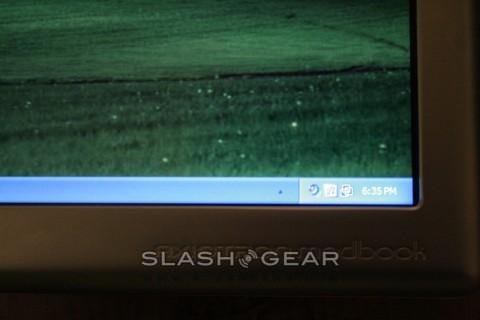
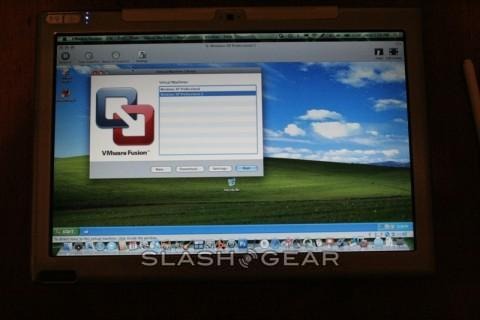
Are the Bluetooth issues resolved?
I Tried just browsing my mobile phone, that wouldn't work, I don't have a Bluetooth mouse or keyboard to try, but I have some various Bluetooth Headsets that I will try also, the Bluetooth setup assistant seems to kill the computer every time I use it.
*Since I first answered this question, I tried the Bluetooth headset and it worked fine, then I tried my phone again and got the Bluetooth setup assistant to not crash a couple of times, in the end I determined that the passkey the app gives you to enter on your phone is longer than the one that my phone would accept, so there is that issue which kept me from connecting my phone.

Rotate to portrait mode, resolved?
There isn't an accelerometer, and I looked, and looked for a way to rotate the screen and couldn't find one, so, if that is what the issue is, then no, it hasn't been solve yet
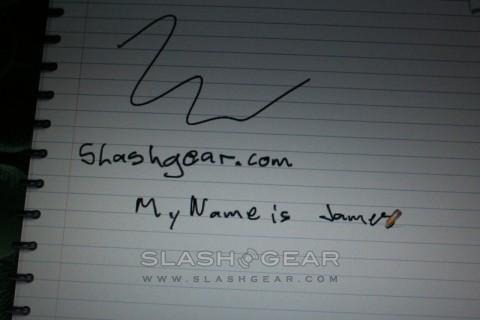
How hot does it run when using it for things like Photoshop or Painter (Corel Painter X)?
It ran hotter when I was working with virtualization (XP Tablet edition in VMWare Fusion) and I was still comfortably able to hold it in my arm while doing that.
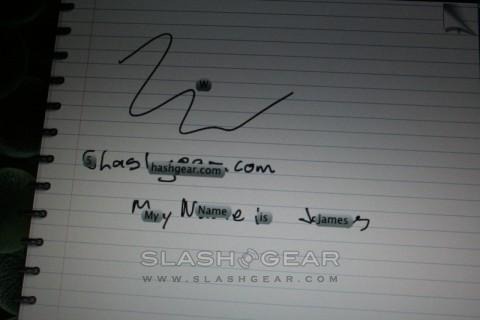
Does the heat make is difficult to hold on your lap or in your arms?
The heat isn't that bad at all, compared to other actual laptops I've had it's next to nothing, and all the heat is pretty much focused on the back, at the top 1" or so in the center of the ModBook
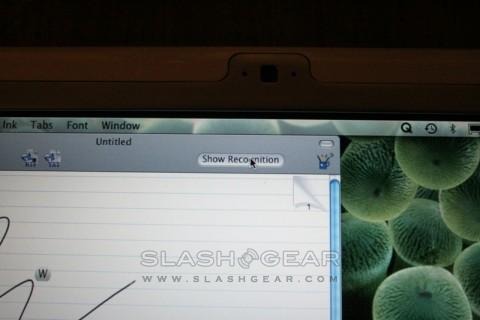
How's the battery life, especially when running graphics programs?
I tested the battery life while playing a DVD over and over again, it lasted 2 hours and 34 minutes, when my sister was using it for photoshop, she was going at it for at least 3 hours and the battery wasn't dead then, I just wanted to make sure it got charged, it was close to dead though.

Any problems putting it to sleep or waking it up?
No problems putting it to sleep, occasionally when you wake it up the pen won't work or is misaligned. If it doesn't work there is a "ModBook" button that controls the GPS and can also restart the controller board for the tablet, restarting the controller board takes a few seconds and then you are back at it, if the pen is misaligned there is an icon on the icon bar that will automatically realign it instantly.
How does the handwriting recognition compare to a tablet running Vista? How effective is it overall?
The Handwriting recognition is amazing, I have some of the most horrible handwriting I know and it was able to detect everything I've written so far only missing the occasional character that I've really screwed up.
Also, there was a user that left a comment on the last review that wanted to know about Virtualization with Windows XP Tablet Edition, so I gave that ago to. Virtualization on this machine is amazing, sadly I read the specs for the machine from the press materials instead of actually checking them for my unboxing article and they were off, this machine isn't the low end model I thought it was, it has the SuperDrive, the 2.2GHz processor, 120GB HDD and 4GB of RAM. With that much memory, its no surprise virtualization worked great. The only downer I found, was that for the MacBook's writing app, there is an option to write anywhere, and you have to make sure that is off or the MacBook writing app will pop up every time you try and write in XP Tablet edition. Everything ran smoothly though, and other than a slightly botched install with Tablet Edition, all went well when using VMWare Fusion.
