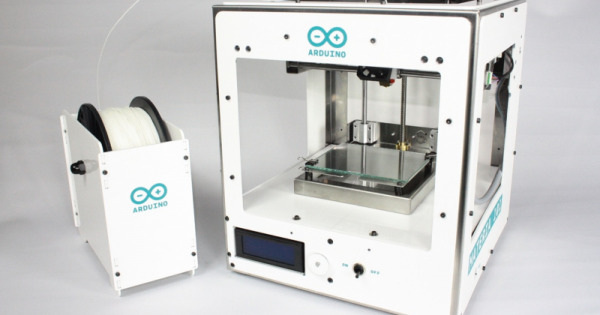Arduino formally joins 3D printing with Arduino Materia 101
No, it isn't a combination of the popular microcontroller and Final Fantasy VII. Arduino Materia 101 is, instead, an almost foreseeable and completely expected merging of two of the hobbyist world's most popular toys: microcontrollers and 3D printing.
That Arduino would be getting into 3D printing is almost a no-brainer, as the whole world that has evolved around it extols the DIY (Do It Yourself) culture. And what can be more DIY than actually printing out your own materials from your own printer. The only question remaining really was when, and now that is partially answered by this announcement.
The Arduino Materia 101 has a very Italian heritage. The board that controls it is the Arduino Mega, produced in Italy. On the printing side of the equation is 3D printer maker Sharebot, also an Italian company. The design of the printer itself is handled by ToDo, a studio that is also based in Italy. Curiously, Arduino decided to go with a white color scheme, which it claims speaks of the 3D printer's ease of use. Considering what 3D printers usually go through, that might not be a great idea since it will undoubtedly get dirty really quick.
The printer itself is only a 310 x 330 x 350 mm box while the printing area is naturally smaller at 140 x 100 x 100 mm. It uses a Fused Filament type of 3D printing with a filament reaching 1.75 mm in diameter. The only officially supported type of filament is Polylactic acid (PLA) but others like Cristal Flex and Thermolastik Polyuretane (TPU) have also been tested but aren't supported.
Arduino has not yet announced when the Materia 101 printer will be available for purchase but it has disclosed that it can only be acquired via their online store. It will come in two versions, one as a totally DIY kit and another as a pre-assembled unit. Exact prices are still to be announced but it is estimated that the kit will cost less than 600€ or $800 while the assembled type will carry a higher price tag of around 700€ or $1,000.
SOURCE: Arduino