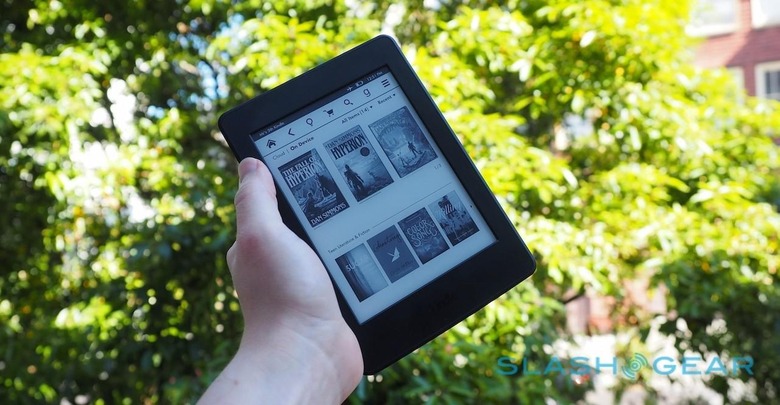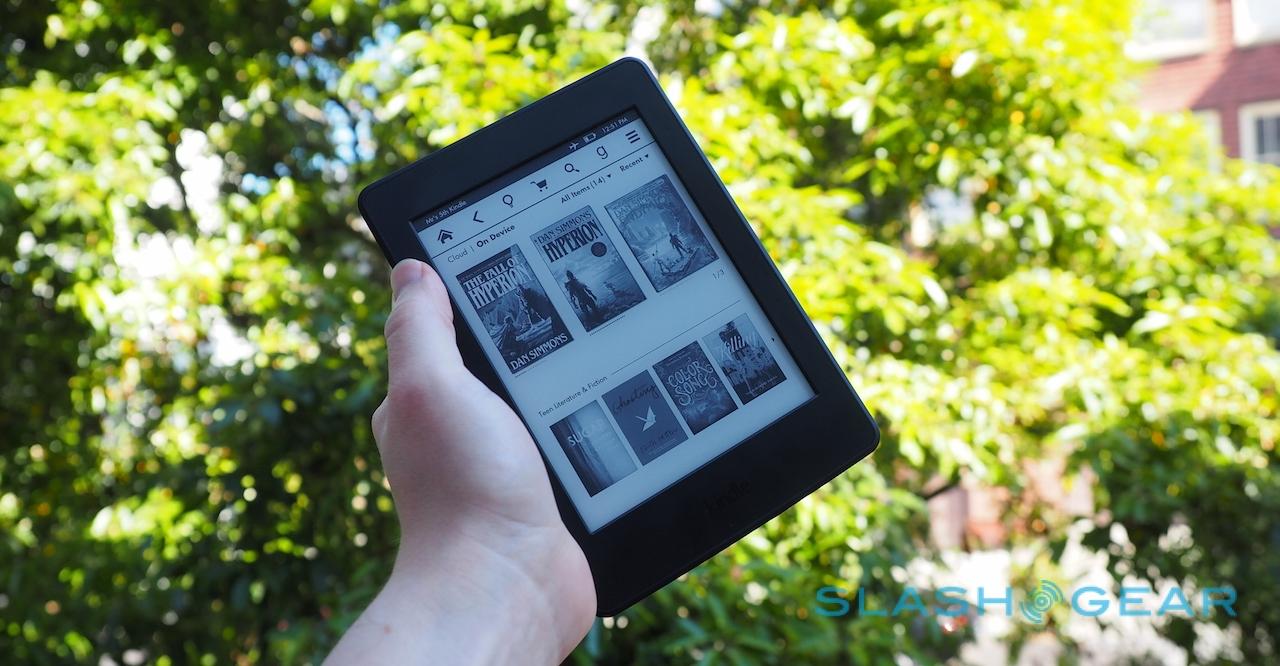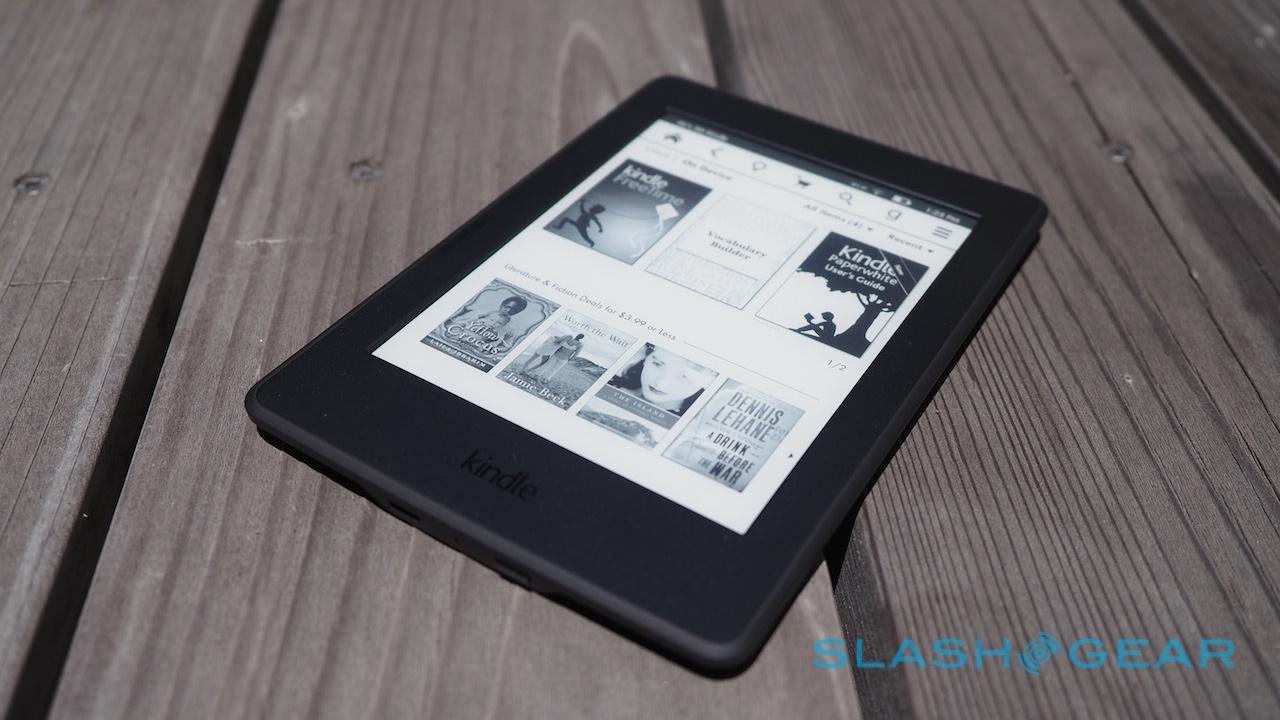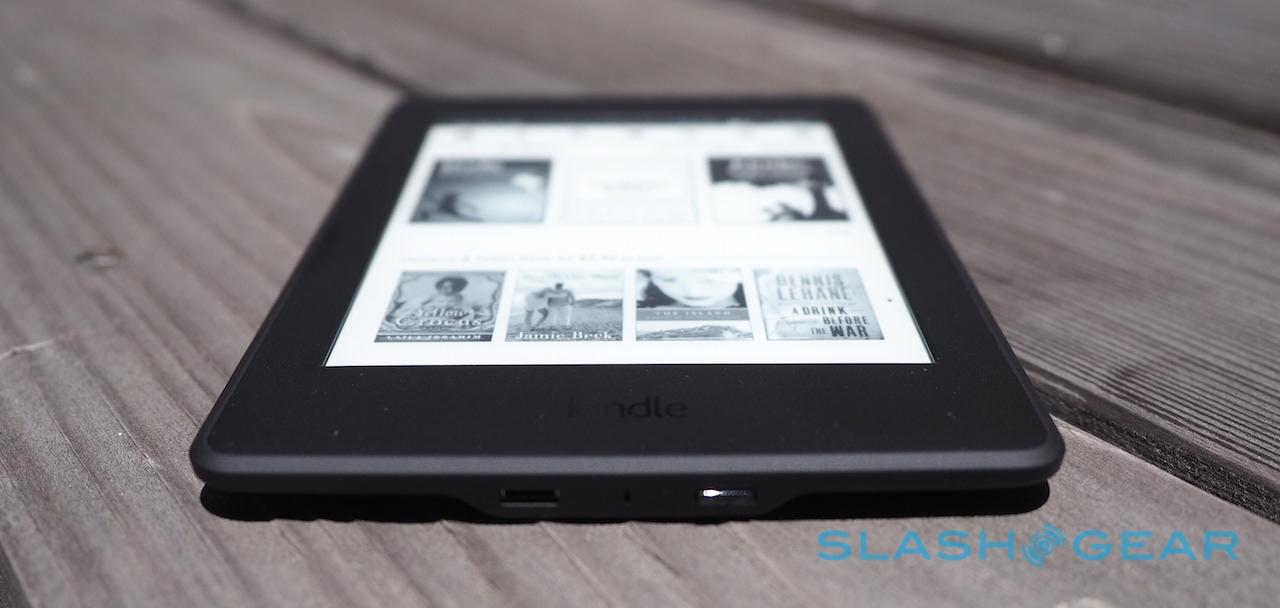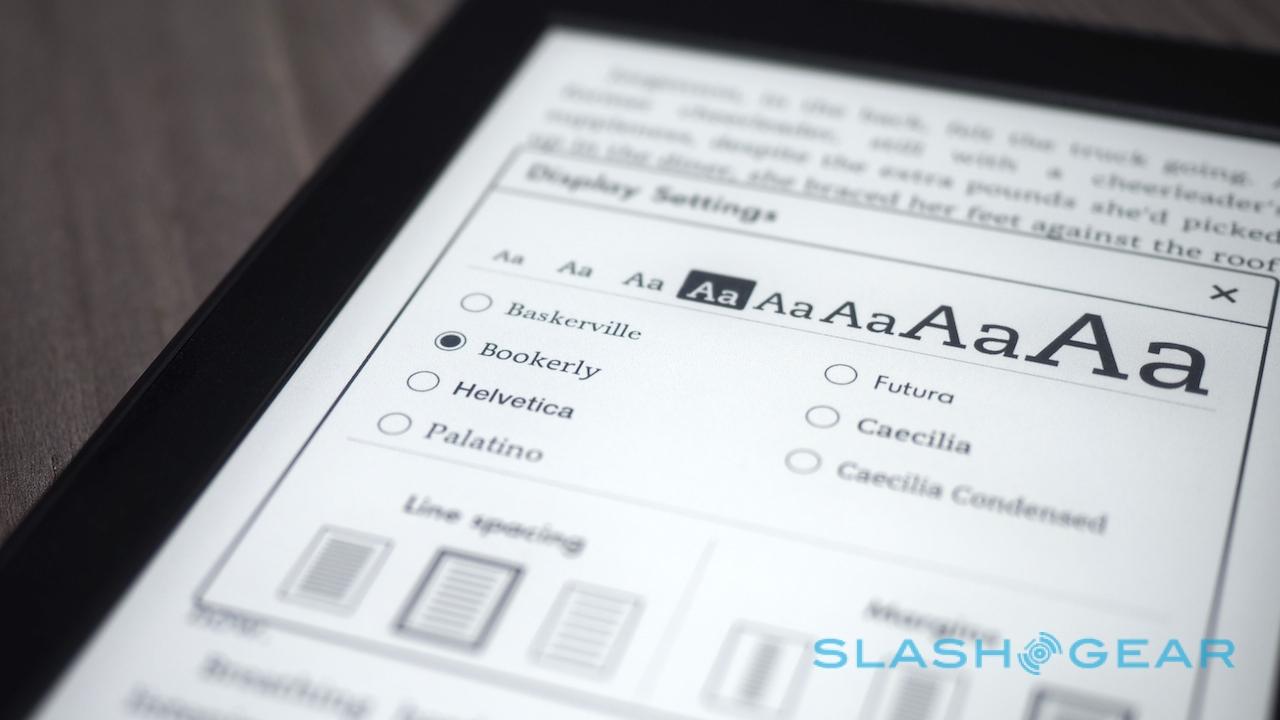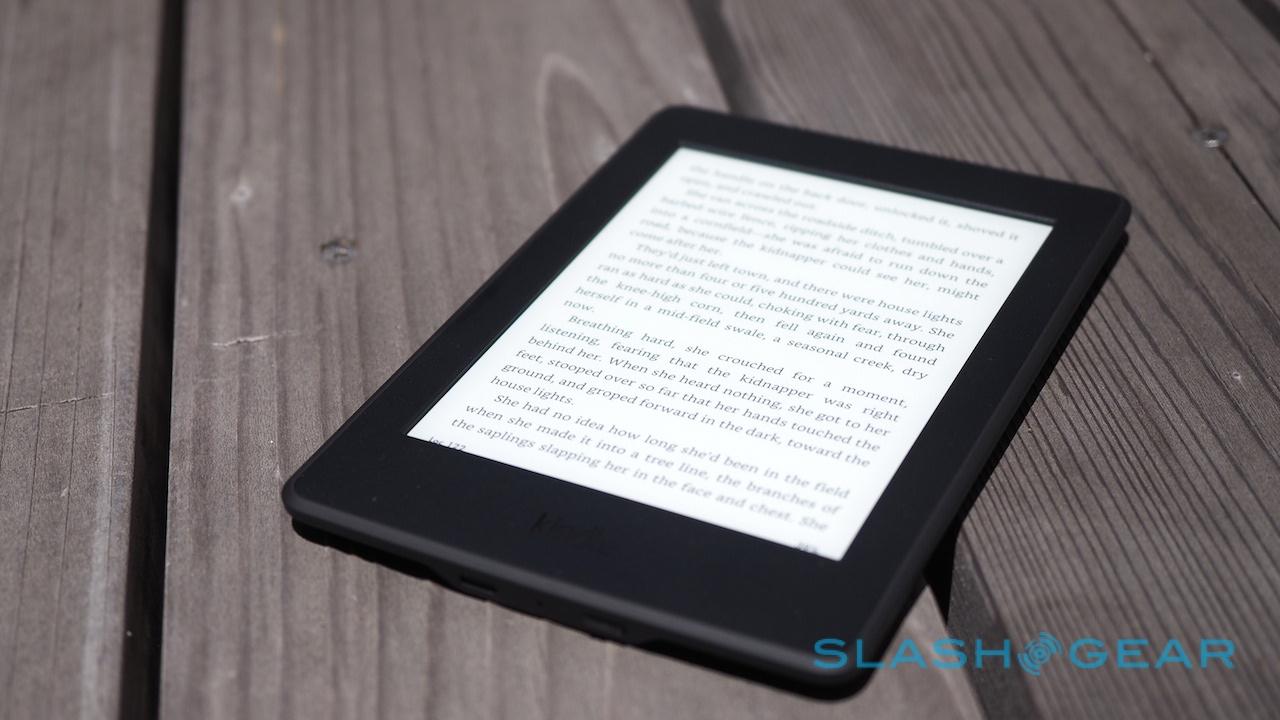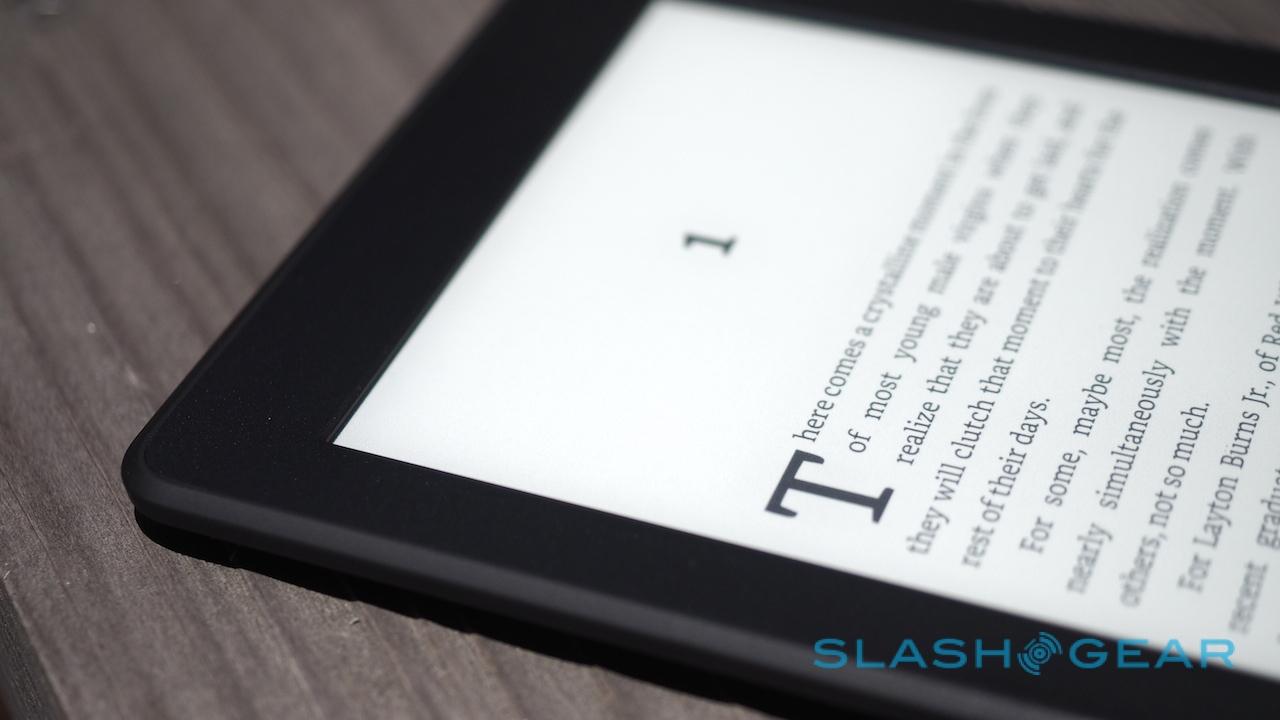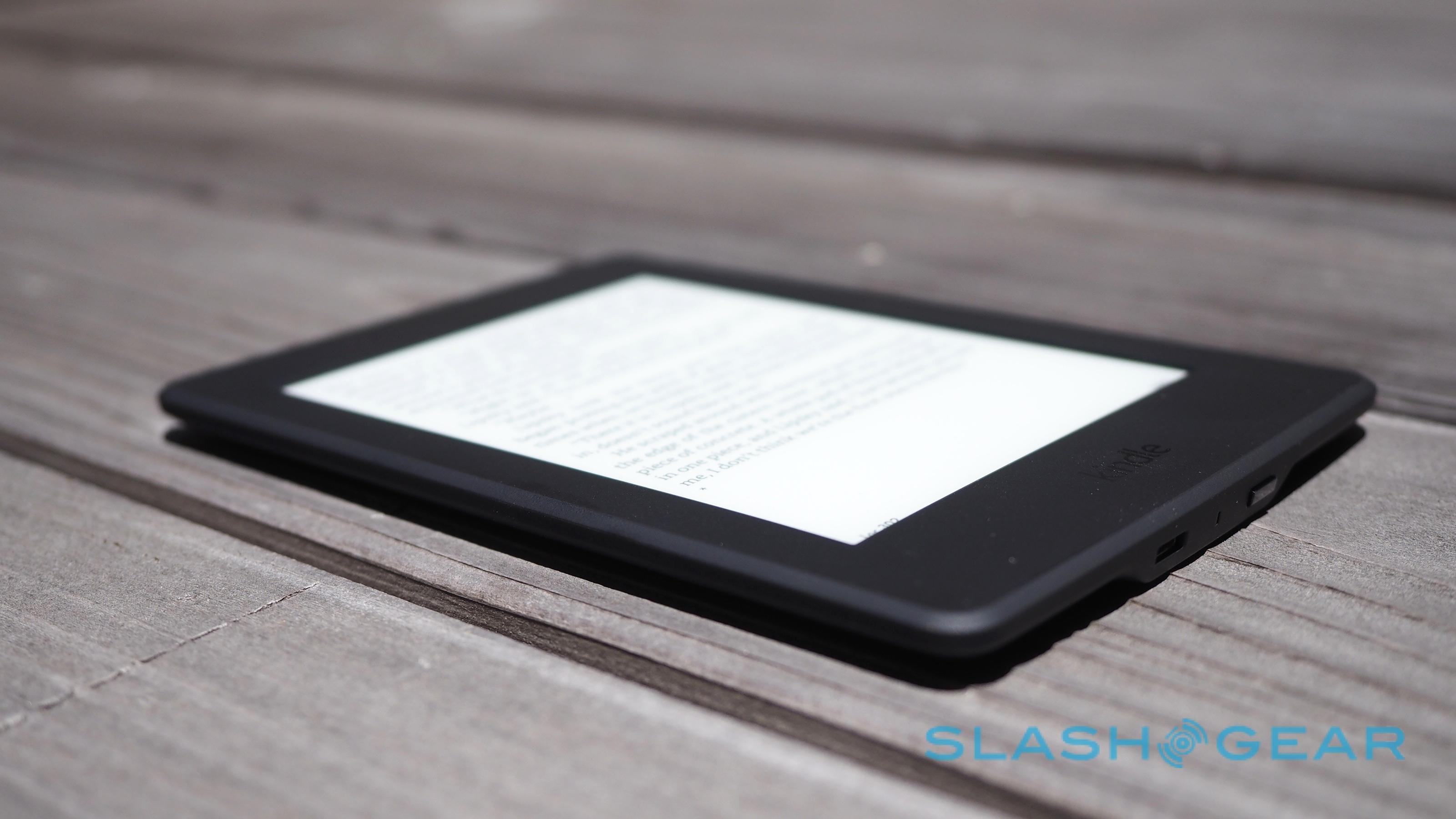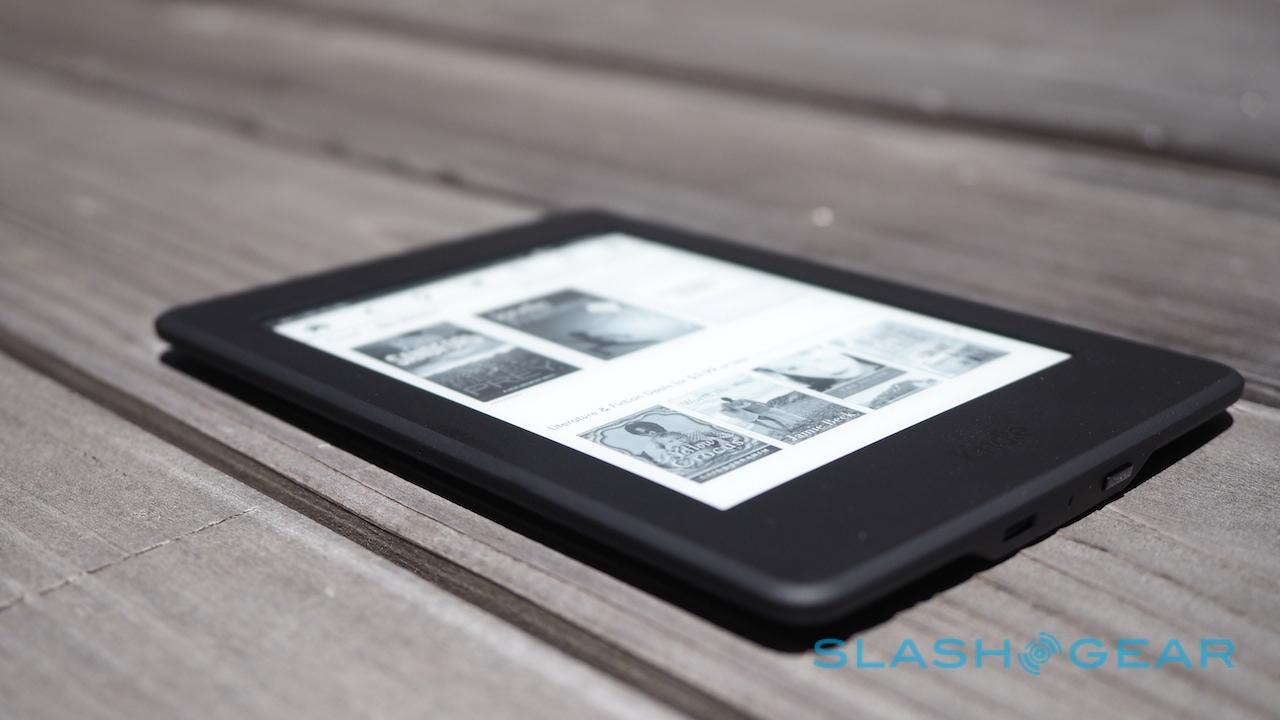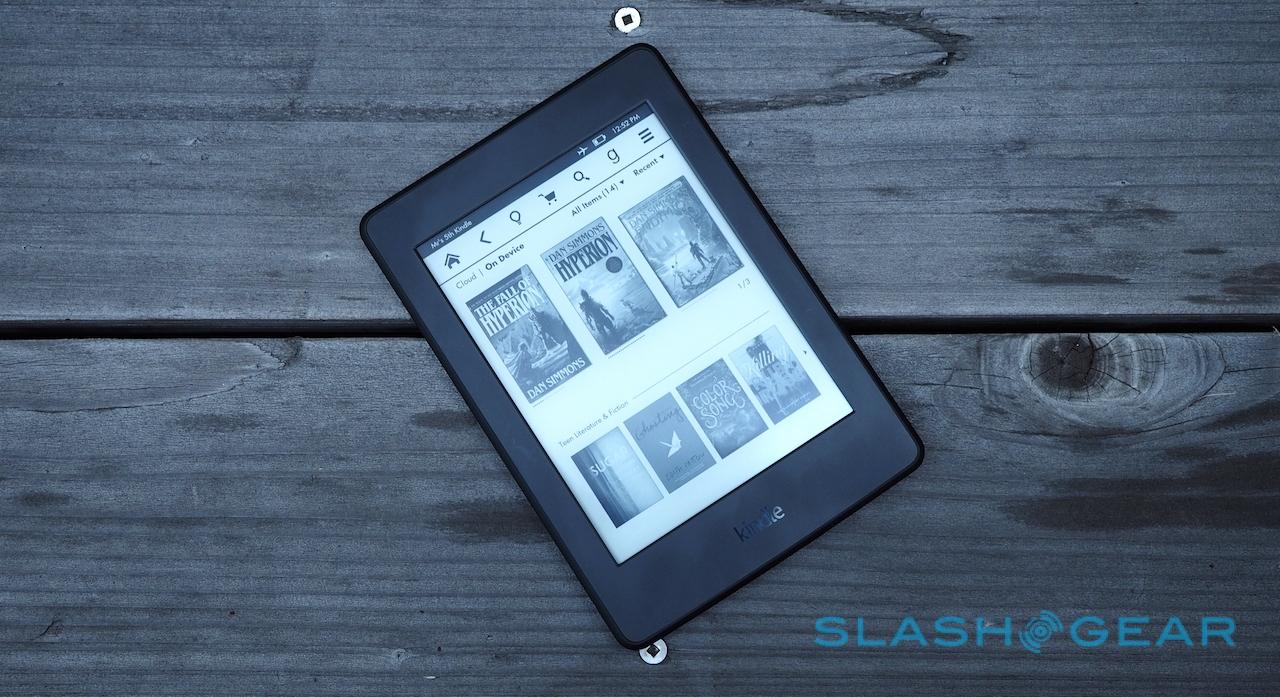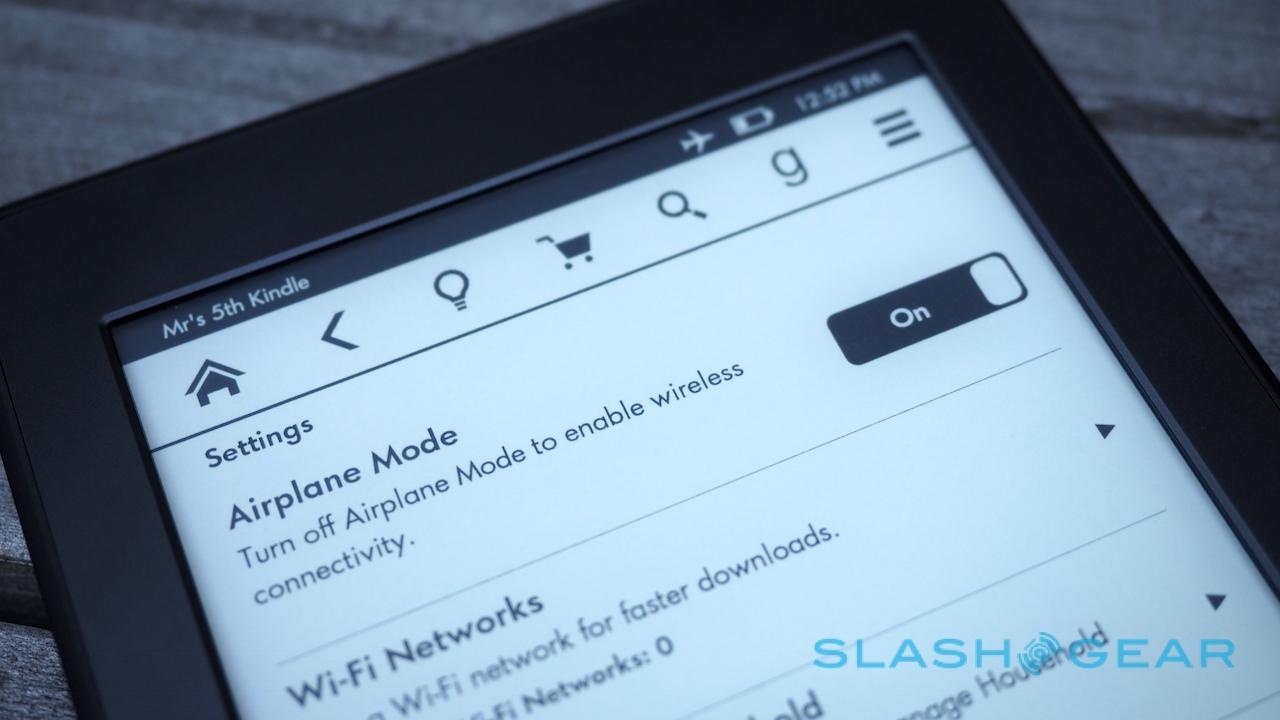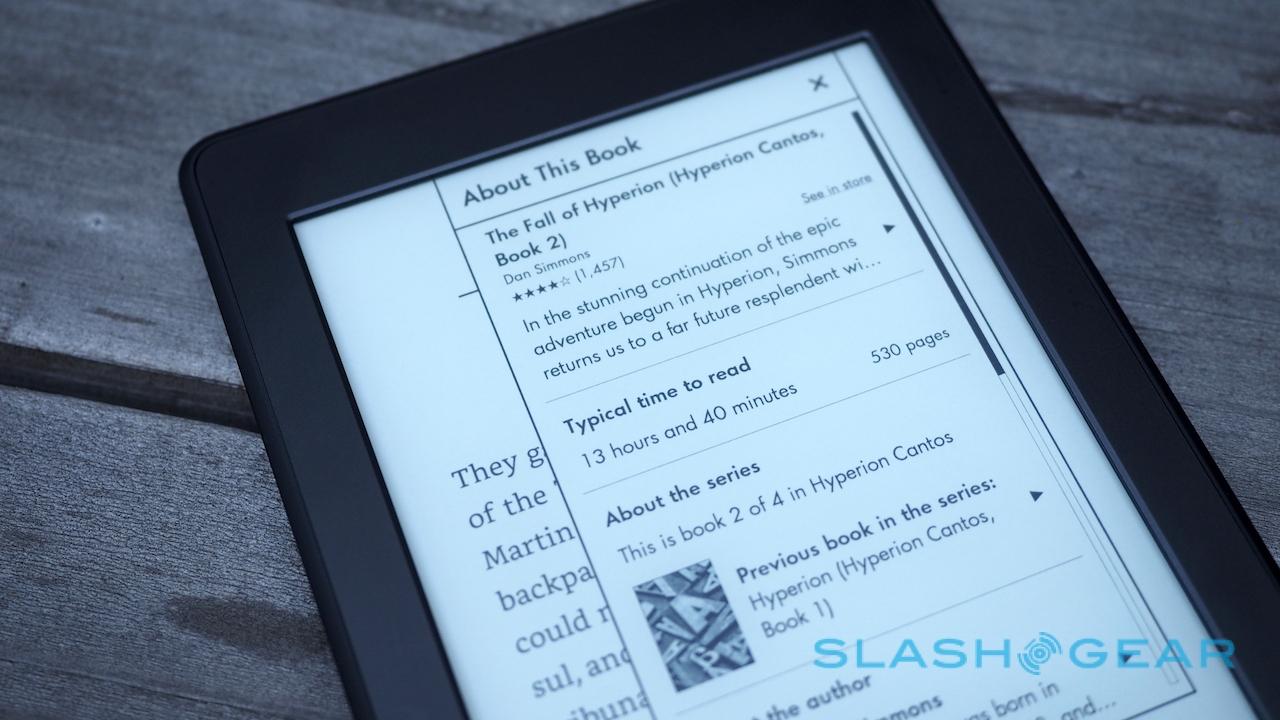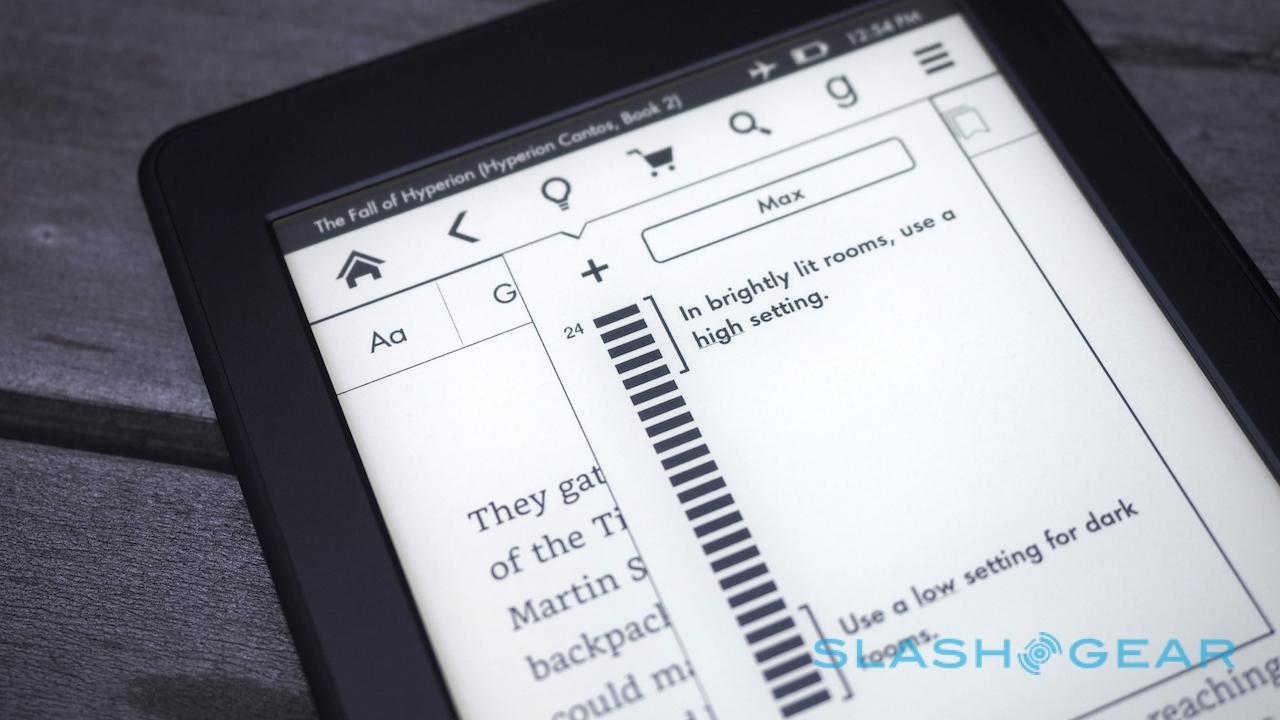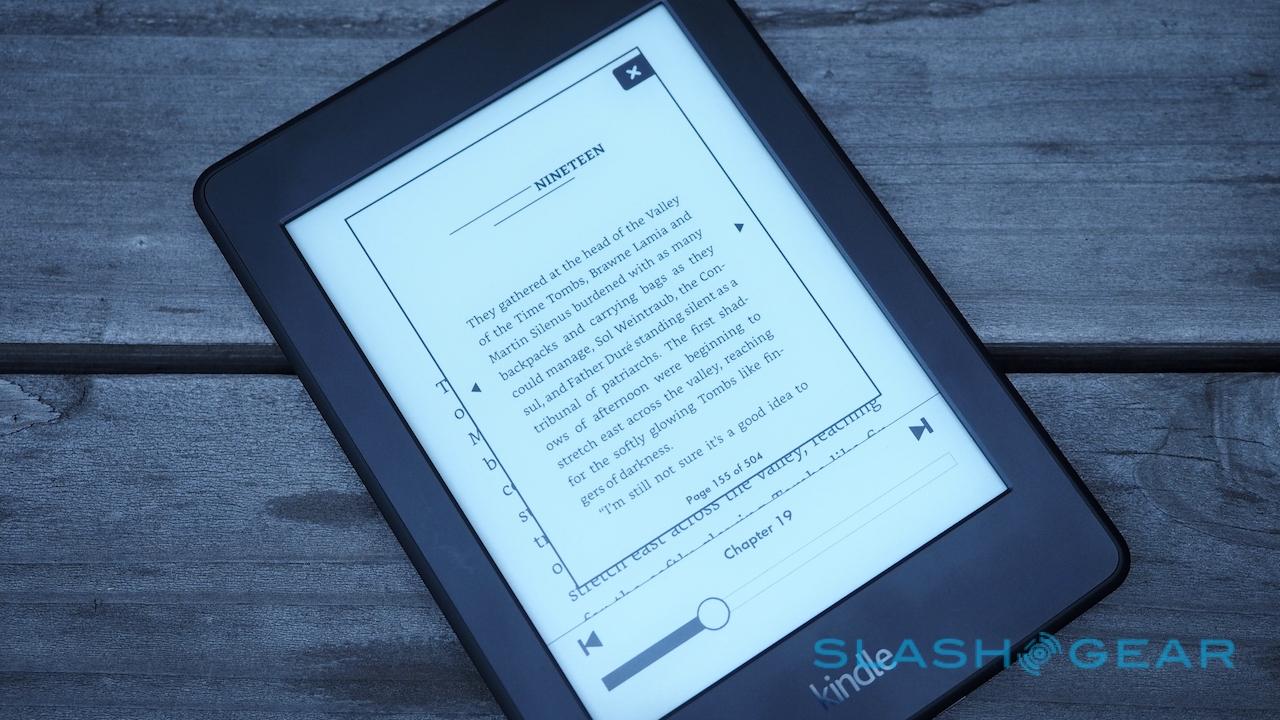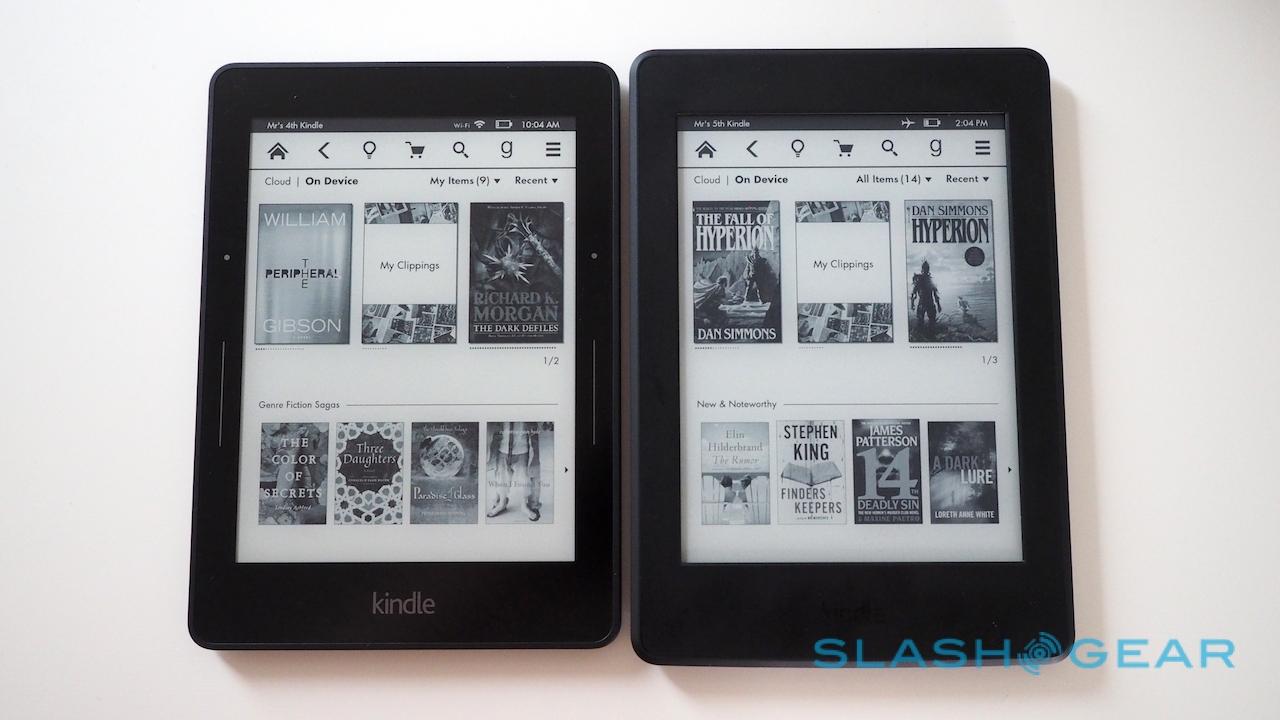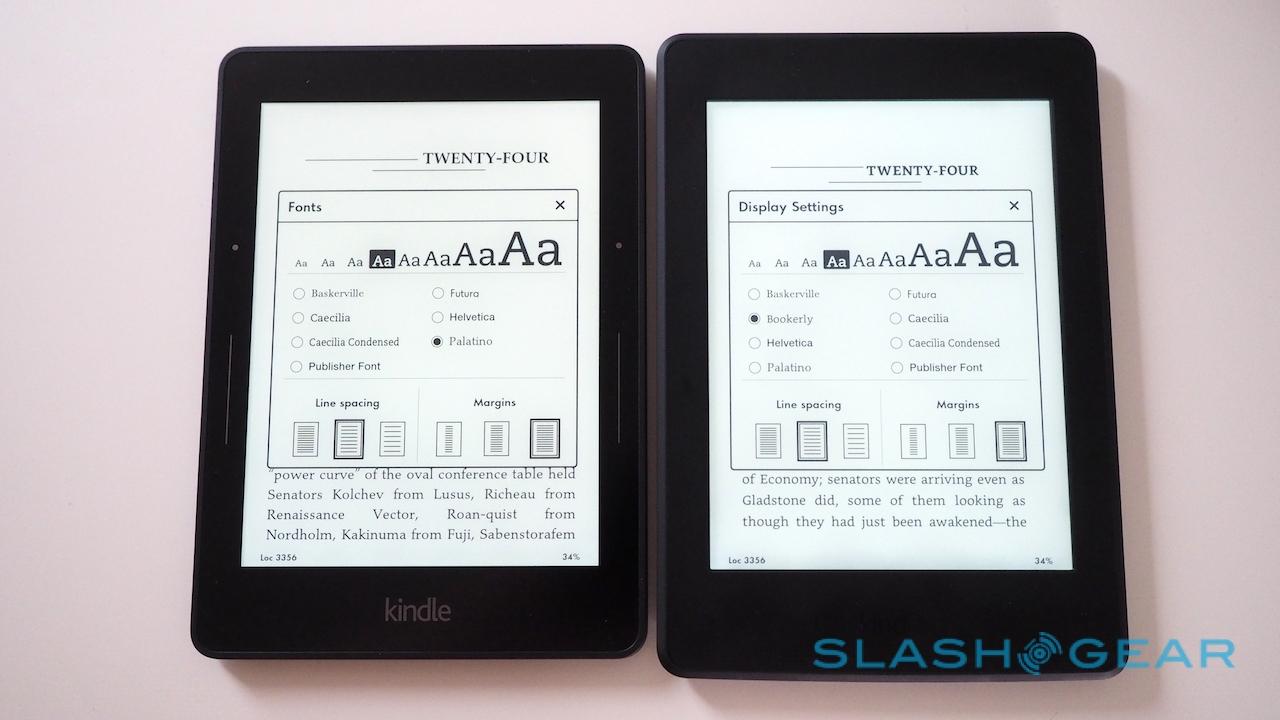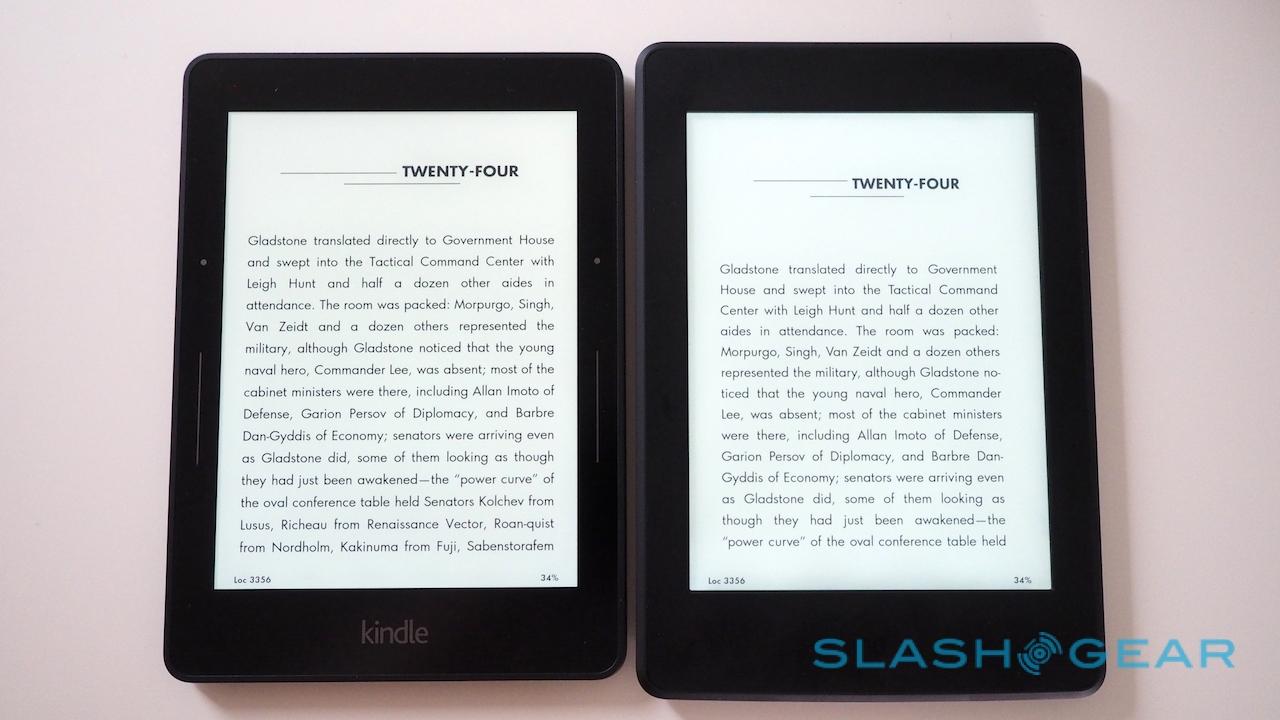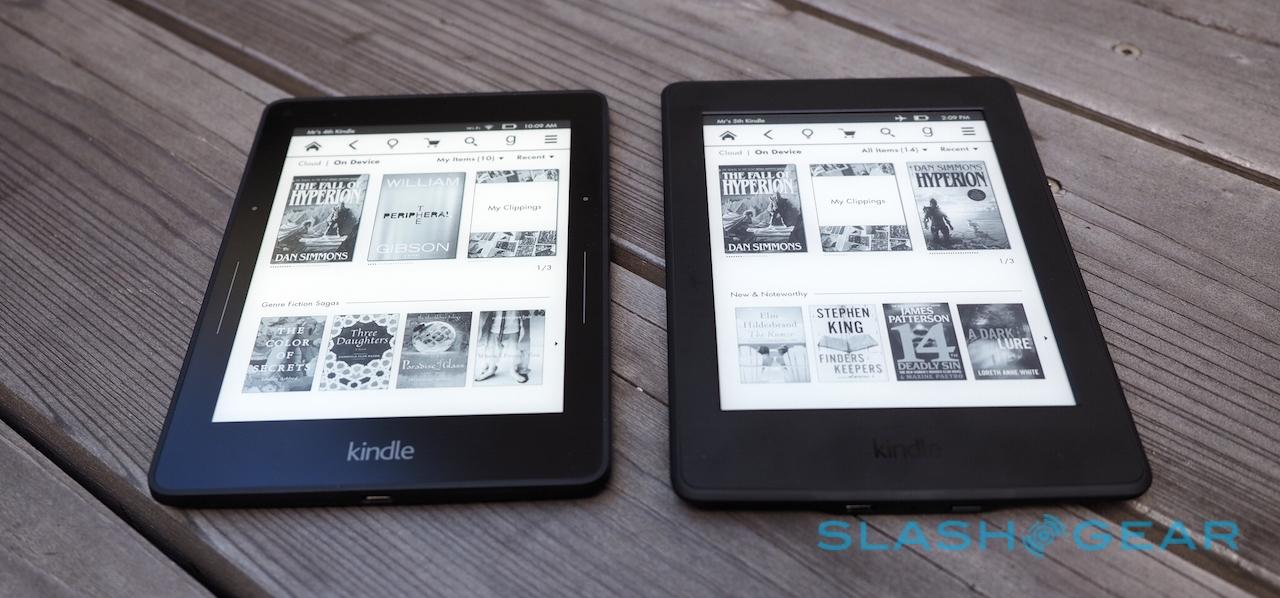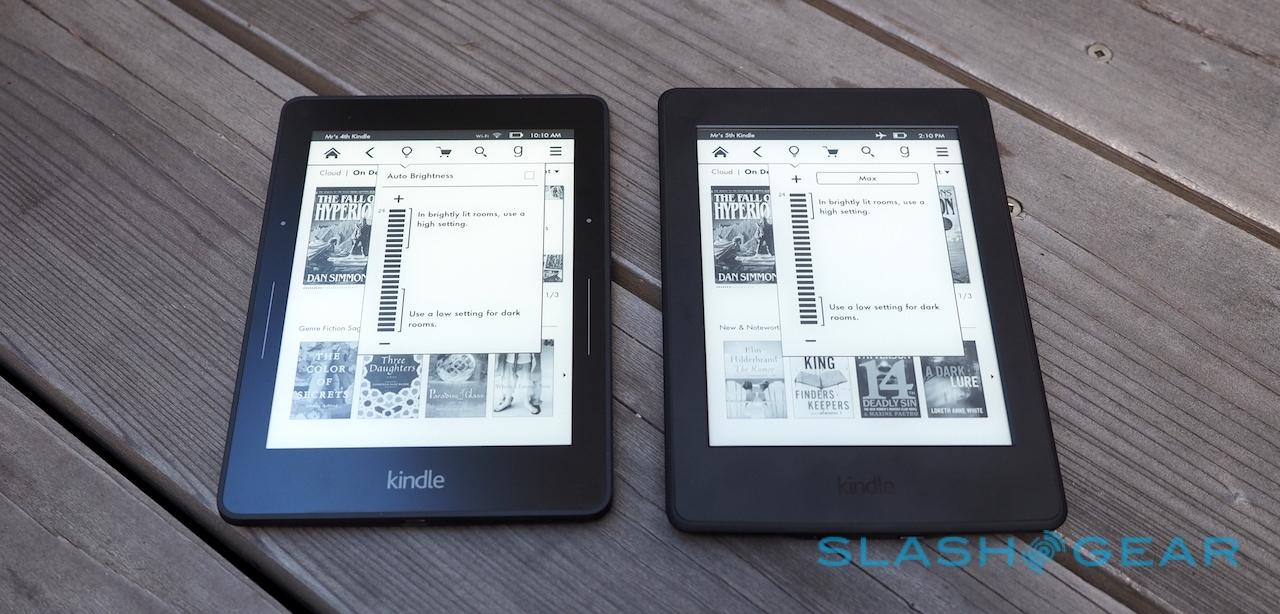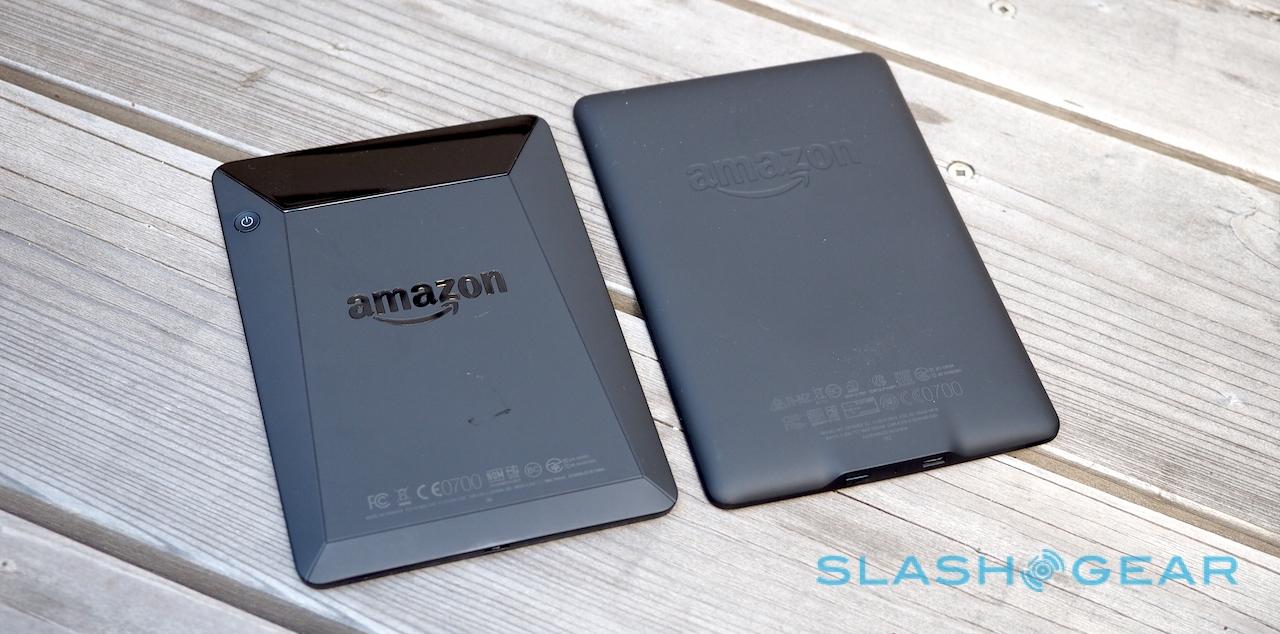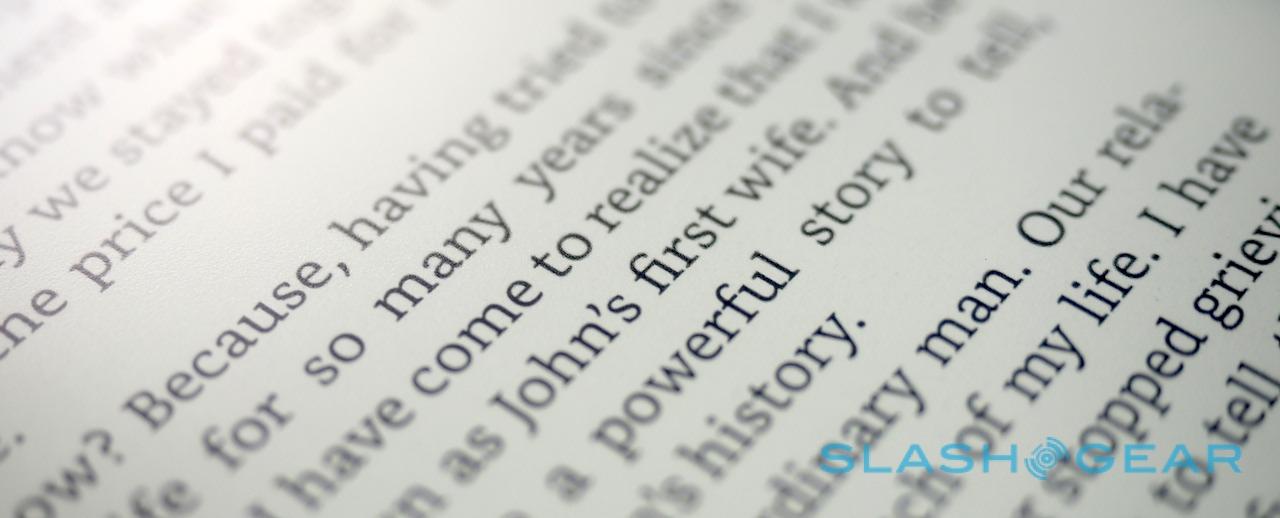Amazon Kindle Paperwhite Review (2015) - Middle child syndrome
If you're only going to do one thing, you need to do it really, really well, so the stakes are high for Amazon's 2015 Kindle Paperwhite. Slotting in-between the $79 Kindle and the well-esteemed – but, at $199, expensive – Kindle Voyage, the $119 Paperwhite now gets a 300 dpi E Ink screen not to mention new software intended to make reading more immersive. Question is, does the new Kindle suffer from middle-child syndrome, or has Amazon managed to eclipse not only its entry-level ereader but its flagship. too?
You'd have to be very familiar with the old Paperwhite in order to clock the differences in the new model. The logo on the back says Amazon not Kindle and is matte now, rather than glossy, but otherwise it's a minimalistic black slab. You get a single physical button – the power key on the bottom edge, alongside the microUSB that's used to recharge – and, unlike the Voyage, no page-turn controls built into the bezels.

Instead, Amazon expects all navigation to be done via the touchscreen, a 6-inch inch E Ink panel. It's the biggest difference between the old and new models, and you notice the improvement from the outset. Text is crisper and graphics – though still monochrome – look much better; it also works well with Amazon's homegrown Bookerly font, designed both to be more easily read like a traditional printed book, and to improve how the letters themselves coexist.
If you're a fan of the minutiae of typesetting, you'll be excited to find that Amazon is also improving things like kerning and ligatures: the spaces between characters and how certain letter pairs – like "fi" – are joined.
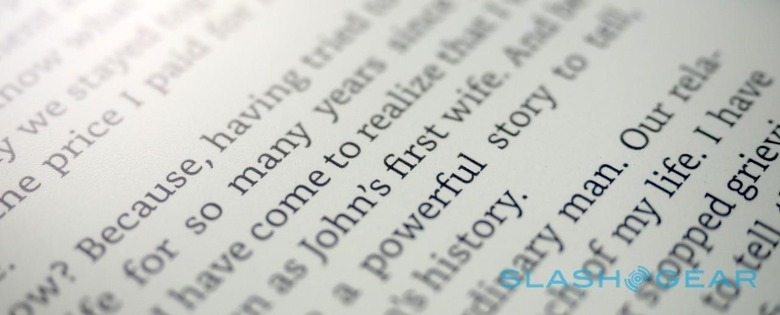
The Kindle Paperwhite provided for my review was loaded with a pre-release version of the firmware with those features activated, though the ereaders on sale right now will have to wait for an update Amazon says is "coming soon." In my experience, the difference in everyday use is minimal, and only certain books will support it; PDF, MOBI, TXT, DOC/DOCX, and the other file types the Paperwhite supports if you plug in via USB and drag them across from your computer don't get the fancy typesetting either.
You're not quite getting Voyage tech for an $80 discount. The two panels aren't quite the same, even if they match in resolution: most noticeably, when they're side-by-side, the Voyage has better contrast than its more newer sibling.
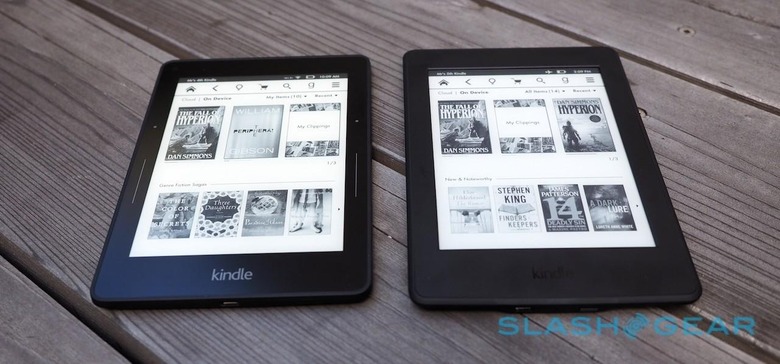
The Paperwhite's lighting system – an array of edge-mounted LEDs that produce less direct glare than a more regular backlight on an LCD screen – has 24 levels to choose between (in addition to switching off completely) and you'll have to surf between them yourself, since there's no automatic adjustment based on ambient light as you find on the Voyage.
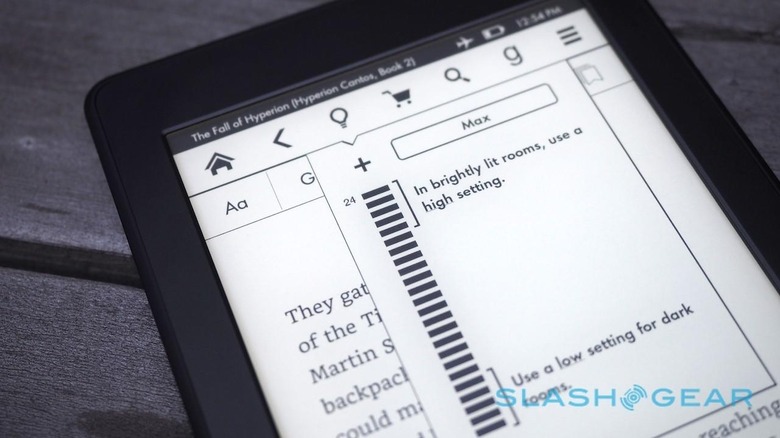
There've only been a couple of times I've missed it, mind, usually when reading in the evening and suddenly realizing that I've been progressively squinting more and more as the night moves on. Otherwise, it's a tap away from the Paperwhite's menu bar, summoned with a press near the top of the book you're currently reading (or, indeed, from the home screen).
Side by side, the Paperwhite's lighting is dimmer than the Voyager's, level-for-level. Amazon says the more expensive ereader is actually 39-percent brighter at its maximum, in fact, though I never got anywhere near those sort of levels even when outdoors.
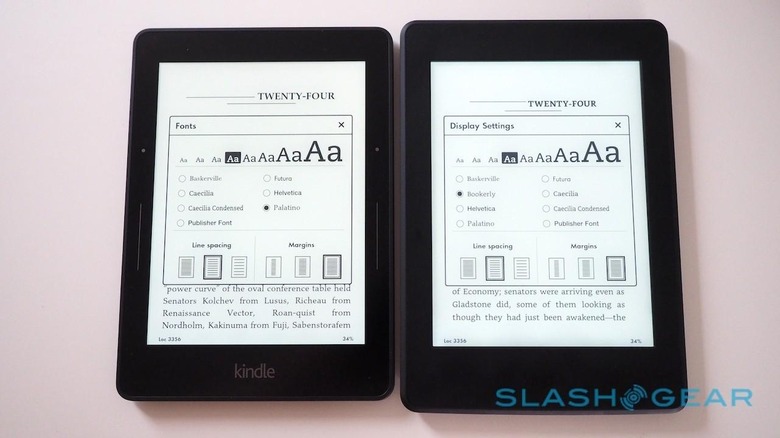
I also found the Voyage to be a little speedier. Certainly, the Paperwhite doesn't take too long to open up books – for all its improvements over the years, the nature of epaper means it's inevitably going to be a little ponderous to refresh – but there's a noticeable sluggishness that's particularly annoying when you're using the on-screen keyboard.
Similarly, at times when I'd tapped a word to get a dictionary definition, it would take a couple of seconds for the window to pop-up. Just enough time, in fact, for you to start wondering if the tap had actually registered, or if you'd highlighted the word instead.
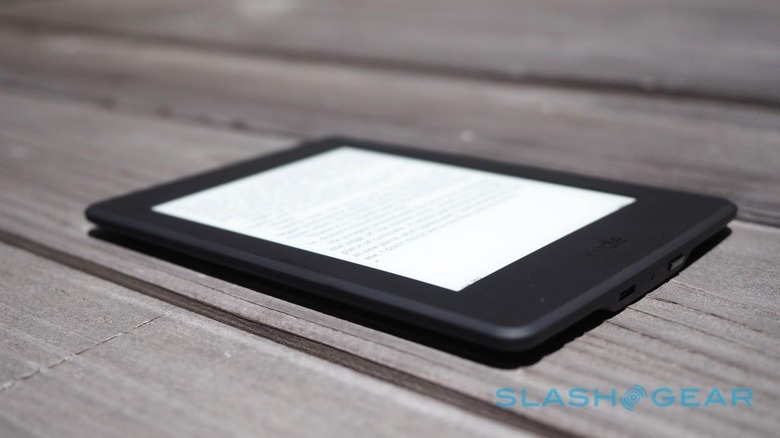
I also began to miss the page-turn controls Amazon builds into the Voyage's bezels. The Paperwhite's touchscreen only requires a light swipe to flip between pages, but trying to hold the reader one-handed demands a little thumb contortion to flick between the virtual leaves. The fact that the screen isn't flush with the bezels doesn't help, either.
The nit-pickers will point out that Amazon's well-bandied $119 sticker price is actually for the Kindle Paperwhite with Special Offers, effectively conceding a little space on the lock screen for the retailer's choice of adverts in return for a $20 discount. As deals go it's hardly the most Faustian I've come across, however if you feel sufficiently strongly you can cough up the extra to oust the advertising.
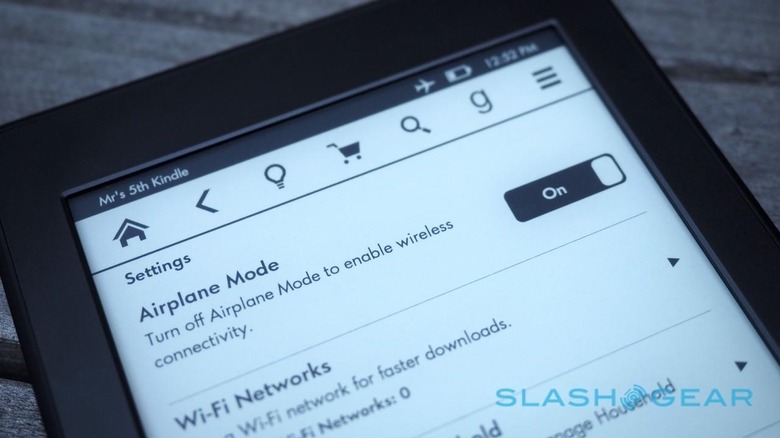
Amazon will even let you buy the ad-subsidized model now and "upgrade" to the ad-free version of the software later on, if you so desire. Conversely, if you decide you want the deals, Amazon will allows you to activate them on the full-price Paperwhite.
My review model includes 3G as well as WiFi, too, for book downloads on the move without first having to locate an open hotspot. It's $70 more upfront, though there are no monthly bills to pay, and definitely convenient – I've used it several times to grab a last-minute book when I'm already sitting on a flight waiting for the doors to close – but if you're more organized than I am then the WiFi-only model, which gets free access at AT&T hotspots across the US, could well suffice.
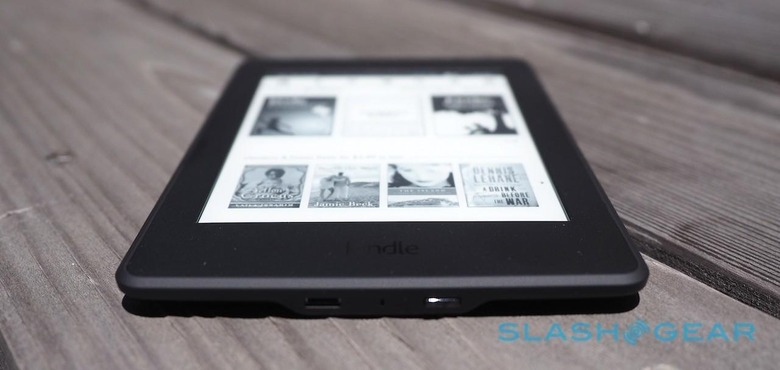
Something to bear in mind is battery life and the impact wireless has on it. Amazon quotes up to six weeks from a full charge, though that's based on just 30 minutes of reading a day, with the lighting at level 10 and wireless turned off.
On a couple of occasions, I flipped open the Paperwhite's cover to discover it had run completely flat in just a few days days idle. Left predominantly in airplane mode, however, and with the lighting set between 8 and 15 depending on ambient conditions, I got approximately 15-18 hours switching on 3G only when needed to browse the Kindle ebook store.
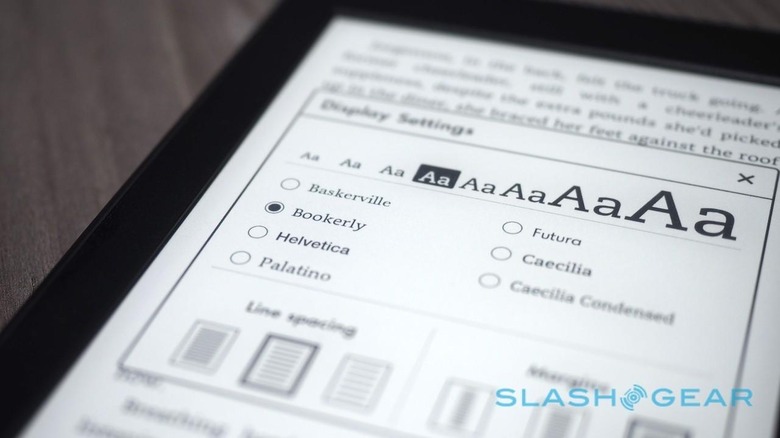
As middle children go, even with the compromises Amazon has made to hit its pricing goal, the Paperwhite feels like the most balanced option in the Kindle ereader line-up. Certainly, the Voyage is the better device, but it's so costly as to limit itself to only the most avid of digital readers.
Meanwhile, the entry-level Kindle is cheap, but its e-paper is seriously underwhelming in comparison to the Paperwhite's 300 dpi. If there's a saving grace, it's that Bookerly and its varied typesetting improvements will soon be rolling out across the Kindle range, so if $79 is your limit you shouldn't have to miss out on the cleaner reading experience, even if you lack the extra pixels.
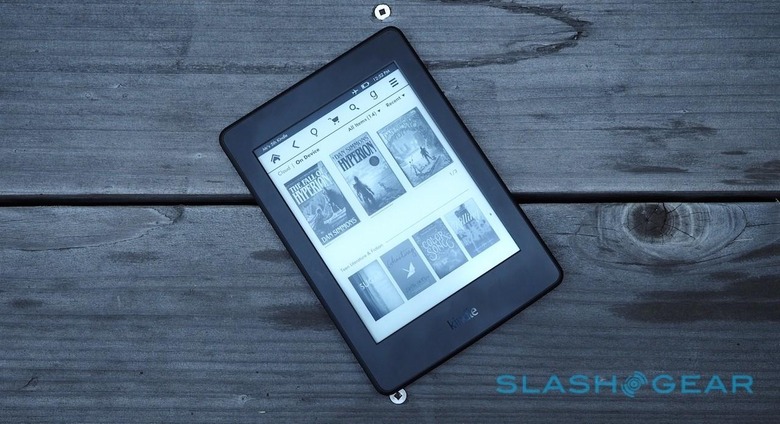
I'd argue digging a little deeper into purse or wallet and opting for the Paperwhite makes sense, though. The screen really is much better, making reading for extended periods like flights or Sunday afternoon ebook-binges less of an eye-sore. Factor in the convenience of backlighting and it gets easier to see why the Kindle Paperwhite is my pick of the ereader mainstream.