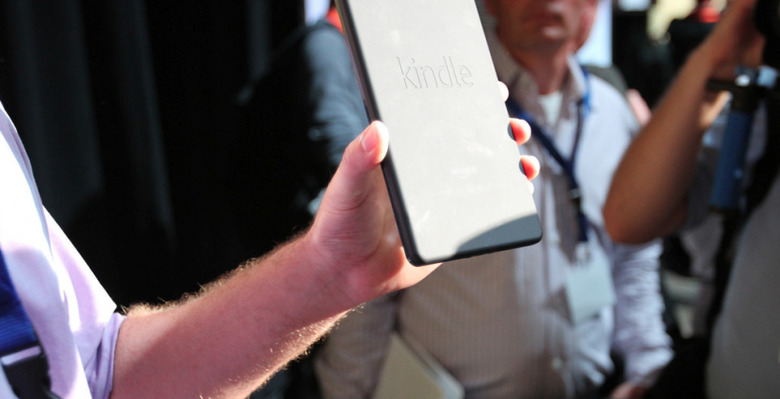Amazon Kindle Fire Q and A for greater detail
In addition to the basic details spoken on the circuit this week for the Amazon Kindle Fire tablet, questions had to be asked of those that had the details (and we're not just talking clarification here) for bits and pieces that only the "early adopter" crowd might be truly needing to know. That's where pressing the PR representatives comes in, and that's where we've got to do some additional analysis. In what some may have dismissed as their B-roll of film, there's the Q and A session, and here we've got some additional answers for those of you wishing to know specifics on the next big Android-based tablet experience from Amazon.
What you'll see here is some video that you might be familiar with if you also frequent Android Community. This video is another hands-on look at the Kindle Fire tablet after which we (and some other innocent bystanders) get to ask a few questions of the rep at hand. Check out the video or just skip down to the transcript.
Kindle Fire hands-on video
[vms c3a68b399058c34aecf2]
Android Community: Do you have to swipe or can you just [tap]?
Amazon PR: This one's an app so it requires swiping.
AC: What about zooming in and out?
PR: I don't know if they support it – we support multitouch zooming, but it doesn't look like they support it here [in this app].
AC: Can you side-load PDFs?
PR: Yeah sure, but we don't think people are going to do that as much because under the docks tab you have an email address for each Kindle Fire so you can just email [content] for free and it'll just magically appear on the shelf.
At this point some of the questions come from other publications, so we'll just switch to Q and A, watch the video to see who asks what if you need to know.
Q: Do you have an email client on there?
A: We do have an email client we're not showing today, but it will come out of the box with an email client.
Q: And what about if you want to do some word processing, what's the best way to go about doing something like that?
A: App store. Hopefully we'll have multiple selections by the time we ship, in the app store, that's the plan.
Q: Is it just going to be Amazon App Store or will there be stock Android App Store [Android Marketplace] as well?
A: Today it's just he Amazon App Store – we'll certainly talk to Google – if they're interested – we'll certainly talk to them.
Q: You're doing browsing, can't you [access] the Android Market that way?
A: Well no, because Google requires that you authenticate the device with their DRM and we don't have their DRM on the device at this point.
Q: From a hardware perspective, what ports are available? Is it just charging?
A: Yes just USB, that's for connecting to your PC or also we have a charger, fast charger, and then on the bottom you have a headphone jack for headphones and then a power/sleep button.
Q: And then battery – how long? Usage-wise – video?
A: You should get – in sort of a run-down test – you should get three films. If you want to play them without Wi-fi on you should get up to seven hours.
This all sound decent to you? Specifically I'd like to re-address the fact that this tablet seems to have no way of transmitting video to a larger display like an HD TV. I don't know about you, but I've gotten quite used to each of the devices I review being able to show off their wares via an HDMI cable with some sort of port or another. With nothing like that in place here, will we have to rely on the display we've got in our hands to get into all that juicy Amazon library content? You'll see mention of a couple other services with which Amazon works to bring said content to your television – is this their way of saying that this is our only choice?
Hit up our portal for Amazon Kindle Fire to see all the detail you could possibly want!