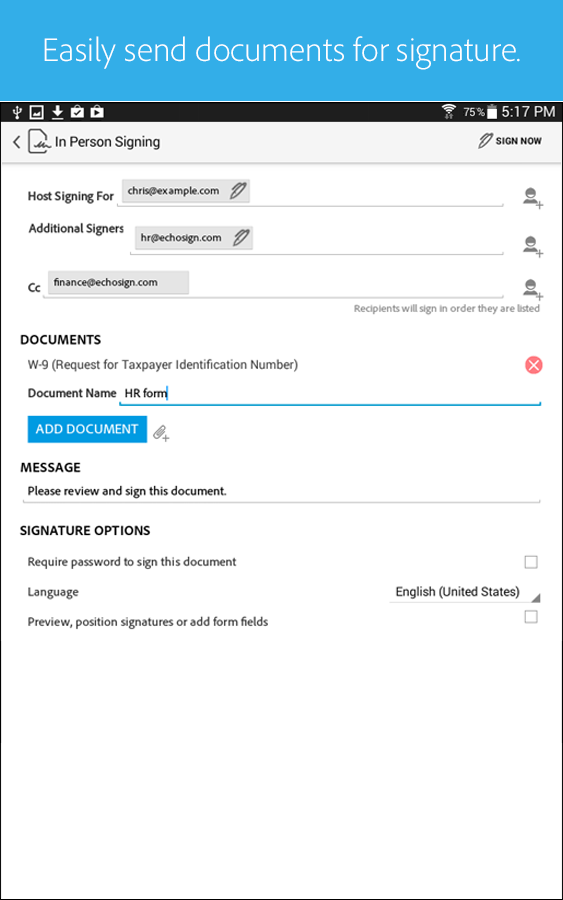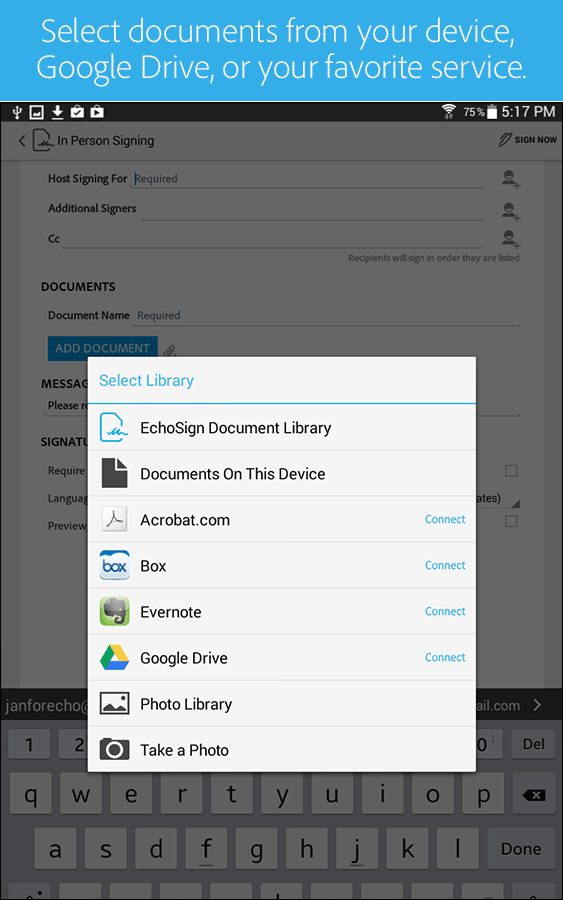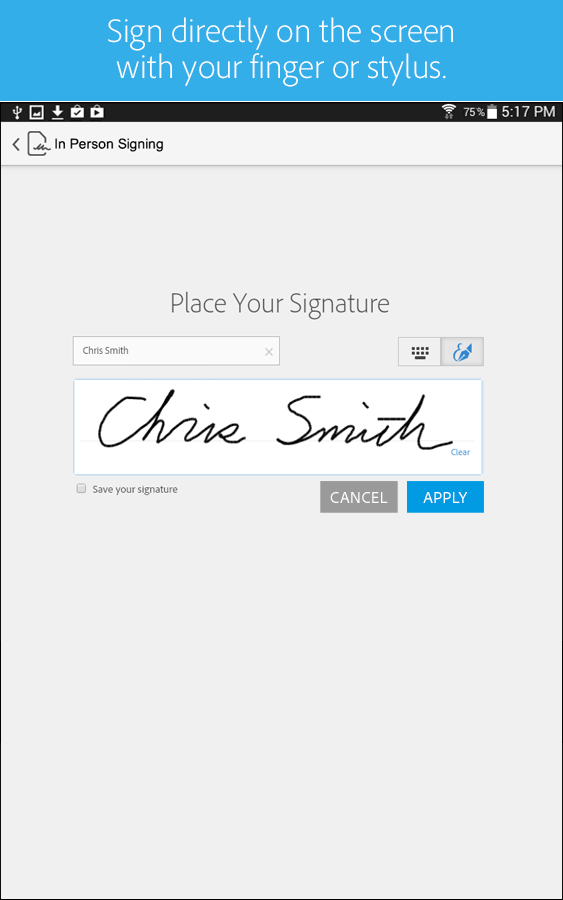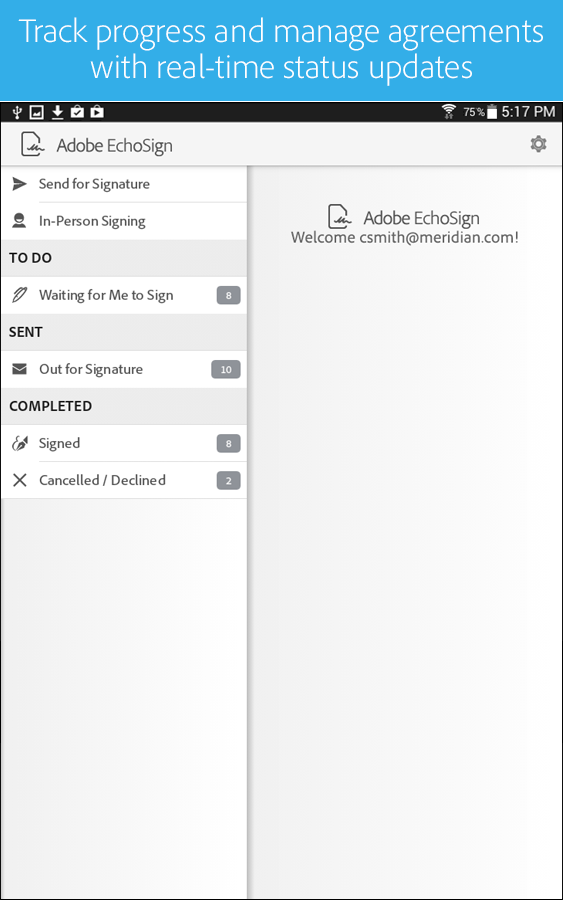Adobe EchoSign lands on Android and iOS
Workers now have one less excuse to not getting things done when they're out and about. With Adobe's EchoSign electronic signature and management solution now available on mobile, you can sign documents, get documents signed, and keep track of what goes where and when, all from the comfort of your smartphone or tablet.
While many businesses still resort to pen and paper contracts, some companies have advanced to the future and have adopted e-signatures and enterprise content management systems to close deals and handle digital files. In that market, EchoSign is one of the more popular products that offer customers and end-to-end solution for such a kind of digital workflow.
One might wonder what the big deal is. After all, signing documents, either digital or analog, isn't exactly new or rocket science. EchoSign, however, offers much more than just that, which is where the convenience of the new mobile apps also come in. In essence, EchoSign is a content management system, not unlike bookkeeping for your digital documents and contracts. Rather than sending out PDFs and keeping track of them on your own, EchoSign does all of that for you. It keeps track of what you sent and the recipient and notifies you when the recipient has sent back a signed document. There are also added security options in place that will ensure that your documents are signed by the right person and in a set amount of time.
The mobile EchoSign apps bring all those to your smartphone or tablet, letting you handle notifications and pending actions on the go. Plus, it lets you also get signatures from clients right then and there. No need to delay putting them into EchoSign by waiting to have the signatures scanned. What isn't clear is whether you can drag and drop designated fields for recipients to fill up as well, a feature that is present in the Web version of EchoSign.
Adobe EchoSign is available for free on Google Play Store and iTunes App Store. For Android devices, it requires running Android 4.0.3 or higher. iOS devices have a minium requirement of iOS 7 and later, which, of course, makes up for majority of modern iPhones and iPads today anyway.
SOURCE: Adobe