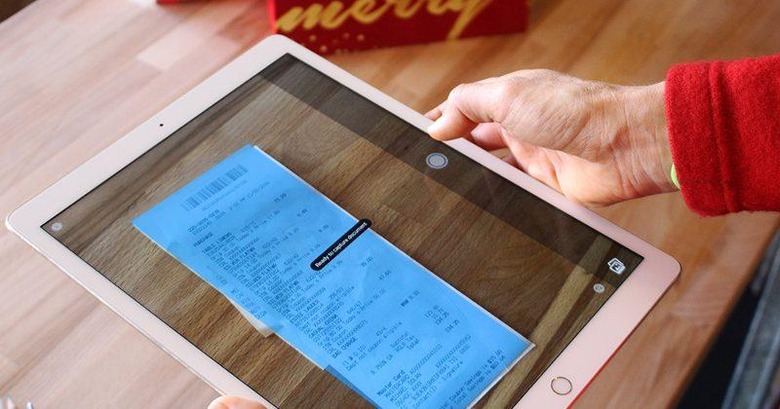Adobe Acrobat Reader mobile app can now scan docs, receipts
When you mention the name Adobe to most computer users, they will most likely thing of Photoshop and its kin of creative and graphics software. The company, however, has also made a mark in the productivity and office market with products like Acrobat and its more recent Document Cloud suite. Today it is taking another shot at it, threatening the likes of Microsoft and Evernote in the process. Its Acrobat Reader app on iOS and Android has just gotten a new Scan feature that lets users scan anything and convert them into PDFs, all for free.
Taking photos of documents, whiteboards, and receipts is one thing. Turning them into something useful as a document, not to mention searchable in some cases, is a different story. That's were apps like Microsoft's Office Lens and Evernote's camera functionality come in. And Acrobat Reader's Scan is the new challenger in the ring.
Part of the magic is provided by Adobe's new Sensei framework, basically a set of services built around artificial intelligence capabilities and machine learning. In the particular context of Scan, Sensei is able to detect document boundaries, correct skewed perspectives, and even sharpen text. Any modification that would make it seem like you actually scanned the document, which would be impossible if you were trying to capture a whiteboard.
The advantage that Scan offers is its integration with Acrobat Reader, perhaps the best known PDF viewer and editor in the market. In practice, this means you can annotate or even sign Scan'ed documents, collate multiple scans into a single, multi-page PDF file, or share directly on cloud services integrated with Acrobat Reader, including Box, Dropbox, Google Drive, and iCloud.
All of this functionality is offered for free on the free Acrobat Reader mobile apps. The update should be rolling out now to both iOS and Android versions of the app.
SOURCE: Adobe