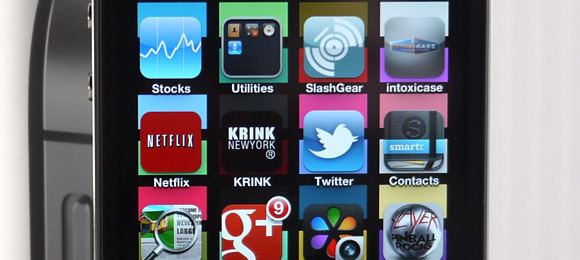A week with iPhone 4S: my first 10 apps
For those of you just joining us for this adventure, you should know that I'm taking part in a real-life experiment in which I'm using an iPhone 4S for a week exclusively as my one and only smartphone. You should know, for context, that I generally use Android devices, having used the Samsung Galaxy Nexus essentially exclusively since it was released with Verizon, switching back and forth between it and whichever phones I've reviewed since. Though I've handled and worked with an iPhone a minor amount before, I've never before now had one as my own personal device – what follows are the first ten applications I found myself downloading right out of the box.
What we're going to explore here is how I work with the iPhone and react to it. Myself being a person who uses many different smartphones on a regular basis, most of them Android, some of them Windows Phone, but all of them consisting of the newest consumer technology in the world at any given time, this ought to be fuel for some interesting conversation. This first installment will explore in brief the 10 applications I felt necessary to install first, listing each reason and the apps functionality as I do so.
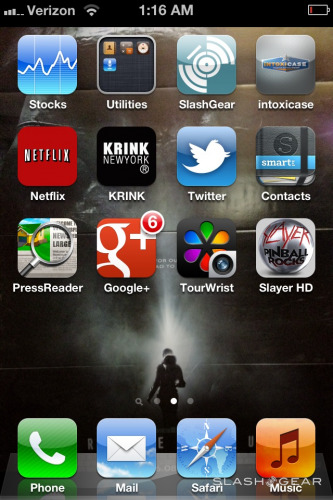
SlashGear
Like all good tech and gadget lovers do, I made sure to download the SlashGear app first. While I'll suggest all new iPhone users to download this to check out the news that I and my coworkers dedicate ourselves to on a daily basis, I grab it for an entirely different reason. I need to keep up with the news so that I can see the many different ways the stories are published, assuring you the readers an optimal experience no matter where you choose to view SlashGear content. And it's free, so no need to sit and think about this one. [Download SlashGear]
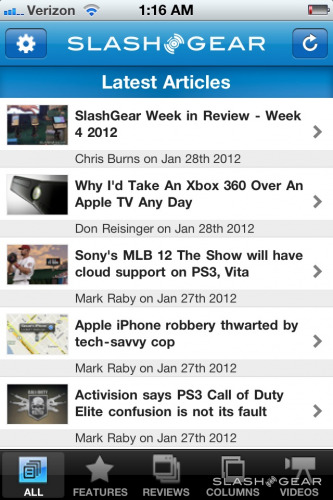
Intoxicase
One of the first cases I agreed to get sent for review after I found out I'd be doing this trial with the iPhone 4S was the Intoxicase. I've got both the regular and the slightly higher-grade model sitting here on my desk, and I had to make sure I had the app to go with them. What this app does is to add a counter to its list each time you open a new beer, this getting specific with a gigantic list of brews in addition to allowing you to add your own specific names. The cases are nice too, I'll be reviewing them this week. [Download Intoxicase]
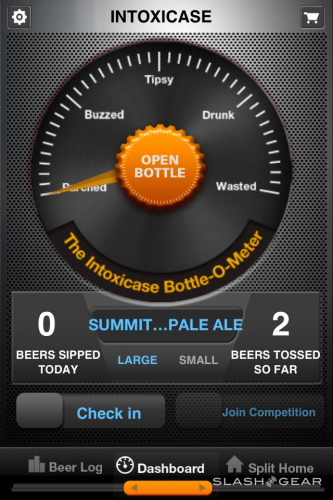
Netflix
I was going to wait to get Netflix because I've already got it on the iPad and probably wouldn't be needing to connect the iPhone to my HDTV for movie watching, but I couldn't resist. I know they've got Tron: Legacy in there and I had to see how quality the streaming was going to be on the ultra sharp iPhone 4S display. As it turns out, it's all pretty darn good, believe it or not. Netflix seems a bit squished then you get down to a smartphone-sized interface, but it works just fine nonetheless. [Download Netflix]
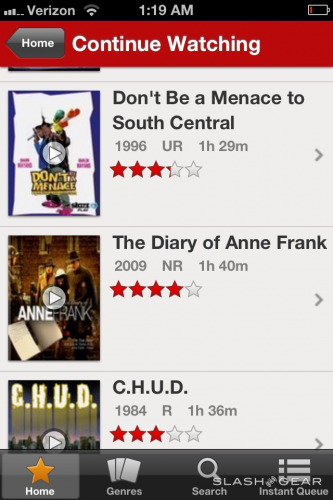
KRINK
I had this application for about a week on my iPad 2 and can't get enough of it. You get a wide selection of KRINK-brand graffiti paints with tips to match and are able to paint on a canvas on your device. The iPad version is a bit more fun because this sort of app lends itself to a larger display, but in that I can create lovely drippy images with ease here, I'll be keeping the app around for the long haul. Also it has the ability to share strait to Facebook, so that's nice. [Download KRINK]
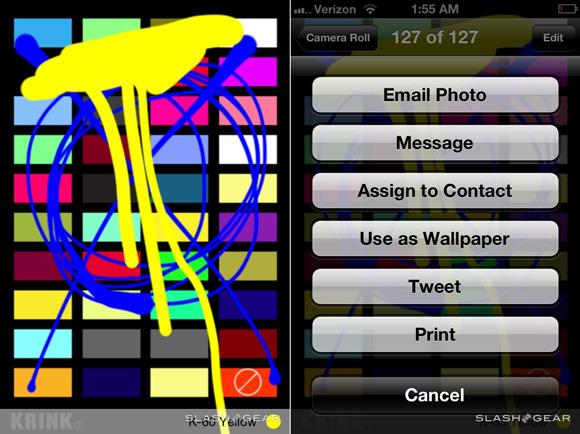
Smartr Contacts
Like KRINK, I'd downloaded Smartr Contacts previously for the iPad, realizing fully that I'd have to be working with either a tiny or pixelated interface on that device. I got it all the same, signed up with it and my several contact-heavy accounts (google accounts galore, twitter, etc) and knew that since I'd already done all the work back then, all I'd have to do here is sign in and all my contacts would be instantly imported. [Download Smartr Contacts]

Press Reader
The folks behind Press Reader were nice enough to provide your humble narrator with a full account for a few months here on this awesome newspaper subscription service. Like the artwork app listed above, this app lends itself better to a larger screen, but I'm still grateful to be reading my local newspaper from my iPhone with ease, this including new editions delivered automatically each day. Who knew it'd take a smartphone to get me reading the newspaper again? [Download PressReader]

I wouldn't have downloaded Twitter if the iPhone itself hadn't suggested it. Right out of the box you've got Twitter showing up in settings, so I decided there was no better time than the present to get re-invested in the ticking timebomb that is the tiny blue bird. We'll see how long this lasts – probably pretty long since the stock camera and gallery allow sharing directly to a Tweet. My first big thumbs down to iOS (currently in version 5.0.1 here on this iPhone 4S) is that I'm not instantly connected to each app that's capable of sharing an image straight from the gallery. We'll see about that sooner than later. [Download Twitter]

Google+
One of the reasons I love Google+ in its application form so much is its ability to instantly upload all of your photos to itself (through Picasa) as you take them. The iPhone app has turned up a bit different from the Android app in that this function is simply non-existent here in iOS. The rest of the Google+ app works tops though, moving swiftly and having just as nice an interface as the Android version. [Download Google+]
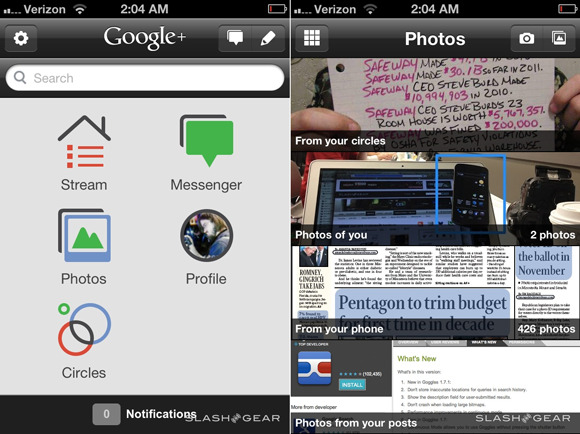
TourWrist
I heard about this app earlier this week as it's been popping up on the lips of MacWorld 2012 | iWorld 2012 attendees galore. You can explore environments through a virtual window here that is your iPhone, people capturing spaces by taking a complete 360 degree photograph that appears perfectly aligned with your iPhone as you move it about inside. In the very near future I'm going to be capturing some basic spaces for myself so I can go for the gold at Mobile World Congress 2012 for all of you – welcome to the panoramic future, I hope! [Download TourWrist]

Slayer Pinball Rocks HD
Since I first got my iPod Touch several years ago, this game has been my favorite. I downloaded it for my iPad 2 when I got it then, so too must I have downloaded it for this iPhone 4S because it's impossibly good. There's no drawbacks to this game. It's got the heaviest metal, the most excellent interface for a virtual pinball machine (made by Gameprom, the same folks who also bring you Pinball HD and AC/DC Pinball), and it's one whole heck of a lot of fun. This is what mobile devices were invented for. If I had a choice of only one app on this whole device, I'd choose Slayer HD Pinball over the basic phone app. It's that fantastic. [Download Slayer Pinball Rocks HD]

Wrap-Up
Most of the applications above are free, so go ahead and access them and download them yourself because they're worth peeking at, each and every one of them. As I move through this week with handfuls of explorations and reports back to you on my findings, please feel free to ask questions and make suggestions. This week can be just as interactive as you want it to be: I'm here with this iPhone 4S for you!