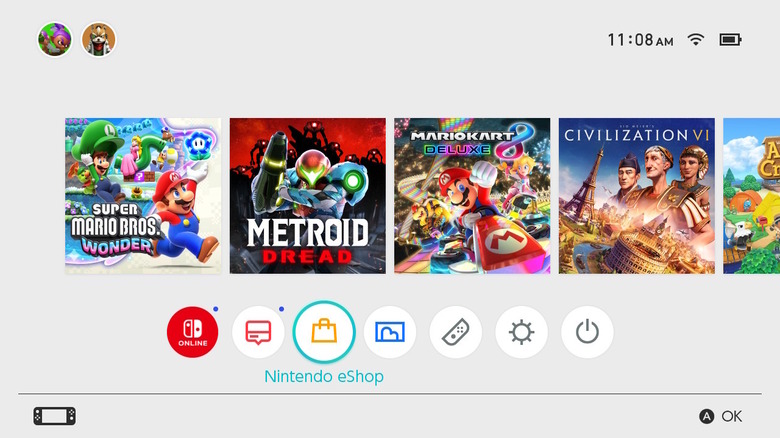How To Tell If Your Nintendo Switch Has Been Banned (And What You Can Do About It)
It may come as a shock to those it hasn't happened to, but Nintendo can ban your Switch, making it impossible for you to access your library of digital games, make purchases in the eShop, download updates, or play games online. Banning your console renders your Switch useless, for all intents and purposes. It can be a jarring experience, leaving many players wondering what they did to merit such a heavy-handed punishment.
Hacking, modding, or jailbreaking a Switch are among the most common reasons for Nintendo banning a console. That's because the company takes security seriously, and is very strict when it comes to violations of its terms of service. The good news is Switch bans aren't common, so they're not something most gamers have to worry about.
However, if you suspect you have been banned, you'll want to get to the bottom of it as quickly as possible so you can try to resolve the issue. That way, you can get back to playing your favorite games and get back to enjoying everything the Switch has to offer.
Signs Nintendo has banned your Switch
Checking to see if you've lost access to the eShop is the quickest way to determine if your Nintendo Switch has been banned. When you try to log onto the eShop using a banned Switch, you'll receive an error message and won't be able to browse, purchase, or download games. You may also receive an email from Nintendo explaining the ban.
Follow these steps to see if your Nintendo Switch has been banned:
- Turn on your Nintendo Switch.
- Press A to unlock your Switch.
- Press the A button three more times to get to the Nintendo home screen.
- Click the orange shopping bag at the bottom of your console to open the Nintendo eShop.
- If you can access the eShop, your account hasn't been banned.
- If Nintendo has suspended your account, you'll see the message: "This account has been suspended due to a violation of the Nintendo Account User Agreement."
- If Nintendo has permanently banned your account, you'll see the error code "2124-4007" or "2124-4508," and the message: "The use of online services on this console is currently restricted by Nintendo."
Once you've confirmed your Switch has been suspended or banned, the next step is figuring out why. You should review Nintendo's Code of Conduct to determine if you or someone who uses your Switch may have done something to trigger a suspension or ban.
There are certain things, like hacking your Switch or pirating games, that'll result in a permanent console or account ban if Nintendo catches you. Other things, like using obscenities, will usually get you a temporary ban. The severity of your violation will determine what type of punishment Nintendo metes out — suspension vs. permanent ban.
What to do if Nintendo banned your account
Nintendo generally does a good job policing accounts, and most account suspensions and bans are fair and warranted. That being said, unwarranted bans have happened, which usually involve Nintendo flagging an account after hackers have compromised it. If you don't understand why you've been banned, or you have reason to believe the ban was a mistake, you should reach out to Nintendo's customer support at 1-800-255-3700 for clarification — and, if necessary, appeal the decision.
Before contacting customer support, gather relevant information about your Switch, including its serial number, any error codes you received, and details of your account activity that might be helpful in determining why you were banned. While Nintendo doesn't have a formal system in place for appealing bans, explaining your version of events to a customer support representative can help in certain situations.
If Nintendo agrees to unban your account, this is a one-time thing. You won't be able to appeal decisions to ban you in the future, so you'll want to be extra careful with your account activity moving forward. If Nintendo refuses to reverse its ban, there's not much you can do besides purchasing a new Switch and creating a new Nintendo account.